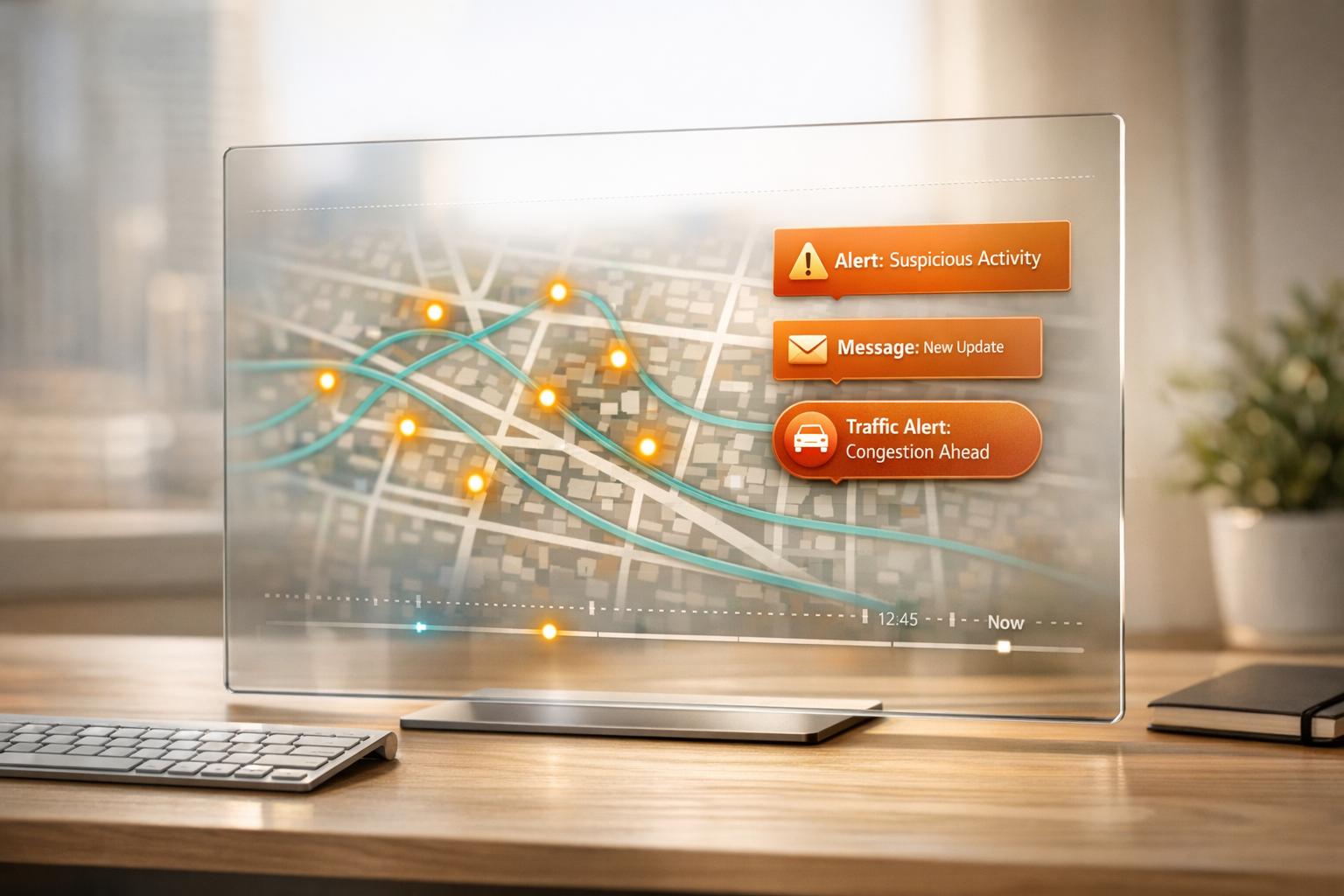Small and medium-sized enterprises (SMEs) face growing challenges from insider threats, which accounted for 31% of all data breaches in 2023. With limited resources, SMEs need tools that are both effective and affordable. User Activity Monitoring (UAM) tools with screen recording features provide businesses with a way to track user behavior, improve security, and ensure compliance.
Here’s the breakdown:
- Insider Threats Are Rising: 48% of organizations reported an increase in insider attacks in 2024.
- Market Growth: The UAM market is projected to grow from $4.14 billion in 2024 to $9.67 billion by 2030.
- Screen Recording as a Key Feature: Tools with screen recording go beyond basic tracking by offering visual evidence of user actions.
This article reviews five UAM tools to help SMEs make informed decisions: Hubstaff, DeskTime, Ekran System, Insightful, and SolarWinds Security Event Manager. Each tool offers unique features, pricing structures, and levels of security compliance.
Quick Comparison
| Tool | Screen Recording | Security Standards | Pricing (Starting) | Best For |
|---|---|---|---|---|
| Hubstaff | Screenshot-based | SOC 2, GDPR, HIPAA | $0/month (Free Plan) | Small teams, freelancers |
| DeskTime | Random screenshots | ISO 27001, GDPR | $2.50/user/month | Startups, budget-conscious users |
| Ekran System | Full session recording | ISO 27001, PCI DSS, HIPAA | ~$42/user/year | Security-focused SMEs |
| Insightful | Optional screen recording | SOC 2, ISO 27001, HIPAA | $6.40/user/month | Productivity and analytics |
| SolarWinds SEM | Visual forensics only | PCI DSS, HIPAA, SOX | $1,789 (one-time) | Regulated industries |
Each tool caters to different needs. Hubstaff and DeskTime are great for productivity tracking, while Ekran System and SolarWinds SEM focus on security. Insightful bridges productivity and compliance. Choose based on your business size, security needs, and budget.
5 Best Employee Monitoring Software Tools in 2024 (Full Demo)
1. Hubstaff

Hubstaff provides time tracking and productivity monitoring tools tailored for small and medium-sized enterprises (SMEs). With over 21 million hours tracked on its platform, Hubstaff stands out by addressing privacy and security concerns through its thoughtful screen recording features.
Screen Recording Features
Hubstaff relies on a screenshot-based system for monitoring. Users can adjust these settings to enable, disable, or blur screenshots and set the capture frequency. Screenshots are taken up to three times every 10 minutes via its desktop app. To protect sensitive information, users can blur or delete specific screenshots. However, it's important to note that this feature is not available on mobile devices.
Hubstaff draws a clear line between productivity tracking and invasive surveillance. It does not record video of the screen, capture audio, access webcams, or log keystrokes. This approach ensures the focus remains on productivity rather than intrusive monitoring. The platform's strong data security measures further enhance its reliability.
Data Security and Compliance
Hubstaff places a high priority on data security, meeting standards like SOC 2 Type II, GDPR, and HIPAA. Screenshots are encrypted both during transmission and while stored, with data securely housed on Amazon S3 .
All screenshots are uploaded to Amazon S3 using SSL over HTTPS, with added obfuscation for further protection. The company has also appointed a dedicated Data Protection Officer (DPO) to manage privacy-related matters .
"We take security very seriously at Hubstaff. Protecting your data is our mission."
Additionally, Hubstaff follows a strict data retention policy, ensuring that information is only stored for as long as necessary. These practices provide a solid foundation for its services and align with its scalable pricing model.
Pricing and Scalability
Hubstaff’s tiered pricing structure is designed to adapt to the needs of growing teams. It starts with a free plan for a single user, offering basic time tracking and activity monitoring. As team requirements expand, higher-tier plans provide additional features. The current pricing options are:
- Free: $0/month for one user, covering basic time tracking and activity monitoring
- Starter: $7/user/month, including time tracking and limited screenshots
- Grow: $9/user/month, adding reports and integrations
- Team: $12/user/month, featuring unlimited app tracking
- Enterprise: $25/user/month, offering HIPAA compliance and dedicated support
Additional benefits include discounts for annual payments, a 14-day free trial for paid plans, a 30-day money-back guarantee, free Project Viewer roles for report-only users, 30% discounts for non-profits, and optional add-ons starting at $2 per user per month .
"Hubstaff helps me reduce the time we spend in meetings while also providing an overview of what was done and what wasn't." – Brian Dordevic, Director, Alpha Efficiency
Hubstaff is designed to grow alongside your business, offering flexible monitoring options and customizable integrations that cater to both small teams and large organizations.
2. DeskTime
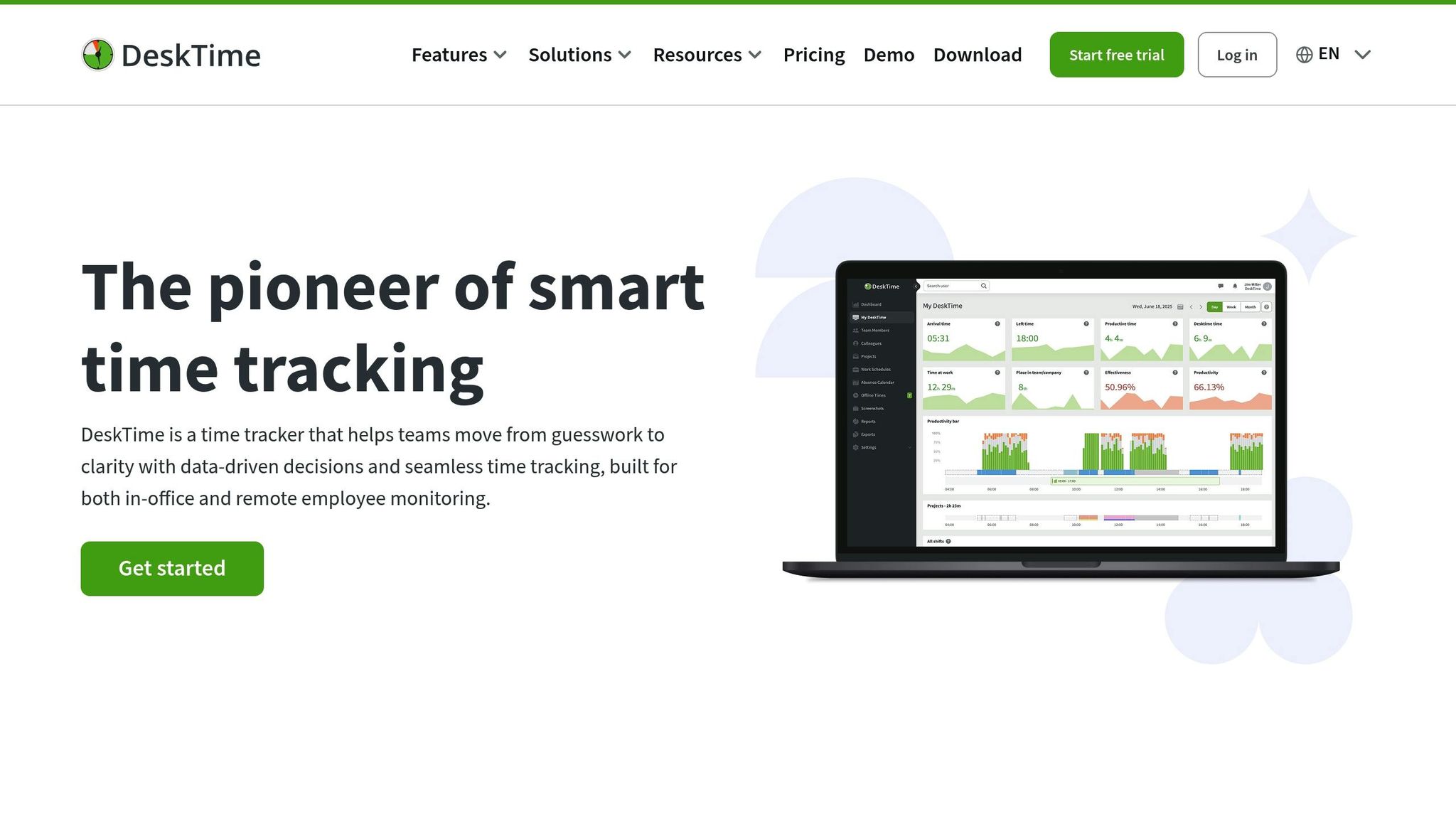
DeskTime combines time tracking with a customizable screenshot feature designed to balance productivity and privacy. Instead of continuous recording, it takes random screenshots of employees' screens at intervals set by managers (ranging from 5 to 30 minutes). To address privacy concerns, DeskTime offers blurred screenshots and highlights instances where unproductive apps are in use. Screenshots can be saved in either 640×400px or 1024×640px formats, offering a practical balance between image clarity and storage needs. Unlike more invasive tools, DeskTime avoids tracking keystrokes or using video recordings. It also includes a Private Time feature for employees to take breaks without being monitored.
Data Security and Compliance
DeskTime adheres to ISO 27001, ISO 27701, and GDPR standards. All data is encrypted during transmission and while stored, ensuring high levels of security. The platform also supports two-factor authentication, offers a 99.95% system uptime, and performs continuous backups. Sensitive information is protected through role-based access, limiting visibility to authorized users only.
Employee monitoring often raises concerns, with 59% of workers reporting anxiety about being tracked and 41% feeling like they are constantly under surveillance. DeskTime emphasizes the importance of transparency, stating:
"You have to remember that using a work time tracker is a two-way street of communication, so it's best to lead by example. Yes, it gives managers an overview of what their employees are doing during the workday, but it's also a tool to help employees show their progress and ask for help if needed. Be transparent and honest about implementing team time tracking and take the time to show its benefits."
– DeskTime.
Reporting and Analytics
DeskTime's reporting tools provide managers with insights that can help improve team performance. Its easy-to-navigate dashboard highlights key metrics, such as downtime, training needs, and performance gaps. As one user shared:
"I like how user-friendly it is, I can get very insightful reports about my team's performance just with a couple of clicks."
– Kenny H., Mid-Market.
Screenshots serve as visual proof of work, giving managers a clear picture of employee activities and helping them address productivity issues proactively. These insights, paired with DeskTime's pricing options, make it a scalable solution for businesses of all sizes.
Pricing and Scalability
DeskTime offers flexible pricing plans to accommodate different business needs:
- Lite: Free for 1 user
- Pro: $7 per user/month (monthly) or $6.42 per user/month (annual)
- Premium: $10 per user/month (monthly) or $9.17 per user/month (annual)
- Enterprise: $20 per user/month (monthly) or $18.33 per user/month (annual), with custom pricing available for 200+ users
The Screenshots feature is included in the Premium and Enterprise plans. DeskTime also offers a 14-day free trial for paid plans, letting businesses explore its features before committing. For growing teams, the platform's flexible user management ensures seamless scalability without the need to switch platforms.
3. Ekran System
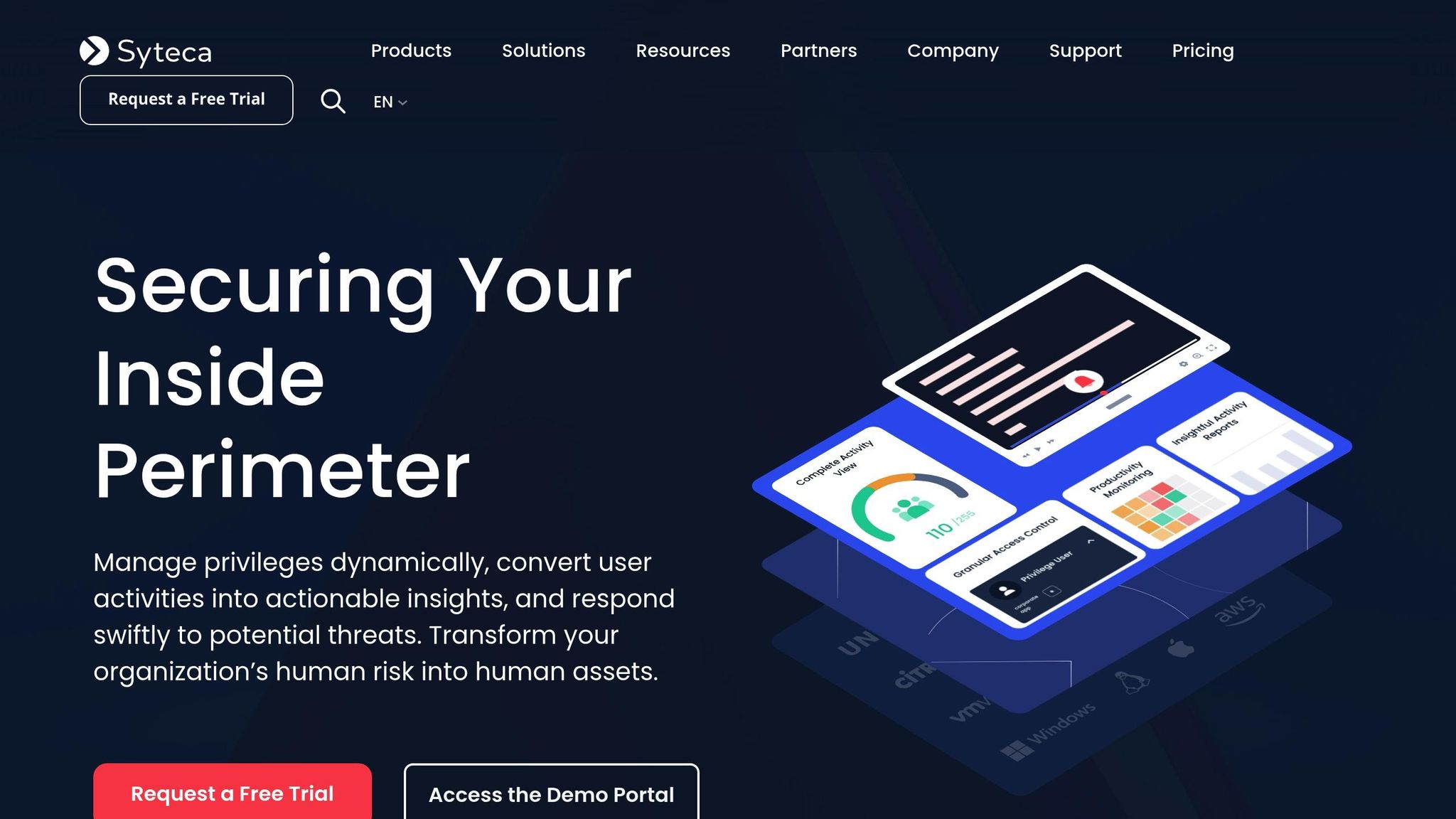
Syteca takes a security-first approach, offering detailed screen recordings to help organizations detect insider threats. Unlike tools that mainly focus on tracking productivity, Syteca is designed for enterprise-level needs, providing thorough audit trails and support for regulatory compliance. While tools like Hubstaff and DeskTime emphasize data protection, Syteca stands out with its advanced session recording and proactive, trigger-based monitoring.
Screen Recording Features
Syteca provides full video recordings of user sessions, delivering comprehensive audit trails that go beyond basic screenshots. These recordings capture on-screen actions, keystrokes, and app usage, offering complete visibility into user activities.
The system uses triggers to begin recording based on specific actions, such as application launches, active window titles, URLs visited, or text typed. This ensures monitoring is focused on high-risk activities.
With advanced filtering and search tools, administrators can quickly locate specific sessions using metadata, making it easier to respond to security alerts or conduct forensic investigations. For organizations managing storage and privacy concerns, Syteca offers keyword-triggered monitoring, which logs only critical activities. This approach strikes a balance between detailed monitoring and efficient storage use.
Syteca further strengthens its offering with robust data security measures and detailed analytics, making it a comprehensive tool for monitoring and protecting sensitive information.
Data Security and Compliance
Syteca complies with major standards like ISO 27001, PCI DSS, and HIPAA, making it a reliable choice for industries with strict regulatory requirements.
Its monitoring capabilities include real-time session tracking, playback of recorded sessions, anonymized data collection, and a configurable alert system. Additional security features - such as password vaulting, automated account discovery, multi-factor authentication, and approval workflows - offer strong protection for privileged accounts.
Trusted by over 2,500 customers, including companies like Visa, Samsung, Panasonic, and UPS, Syteca has proven its ability to scale for businesses of all sizes, from small enterprises to global corporations.
Kelvin Goh, Managing Partner at Global B2B Consultancy, shared his experience with Syteca:
"In order to comply with regulations and corporate policy rules, we wanted to ensure uninterrupted privileged user audit, as well as provide local and remote employee activity monitoring. That's why we chose Syteca, an easy-to-use and affordable solution that met our full expectations."
– Kelvin Goh, Managing Partner at Global B2B Consultancy.
Reporting and Analytics
Syteca’s dashboards provide real-time insights into user activity and offer over 30 customizable reports, simplifying compliance reviews. The system tracks total active time for each user, marking idle periods after 15 minutes of inactivity.
Key dashboard features include:
- Total Active Time vs. Idle Time Dashboard: This helps pinpoint inefficiencies by showing how much time users spend actively working versus idle.
- Top Applications and Websites Used Dashboard: Offers insights into employees’ application and website usage, aiding resource allocation decisions and identifying unauthorized activities.
- User Productivity Reports: Tracks productivity metrics for individuals and teams using intuitive charts and customizable filters, making it easy to identify trends and address performance issues.
Reports can be exported in multiple formats for further analysis, supporting both internal reviews and external audits. This flexibility is particularly useful for small and medium-sized businesses that need to share compliance documentation with regulators or clients.
sbb-itb-bec6a7e
4. Insightful
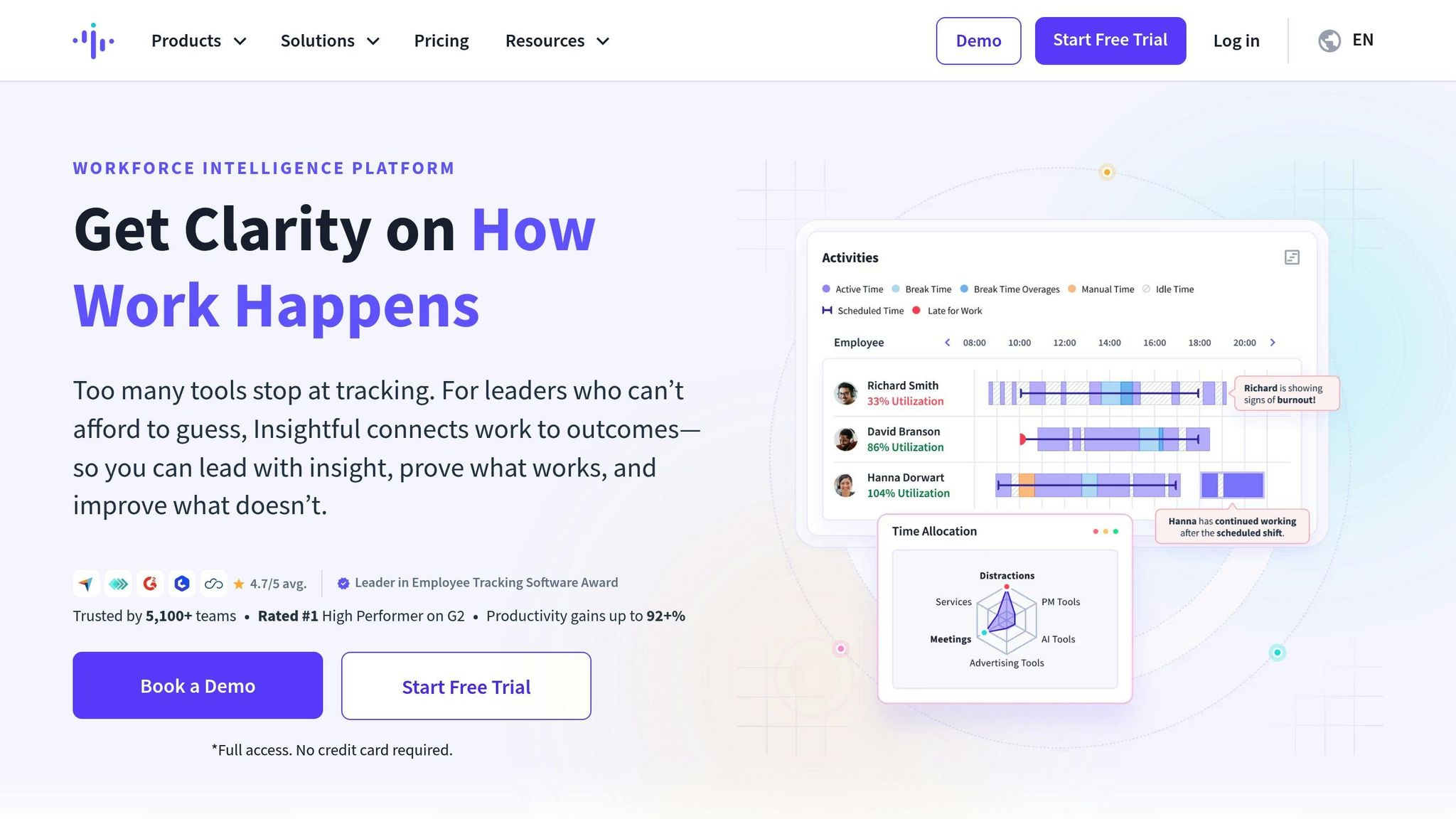
Insightful is a workforce monitoring tool that strikes a balance between tracking productivity and respecting employee privacy. Unlike security-centric platforms like Ekran System, Insightful focuses on transparency and offers flexible monitoring options tailored to various business needs. With customizable deployment options and strong regulatory compliance, it’s particularly well-suited for small and medium-sized enterprises (SMEs) navigating complex rules. Let’s dive into its screen recording features and other key functionalities.
Screen Recording Features
Insightful offers screen recording as an optional add-on for $3.00 per license per month. Additional features include on-demand screenshots for $1.00 and increased screenshot frequency for $2.00 per license per month. The platform allows businesses to customize monitoring settings based on roles, departments, or locations. To address privacy concerns, organizations can exclude personal apps and websites from reports while still gaining meaningful productivity insights.
Data Security and Compliance
Insightful adheres to strict compliance standards, including SOC 2, ISO 27001, HIPAA, CSA, GDPR, and CCPA. It employs dual encryption methods: HTTPS (SSL/TLS 1.2) for data in transit and AES256 encryption for data at rest, with encryption keys managed through Google Cloud KMS. Deployment options include Cloud, Private Cloud, and On-Premise solutions, with servers hosted in a virtual private cloud (VPC) that uses network access control lists. Screenshots can be stored for up to two months, while other monitoring data is retained for up to 24 months.
Thomas Derum, CEO of Outstaffer, highlighted Insightful's role in their security framework:
"We secure and manage our devices virtually on our network and use 24/7 monitoring to keep our clients' data secure. Insightful is an important security function."
The platform also includes tools for managing user consent and controlling data access, ensuring compliance with privacy laws. Region-specific settings simplify legal compliance by automatically adjusting configurations to align with local regulations. For instance, Vitality Medical, a US-based healthcare e-commerce company, tailored Insightful to exclude sensitive applications and enabled employee access to their own data, fostering transparency.
Reporting and Analytics
Beyond monitoring, Insightful provides analytics that emphasize productivity rather than security. Customizable dashboards allow businesses to track employee performance metrics effectively.
James Erickson, an IT Manager, shared his thoughts on adopting the platform:
"Insightful definitely created a different culture, but we've been able to go through the process and adjust to it. Now, it's just another tool we're using on a daily basis."
Pricing and Scalability
Insightful offers four pricing tiers designed for teams of all sizes, from small businesses to large enterprises. All plans are billed annually and include the following options:
| Plan | Price (per seat/month) | Key Features |
|---|---|---|
| Productivity Management | $6.40 | Basic productivity tracking |
| Time Tracking | $8.00 | Advanced time management tools |
| Process Improvement | $12.00 | Detailed analytics and workflow optimization |
| Enterprise Solution | Custom pricing | Full features with tailored deployment |
Add-ons are available to enhance functionality, including On-Demand Screenshots ($1.00/month), a Security Bundle ($2.00/month), Increased Screenshot Frequency ($2.00/month), Screen Recording ($3.00/month), and Data Warehouse Integrations ($500.00/month). A 7-day free trial is available, and the platform guarantees 99.9% uptime. To help manage costs, Admin, Manager, and Client users are not charged unless their activities are actively monitored. For larger SMEs with over 250 employees, the Enterprise plan offers on-premise data storage, catering to specific data residency needs.
5. SolarWinds Security Event Manager
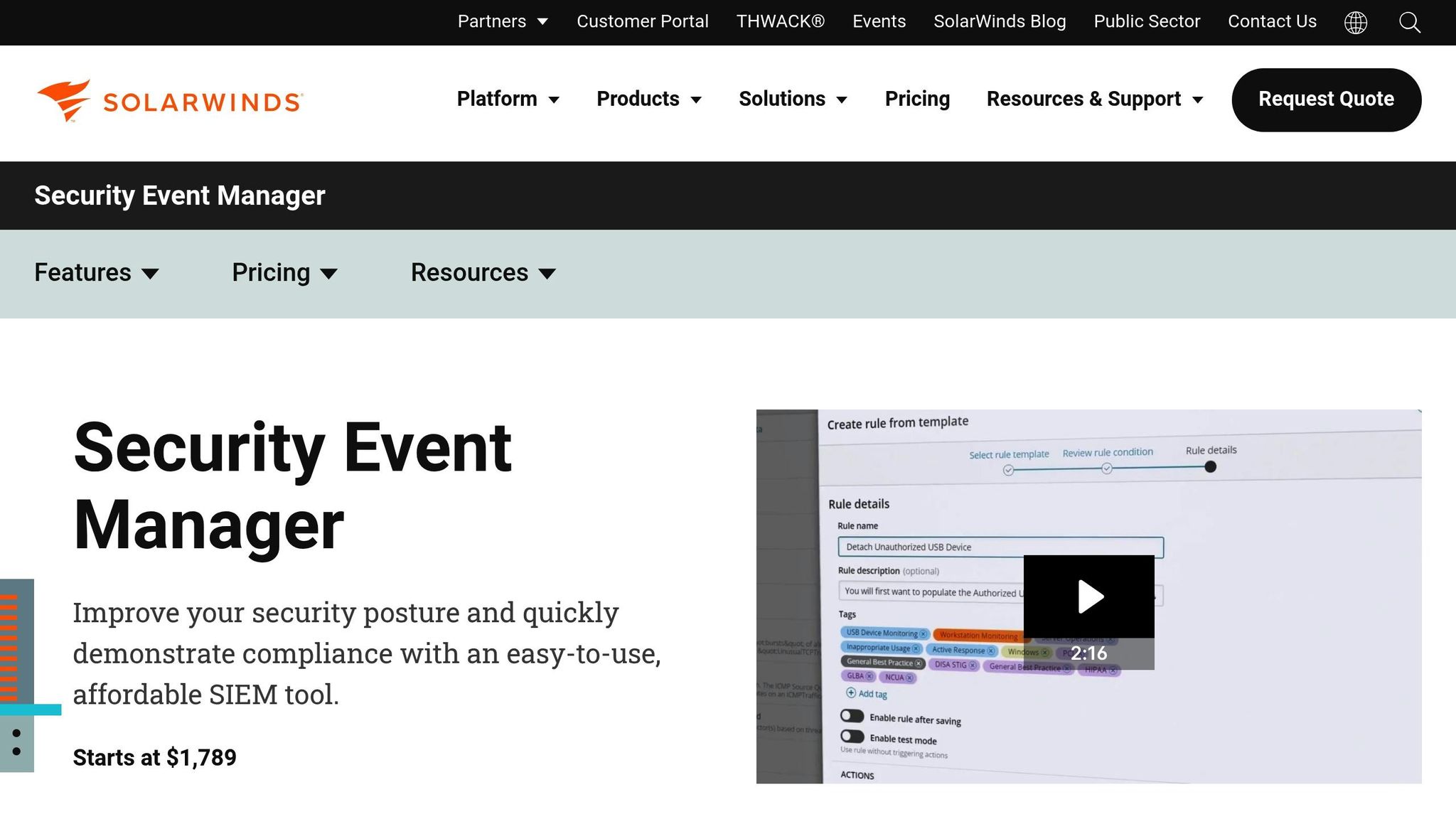
SolarWinds Security Event Manager (SEM) stands out as a security-focused tool for monitoring user activity. Unlike tools designed for productivity tracking, SEM integrates user monitoring into a broader security event management system. This makes it an excellent choice for small and medium-sized enterprises (SMEs) that deal with sensitive data or operate in industries with strict regulatory requirements. Its emphasis on compliance and threat detection sets it apart as a robust solution for businesses prioritizing security.
Screen Recording Features
SolarWinds SEM doesn’t include traditional screen recording or live feed capabilities. Instead, it offers visual forensics, which summarize historical user activity to help organizations verify actions during security incidents. The platform also uses user behavior analytics to detect unusual patterns and sends automated alerts to administrators about potentially risky activities. While it lacks video recording features, SEM excels at correlating user activities with broader security events, providing a more comprehensive view of IT infrastructure threats.
Data Security and Compliance
SEM is built to simplify compliance, offering templates tailored to major regulations like PCI DSS, HIPAA, SOX, and GLBA. It streamlines compliance reporting by collecting and analyzing logs from various devices, identifying policy violations, and spotting potential attacks in real time. Its ability to correlate events across systems allows organizations to detect compliance breaches as they occur. For example, SEM can automatically disable user accounts or adjust security settings to minimize damage immediately.
One statistic underscores the importance of compliance: non-compliance costs are 2.65 times higher than compliance costs. SEM’s centralized log management and automated threat detection help SMEs avoid these penalties by maintaining adherence to regulatory standards. This makes it a powerful tool for businesses aiming to minimize risks and avoid costly fines.
Reporting and Analytics
The reporting features in SEM are tailored to compliance and security rather than productivity tracking. It offers pre-built reports for regulations like HIPAA, PCI DSS, SOX, FISMA, and others, delivering them in formats like PDF, CSV, and HTML. Bookmarking and drill-down options in PDF reports make forensic investigations more efficient.
For insider threat detection, SEM monitors security logs in real time, correlating data to flag unusual activity or deviations from normal behavior. Custom alerts with tiered urgency levels ensure critical issues are addressed immediately. Additionally, its File Integrity Monitoring (FIM) enhances compliance efforts by preventing data loss at endpoints. FIM can block unauthorized USB devices in real time and generate detailed audit reports, further strengthening security measures.
Pricing and Scalability
SolarWinds SEM uses a licensing model based on the number of log-emitting sources, making it cost-effective for organizations managing large data volumes. Pricing starts at $1,789, positioning it as a solution for enterprises and SMEs with complex IT environments. This model is particularly appealing for businesses in regulated industries like healthcare, finance, or retail, where the cost of frequent audits or large in-house security teams can be prohibitive.
With its ability to monitor hundreds or thousands of devices simultaneously, SEM is well-suited for growing businesses. Its scalability ensures that as an organization’s infrastructure expands, SEM can keep up, providing consistent security and compliance support. This makes it a reliable choice for SMEs with evolving needs and stringent security demands.
Advantages and Disadvantages
Breaking down the strengths and limitations of the tools we've reviewed provides a helpful guide for small and medium-sized enterprises (SMEs) looking to find the right fit for their needs and budgets. Each tool brings something different to the table, whether it's cost-effectiveness, advanced features, or ease of use.
Hubstaff is a standout choice for small teams and solo users, thanks to its free plan and budget-friendly pricing. It combines essential features with user-friendly functionality, making it a great entry-level option for managing remote workers. That said, its monitoring tools are fairly basic compared to more advanced, enterprise-level solutions, and some users report that the interface could be more intuitive.
"Hubstaff has been a game-changer for managing our remote freelancers. It keeps everyone accountable without feeling intrusive." – Capterra Reviewer
DeskTime shines with its affordability and straightforward setup. It delivers reliable productivity reports, making it an appealing choice for startups and small teams. On the flip side, its mobile app isn’t always as responsive as users might like, which could be a drawback for teams that rely heavily on mobile devices.
Ekran System is tailored for businesses that prioritize security. It offers advanced features like full session recording and detailed audit trails, making it ideal for SMEs with strict compliance requirements. However, the lack of transparency around pricing for higher-tier plans can complicate budgeting for growing businesses.
Insightful provides robust analytics and process improvement tools, with flexible pricing tiers that allow businesses to scale as they expand. However, navigating its multiple pricing options can be tricky for smaller companies trying to find the right plan.
SolarWinds Security Event Manager (SEM) is a premium choice designed for industries where compliance and security are critical. It excels in identifying and responding to security threats, offering features like automated threat detection and regulatory templates. While it’s powerful, the premium pricing may put it out of reach for smaller businesses.
| Tool | Screen Recording | Security Compliance | Reporting Quality | Starting Price | Best For |
|---|---|---|---|---|---|
| Hubstaff | Basic capture | Limited | Standard productivity reports | $4.99/user | Small remote teams |
| DeskTime | Screenshot monitoring | Basic | In-depth analytics | $2.50/user | Budget-conscious startups |
| Ekran System | Full session recording | High (audit trails) | Comprehensive security reports | ~$42/user* (annual) | Security-focused SMEs |
| Insightful | Screen recording available | Moderate | Advanced analytics | $6.40/user | Process improvement |
| SolarWinds SEM | Limited screen recording | Excellent (regulatory templates) | Compliance-focused reports | Premium pricing | Regulated industries |
*Based on $500 annual pricing for the entry-level plan
These comparisons illustrate how each tool caters to different SME needs, balancing factors like cost, functionality, and compliance. For any monitoring tool, open communication with employees about how it will be used is key to a smooth rollout.
Another factor to consider is how complex the implementation process will be. Tools focused on productivity tracking are generally easier to set up, while security-focused solutions often require more technical expertise. For SMEs without dedicated IT teams, this could be a deciding factor when choosing software that works efficiently right out of the box. By carefully weighing these pros and cons, businesses can select a tool that not only meets their compliance needs but also promotes effective and transparent operations.
Conclusion
This review showcases a variety of user activity monitoring tools with screen recording capabilities, each catering to different needs and priorities for small and medium-sized enterprises (SMEs).
Selecting the right tool boils down to your business’s specific requirements, financial constraints, and technical resources. The market offers everything from cost-effective solutions to high-end tools packed with advanced features, ensuring there’s something for every SME.
For startups and small teams on a tight budget, DeskTime provides affordable plans without compromising essential features. Hubstaff stands out for its flexibility, making it a great choice for solo users and smaller teams. Growing SMEs with moderate security concerns can explore tools that combine productivity tracking with analytics. For businesses requiring advanced security measures, tools like Ekran System offer full session recording and detailed audit trails. Meanwhile, SolarWinds Security Event Manager is tailored for enterprises in highly regulated industries with strict security demands.
The stakes are high when it comes to monitoring. A lack of oversight can cost businesses as much as $1.3 million annually, and the global user activity monitoring market is expected to hit $9.67 billion by 2030.
For SMEs without dedicated IT teams, cloud-based solutions are especially appealing. They come with lower upfront costs and minimal maintenance, making them a practical choice for businesses looking to streamline operations.
Additionally, platforms like AI for Businesses provide a curated directory of AI tools to further empower SMEs. With offerings from companies like Looka, Rezi, Stability.ai, and Writesonic, these tools help businesses stay competitive in today’s rapidly evolving digital environment.
FAQs
How can user activity monitoring tools with screen recording help SMEs prevent insider threats?
User activity monitoring tools that include screen recording give small and medium-sized enterprises (SMEs) a closer look at employee actions, offering a way to spot potential insider threats early. By recording screen activity, tracking keystrokes, and analyzing user behavior, these tools can help businesses catch unauthorized access, data transfers, or other suspicious activities before they become bigger problems.
This type of monitoring plays a key role in protecting sensitive data, avoiding breaches, and safeguarding intellectual property - all while fostering a more secure workplace. For SMEs, these tools are a practical solution to reducing risks and maintaining organizational trust.
How do the screen recording features of Hubstaff and Ekran System compare?
When it comes to screen recording features, Hubstaff and Ekran System take very different approaches. Hubstaff offers basic functionality, including periodic screenshots and simple screen capture, which works well for tracking productivity and managing time. On the other hand, Ekran System provides advanced, real-time video screen recording, making it a better choice for businesses that need continuous monitoring to address security and compliance concerns.
For straightforward activity tracking, Hubstaff gets the job done without unnecessary complexity. But if your business requires in-depth monitoring and detailed insights into user activity, Ekran System delivers a more comprehensive solution designed for stricter operational needs.
How do user activity monitoring tools comply with data protection regulations like GDPR and HIPAA?
User activity monitoring tools are designed with features that help businesses adhere to regulations like GDPR and HIPAA, focusing on protecting data and ensuring privacy. These tools typically offer automated risk assessments, real-time monitoring, and detailed compliance reports, all aimed at keeping sensitive information secure.
To align with GDPR requirements, they include consent management systems for handling user permissions and enforcing data minimization practices, ensuring transparency in data handling. For HIPAA compliance, tools employ encryption, access controls, and audit trails to bolster security, minimize the chances of data breaches, and meet legal standards effectively.