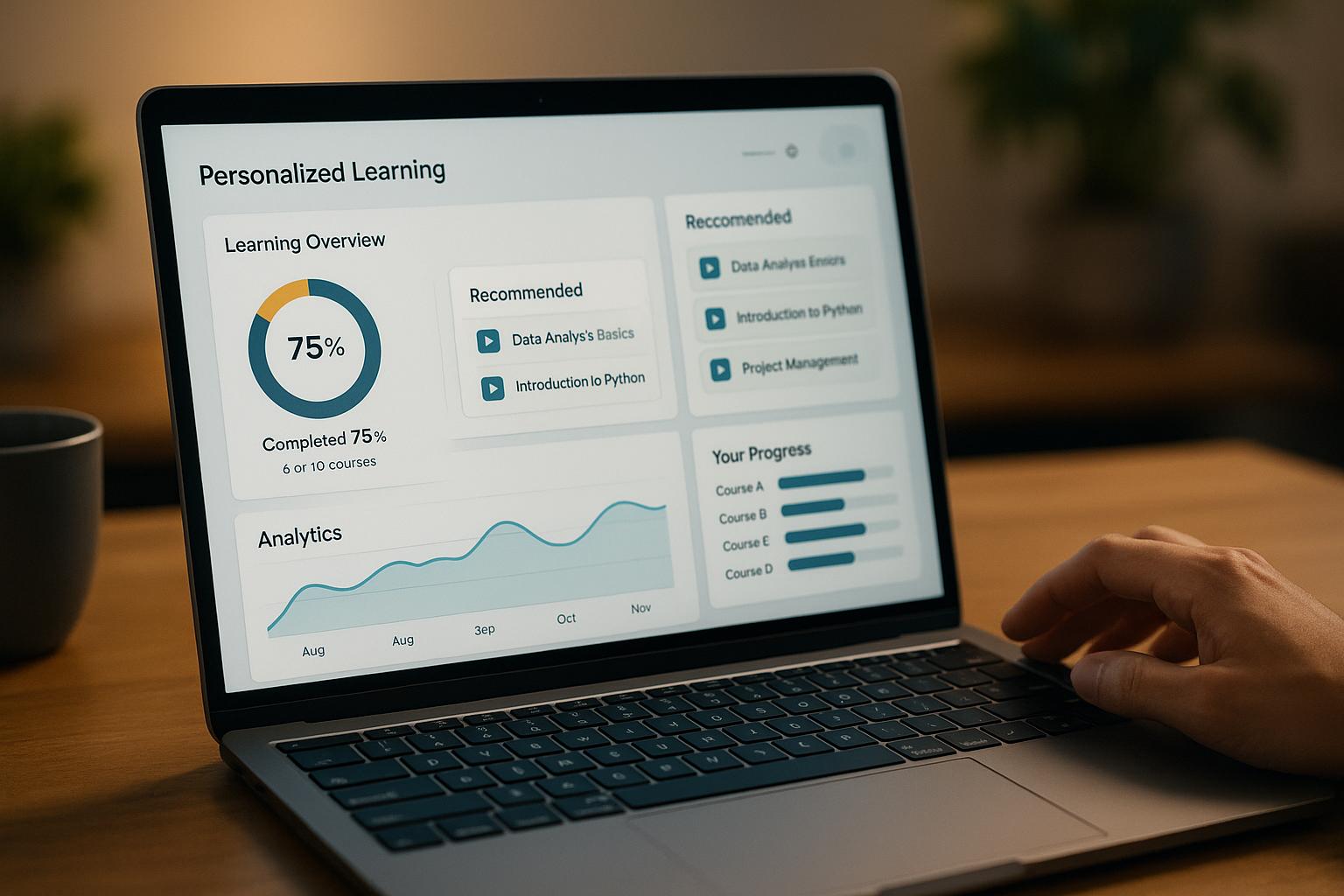- Start with the Basics: Understand what RPA is - software robots that mimic human actions - and why it’s useful for tasks like data entry, bookkeeping, and customer service.
- Choose the Right Processes: Focus on repetitive, rule-based, and stable tasks. Avoid automating overly complex or inefficient workflows.
- Prepare Your Team: Involve stakeholders early, address concerns like job security, and document workflows before automating.
- Build a Roadmap: Define clear goals, start with a pilot project, and scale gradually. Use a Center of Excellence (CoE) to manage automation efforts.
- Pick the Right Tools: Evaluate RPA platforms based on features, costs, scalability, and integration with your systems.
- Avoid Common Mistakes: Don't automate broken processes, overlook governance, or ignore employee resistance. Strong planning and communication are key.
Quick Overview of RPA Benefits:
- Cost Savings: Up to 90% reduction in operational costs.
- Efficiency Gains: Tasks completed 70–90% faster.
- Scalability: Automate high-volume processes across departments.
By following these steps, you can avoid common pitfalls and ensure your RPA implementation delivers measurable results.
How to Design a RPA Strategy and Business Case
Finding and Preparing Processes for Automation
Choosing the right processes is key to making robotic process automation (RPA) work effectively. Interestingly, nearly 50% of organizations using RPA fail to meet their process improvement goals because they pick use cases that are too complex or unstable. The goal is to pinpoint processes that bring value while keeping risks low.
How to Select the Right Processes
The most successful RPA projects focus on tasks that are repetitive, rule-driven, and high in volume. Dennis Gannon, VP of Research at Gartner, describes the ideal candidate for automation:
"A good candidate [for RPA] is a task that is a bottleneck in a larger process that may take hours of manual work".
When evaluating processes for automation, take into account the following factors to increase the likelihood of success:
| Key Consideration | Details |
|---|---|
| Significant Repetitive Tasks | Look for tasks that are performed frequently and offer cost savings when automated. Avoid processes with irregular execution patterns, as they provide lower returns and are more prone to unexpected changes. |
| Limited Scope | Focus on tasks with no more than 15 actions. Streamline these tasks before introducing automation. |
| Lack of Complexity | Processes with minimal business rules - ideally fewer than seven "if-else" conditions - are easier to automate and maintain. Simplifying complex workflows reduces both development time and long-term costs. |
| High Stability/Predictability | Stable processes with minimal past or planned changes are less likely to require frequent updates, ensuring consistent returns on investment. |
Prioritize processes based on their manual effort, frequency, and volume. For example, a bank might automate loan application processing by setting up rules for evaluating credit scores, income, and debt-to-income ratios. Bots could then handle approvals, send notifications, and update the loan management system. Similarly, a retail business could automate order processing during high-demand periods, with bots logging into eCommerce platforms, verifying payments, and updating inventory records.
Avoid automating inefficient processes. Doing so can mask underlying issues or even worsen poorly designed workflows. Also, flawed source data can lead to errors that cascade through automated systems, undermining the entire effort. Once you've identified potential processes, focus on refining them before moving forward with automation.
Improving Processes Before Automation
Bill Gates once said that automation amplifies efficiency in well-designed processes and inefficiency in flawed ones. This makes it essential to optimize processes before automating them.
Start by documenting the current steps, inputs, outputs, and dependencies of a process. Use tools like BPMN 2.0 to map out workflows, which can help you identify redundancies and unclear decision points. By streamlining tasks and clarifying workflows, you set the stage for successful automation.
For instance, a healthcare provider might improve patient onboarding by standardizing tasks such as registration, insurance verification, appointment scheduling, and electronic health record updates.
Thomas H. Davenport and David Brain highlight the importance of this approach:
"The companies we have seen achieve the greatest success in deploying RPA are those who combine it with the disciplines of process redesign and continuous improvement. […] RPA in which the 'P' stands for process improvement or innovation is a much more valuable tool than simple task automation".
By treating RPA as an opportunity to refine workflows, organizations can achieve broader improvements that extend beyond automation itself.
Getting Stakeholders Involved in Process Assessment
Involving stakeholders early in the process assessment phase is crucial. Regular meetings and collaborative tools can help align diverse needs and foster a sense of shared ownership across teams.
Digital Health Innovator Padam Kafle underscores this point:
"Collaboration with stakeholders is paramount for a successful RPA implementation... Engaging stakeholders in the selection of processes for automation fosters ownership and ensures their needs are met. Involving them throughout the implementation journey promotes transparency and a smoother transition".
Involve everyone impacted by the process, from process owners and IT teams to front-line employees. Workshops and brainstorming sessions can uncover valuable insights about workflows and address concerns like job security, data privacy, and costs. This inclusive approach transforms process assessment from a top-down directive into a collaborative effort that benefits from diverse expertise and perspectives.
Building an RPA Implementation Roadmap
Once you've fine-tuned your processes, the next step is crafting a roadmap to guide your RPA (Robotic Process Automation) journey. This roadmap transforms individual automation projects into a cohesive strategy with measurable outcomes. At its core, an RPA implementation roadmap is a high-level guide that outlines objectives, milestones, and deadlines for deploying RPA within an organization. It evolves through phases like planning, piloting, deployment, scaling, and maintenance.
Having a clear roadmap ensures your efforts aren't fragmented into isolated projects but instead contribute to a unified digital strategy.
Setting Clear Goals and Scope
Defining clear, measurable goals is the foundation of any successful RPA implementation. Before diving into tools, take the time to outline what you aim to achieve. Start by assessing the complexity and stability of the processes you plan to automate.
Engage stakeholders from different departments to get a full picture of the requirements and challenges. For instance, one participant in the hotel industry shared their approach:
"Our primary goal with RPA is to significantly reduce check-in/check-out times by automating guest data processing. This will not only expedite the guest experience but also free up staff to focus more on personalized service and guest satisfaction." – Participant R4
This example highlights how tying automation goals to specific business outcomes can make a real difference. When defining the scope, it’s often better to focus on automating specific parts of a process rather than trying to tackle the whole thing. This targeted approach simplifies the rollout and increases the chances of success, especially in the early stages.
Setting Up a Center of Excellence (CoE)
A Center of Excellence (CoE) acts as the backbone of your RPA program, ensuring consistency, managing risks, and maintaining compliance. A CoE framework brings together representatives from IT, business operations, compliance, and change management to align automation initiatives with technical, business, and regulatory needs.
The CoE should establish standards for bot development, testing, deployment, and ongoing maintenance. Governance is key - introduce regular reviews and formal change management processes to keep the program effective. Creating standardized templates, workflows, and performance monitoring tools can also streamline future projects and simplify troubleshooting. Once these foundations are in place, you're ready to move on to the pilot phase.
Starting with a Pilot Project
Pilot projects are a practical way to introduce RPA into your organization. They allow you to test tools and strategies in a controlled environment before scaling up. A well-executed pilot identifies the right processes to automate, confirms tool compatibility, and measures initial impact.
By starting small, you can limit risks while achieving early results. Choose a stable, well-defined process that offers clear benefits to stakeholders. This approach not only builds confidence but also provides a solid case for further investment. For example:
- IBM helped Sicoob cut processing time by 80% and achieve 10–20% cost savings.
- Primanti Brothers saved 2,000 manual work hours annually and saw a full return on investment within three months.
- UiPath enabled Sappi to automate 132 processes, saving 13,000 hours, and helped The Arnott's Group digitize 75% of its manual orders with 99% weekly robotic success.
During the pilot, document everything - processes, exceptions, and outcomes. Foster strong collaboration between business and IT teams to ensure alignment and shared ownership. Establish clear success metrics, set realistic timelines, and schedule regular reviews to assess performance, adoption, and improvements. These steps will provide a strong foundation for scaling your RPA program and integrating it into your broader strategy. A successful pilot sets the stage for a seamless, organization-wide rollout.
sbb-itb-bec6a7e
Selecting the Right RPA Tools and Technologies
Once you’ve completed your pilot phase, it’s time to choose RPA tools that align with your specific needs. With RPA adoption growing by over 63% in 2021 and projections showing that more than 90% of large organizations will embrace RPA by 2025, the importance of selecting the right tools has never been greater.
The key to success lies in understanding your unique requirements before diving into vendor evaluations. Let’s explore the critical factors that should guide your decision-making process.
Key Factors for Choosing RPA Tools
When assessing RPA platforms, focus on features that match both your business goals and technical setup. Look for tools with a user-friendly, drag-and-drop interface that simplifies the process of building, deploying, and maintaining bots.
Scalability is another crucial consideration. Your chosen platform should support future growth, handling everything from straightforward task automation to complex, multi-step workflows that span multiple systems.
Integration is equally important. Ensure the platform can seamlessly connect with your existing software, databases, and cloud services. Poor integration can lead to data silos and workflow disruptions.
Security should be a top priority. Look for features like role-based access control, data encryption, and activity logging to safeguard sensitive information and maintain compliance with regulations.
Emerging technologies like AI and machine learning, natural language processing, and predictive analytics can add significant value. Established names such as UiPath, Automation Anywhere, and Blue Prism offer proven solutions, while newer contenders like Microsoft Power Automate and Robocorp are shaking up the market with fresh approaches.
Using AI for Businesses for Tool Discovery
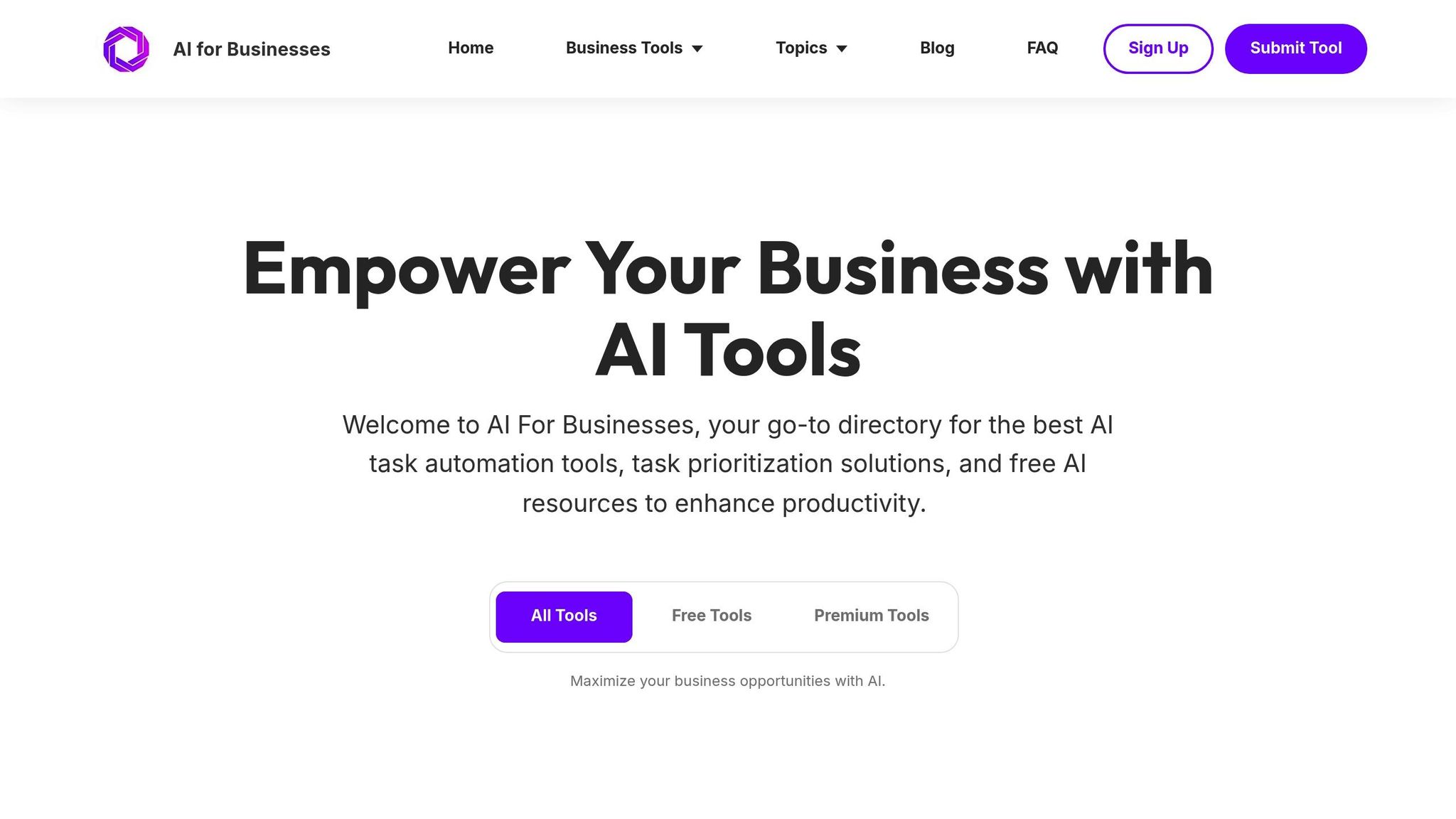
For small and medium-sized enterprises (SMEs) aiming to streamline their RPA tool selection, AI for Businesses provides a curated directory of automation solutions tailored to their needs. This resource simplifies the decision-making process by showcasing tools designed to enhance efficiency and scale operations.
In addition to RPA tools, the directory highlights complementary technologies, including Looka for design automation, Writesonic for content creation, and Stability.ai for image processing. Access options are flexible, with a free Basic plan, a Pro plan priced at $29 per month offering full access and priority support, and custom Enterprise solutions for larger-scale needs.
Evaluating Costs and Vendor Support
Understanding the full cost of ownership is crucial for making informed decisions. Licensing costs typically make up 25–30% of total RPA expenses, while implementation, maintenance, training, and consulting account for the remaining 70–75%.
Here’s a breakdown of common RPA pricing models:
- Per-bot pricing: $5,000 to $15,000 per bot annually
- Subscription-based pricing: $20,000 to $100,000 per year
- Consumption-based pricing: $0.02 to $0.10 per transaction
- Enterprise licensing: $500,000 to $1,000,000 per year
Below is a comparison of major platforms based on pricing and features:
| Platform | Starting Price | Strengths | Considerations |
|---|---|---|---|
| UiPath | ~$3,000/year | Comprehensive features, large community, strong AI integration | High cost; requires dedicated IT resources |
| Microsoft Power Automate | $15/user/month | Seamless integration with Microsoft products, user-friendly | Limited functionality compared to specialized RPA platforms |
| Automation Anywhere | $750/month (Cloud Starter) | Highly scalable, advanced analytics, strong security | Expensive; requires technical expertise |
| IBM RPA | ~$981/month | Strong security, advanced AI capabilities | High cost; complex setup |
Don’t forget about ongoing expenses like maintenance, which can range from $10,000 to $50,000 annually. These costs cover software updates, performance monitoring, and compatibility checks. Training employees is another investment to consider, averaging $3,000 per employee per year.
Vendor support plays a critical role in long-term success. Evaluate the responsiveness of their technical assistance, incident management processes, and availability of development support. It’s a good idea to negotiate maintenance terms upfront and start with a pilot project to test the tool and the vendor’s support quality before committing to larger investments [47, 49].
With the RPA market expanding so rapidly, there’s no shortage of options. However, the challenge lies in finding the right fit. Focus on aligning the tool’s capabilities with your business needs and remember that the cheapest option might not always be the most cost-effective in the long run.
Avoiding Common RPA Implementation Mistakes
Even with careful planning, RPA projects can stumble. The numbers tell a clear story: nearly half of initial RPA projects fail due to poor planning and execution challenges, and only a small fraction - 3% - of organizations manage to scale RPA successfully. To avoid becoming part of these statistics, it's critical to address common pitfalls while building on your roadmap and tool selection.
Common Mistakes in RPA Implementation
One of the most frequent missteps is automating processes that are already flawed. Instead of improving workflows, this approach simply speeds up inefficiencies. Automating without first evaluating whether a process is effective or even necessary is a recipe for wasted effort.
Another major issue is failing to involve key stakeholders. Tom Torlone, global vice president of professional services at UiPath, highlights this problem:
"When you build bots and you want to take bots into production, you need IT. And you need them involved early enough that they can do the things they have to do to ensure integrity."
Without early IT involvement, integration challenges and security risks can derail projects.
Governance gaps also contribute to failure. Without a clear Center of Excellence (CoE) or defined ownership, projects often lack accountability and direction. This is reflected in the fact that 30% of RPA projects struggle due to poor governance.
Resistance from employees is another common hurdle. When workers fear that automation threatens their jobs or don’t understand how it will impact their roles, they may resist or even sabotage implementation efforts. In fact, resistance to change ranks as the third most common obstacle for companies adopting RPA.
Scaling is another area where many organizations falter. A process that works well in one department might not translate across an entire organization. Nearly half (45%) of companies using AI and robotics face difficulties with deployment or integration, often because they lack the necessary infrastructure for large-scale automation.
Best Practices for Successful RPA Adoption
To sidestep these challenges, consider these strategies:
- Analyze processes thoroughly before automating. Don’t just focus on technical aspects - look at how employees interact with the process and whether the data supports automation. Streamline and optimize workflows first, then automate the improved versions.
- Form cross-functional teams from the start. Include representatives from IT, operations, compliance, and the departments that will use the automation. This diverse team can identify potential issues early and provide a well-rounded perspective.
- Address employee concerns with clear communication. Position RPA as a tool that enhances, not replaces, human capabilities. Highlight how automation can free employees to focus on more strategic and creative tasks while bots handle repetitive work.
- Establish strong governance structures. Define roles and responsibilities clearly. Create policies for bot development, deployment, security, and maintenance. Regular audits can ensure bots operate as intended and align with business goals.
- Start small and scale gradually. Begin with pilot projects that show clear value. Use these early successes to refine your approach before rolling out automation on a larger scale.
-
Prioritize security and compliance. Employ role-based access controls, secure credential management, and continuous monitoring to minimize risks. As Ernst & Young advises:
"Risk and control compliance should not be sacrificed during the automation journey."
- Continuously measure and monitor performance. Track bot efficiency, identify bottlenecks, and use real data to optimize processes. Regular reviews help ensure your RPA efforts deliver the results you expect.
Comparing RPA Governance Models
Governance plays a critical role in RPA success. Here’s a comparison of two common governance models:
| Aspect | Centralized CoE Model | Decentralized Model |
|---|---|---|
| Control & Standardization | High standardization with consistent policies across departments | Lower standardization; departments may adopt varied approaches |
| Speed of Implementation | Slower initial rollout due to centralized approval processes | Faster deployment within individual departments |
| Resource Requirements | Requires a dedicated CoE team and significant upfront investment | Leverages existing departmental resources; lower initial costs |
| Scalability | Easier to scale with enterprise-wide consistency | Scaling across departments can be challenging; risk of silos |
| Risk Management | Strong oversight and compliance management | Higher risk of inconsistent security and compliance practices |
| Innovation & Flexibility | May limit innovation due to standardized processes | Encourages departmental customization and flexibility |
| Best For | Large enterprises with complex compliance needs | Smaller organizations or those with specialized departments |
Many organizations find success with a hybrid governance model. This approach combines the consistency and security of centralized standards with the flexibility of decentralized execution, allowing departments to adapt automation to their specific needs while maintaining overall alignment.
The path to successful RPA implementation lies in careful planning, active stakeholder involvement, and realistic expectations. With 73% of global executives already pursuing intelligent automation, a balanced approach that integrates people, processes, and technology can unlock the full potential of RPA.
Conclusion and Key Takeaways
The difference between successful and failed RPA initiatives often comes down to effective planning. Studies show that organizations using a structured approach achieve 35% faster implementations and 40% better capacity utilization. Additionally, 90% of successful enterprise automations depend on well-defined platforms and methodologies.
Start by conducting a thorough process assessment. This means auditing workflows to pinpoint repetitive, rule-based tasks. Automation works best when applied to well-designed processes, so optimizing workflows should always come first. Once that foundation is solid, the next step is selecting the right tools.
Choosing the right RPA platform is key. Look for tools that align with your business needs, considering factors like capabilities, cost, ease of use, and system compatibility. With the RPA market projected to reach $30.85 billion by 2030, the options are vast. Platforms like those featured on AI for Businesses can help you compare tools tailored to your requirements.
When it comes to implementation, gradual scaling and governance are critical. Start small with pilot projects that clearly demonstrate value before expanding automation across the organization. Establishing a Center of Excellence (CoE) can also help maintain best practices and provide ongoing support.
Don’t overlook the human element - 64% of successful RPA implementations prioritize people. Address employee concerns early on and invest in targeted training to make adoption seamless.
Lastly, build robust monitoring and optimization protocols. This includes strong error handling, secure credential management, and proper version control for documentation and scripts. Regularly reviewing and refining automated processes ensures your RPA investment continues to meet evolving business needs.
FAQs
What should I consider when choosing processes for RPA automation?
When choosing tasks for RPA automation, look for those that are repetitive, follow clear rules, and are performed frequently. The best candidates are processes that are consistent, standardized, and rely on structured data. These qualities help ensure the automation runs smoothly and produces reliable outcomes.
It’s also smart to focus on tasks that demand a lot of manual effort or involve interactions across multiple systems. Automating these can save considerable time and cut down on mistakes. Targeting well-established and thoroughly documented workflows can further boost the likelihood of a successful RPA rollout.
How can businesses ease employee concerns about job security during RPA implementation?
To address employee concerns about job security during RPA implementation, businesses should focus on clear and transparent communication. Let employees know that RPA is designed to handle repetitive tasks, freeing them up to tackle more engaging and strategic responsibilities - not to replace them.
Involving employees in the process can go a long way in building trust and easing worries. Providing opportunities for reskilling and upskilling ensures employees are equipped to take on new roles and responsibilities, making them feel valued and ready for the changes ahead. Creating a collaborative atmosphere helps pave the way for a smoother, more positive RPA adoption.
Why should you start with a pilot project when implementing RPA, and how does it support a successful rollout?
Starting with a pilot project is a practical way to dip your toes into RPA implementation. It lets you experiment with automation in a controlled setting, helping you spot potential hurdles early on while keeping risks manageable. Plus, it’s a chance to see if the RPA solution aligns with your business goals.
This kind of project also allows you to tweak processes, better allocate resources, and show stakeholders some early, tangible results. Those initial wins can boost confidence, rally support for wider adoption, and help you fine-tune your strategy for a smoother rollout. It’s a thoughtful way to set the stage for long-term success with RPA.