AI is transforming workforce scheduling, saving businesses time, reducing costs, and improving employee satisfaction. Here’s how:
- Cut Costs: AI tools can reduce labor expenses by up to 20% and overtime by 15%, saving thousands annually.
- Boost Efficiency: Managers spend up to 80% less time on scheduling, with ROI seen in 3–6 months.
- Ensure Compliance: AI reduces compliance violations by over 80% and prevents costly fines.
- Improve Employee Satisfaction: AI creates fair, predictable schedules, lowering turnover by up to 40%.
- Handle Demand Fluctuations: AI predicts staffing needs using historical data, avoiding overstaffing or understaffing.
AI scheduling tools use data to match employee skills with tasks, ensure compliance with labor laws, and adapt to real-time changes. By automating tedious processes, businesses can focus on strategic priorities while maintaining happier, more productive teams.
Ready to reduce costs and improve scheduling? AI makes it possible.
Master Employee Shift Scheduling with AI: A Technical Guide to Timefold Software
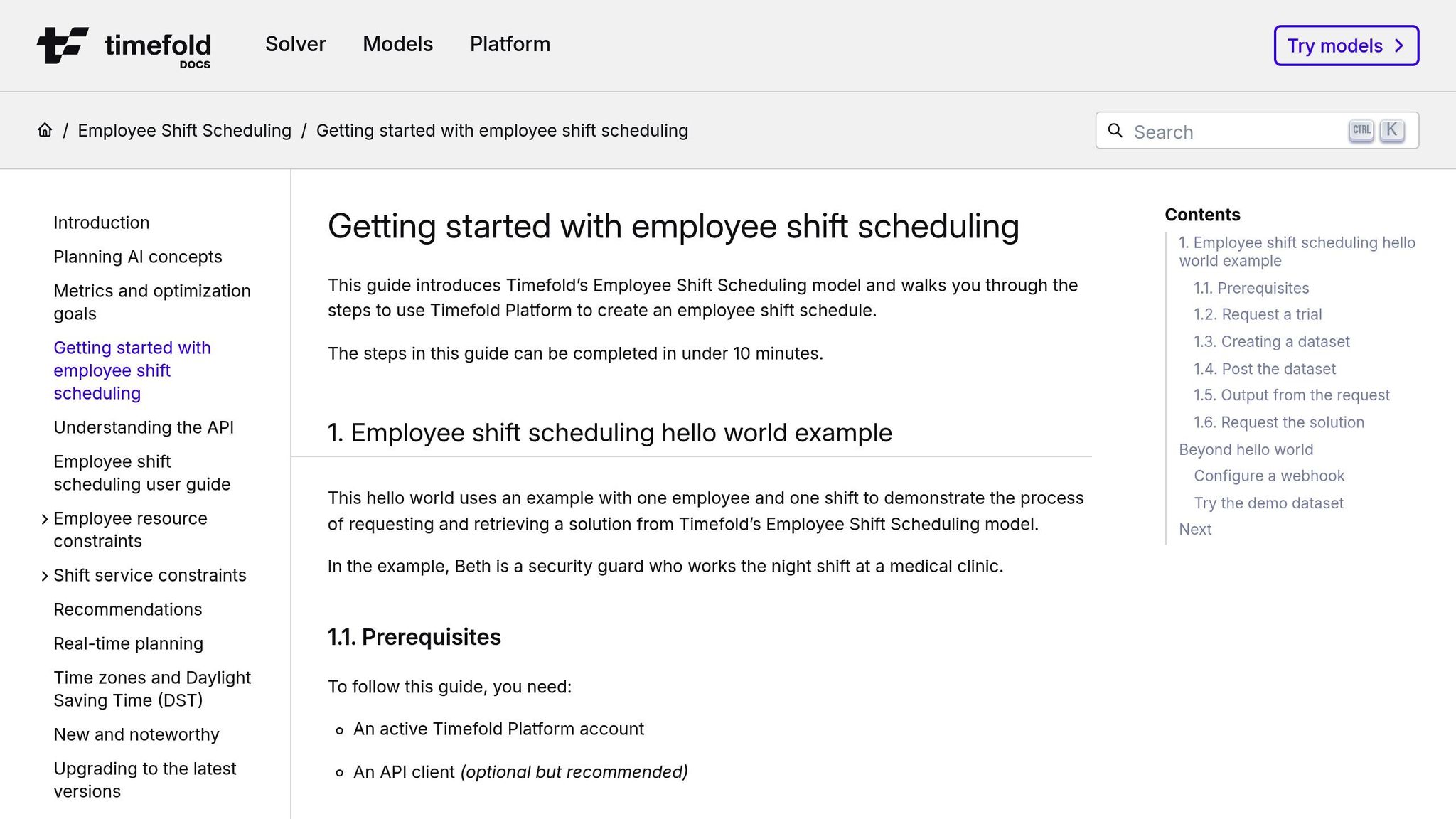
Main Benefits of AI for Workforce Scheduling
AI takes the headaches of manual scheduling and turns them into opportunities for businesses to work smarter. Here are three standout ways AI transforms workforce scheduling into a strategic advantage.
Cutting Costs and Boosting Efficiency
AI-driven scheduling delivers tangible savings. For example, businesses using AI tools have reported labor cost cuts of up to 20%. One national retail chain using predictive tools across 200 stores reduced overtime by 15% while improving in-store coverage.
Managers also save time - up to 80% less time spent creating and adjusting schedules, with companies often seeing a return on investment in as little as 3–6 months. By forecasting staffing needs, AI minimizes unnecessary overtime and avoids overstaffing during slower periods.
For larger organizations, these savings can be substantial. AI-based workforce management tools have led to a 12% drop in labor costs through better shift alignment. For instance, a company with 1,000 employees could save around $340,000 annually just by optimizing premium pay management. These financial benefits also tie into improved compliance, which we’ll dive into next.
Staying Compliant and Reducing Errors
AI scheduling systems are like having a compliance safety net. They catch issues before they escalate into expensive problems. In fact, AI-driven scheduling has been shown to reduce compliance violations by over 80% within the first year.
Some real-world examples highlight this impact. A national retail chain cut predictive scheduling violations by 92% in just 90 days. A regional healthcare network eliminated 100% of minor work hour violations and reduced overtime compliance issues by 78%. Meanwhile, a quick-service restaurant group slashed meal break violations by 85%, saving over $2 million annually in penalty payments. Even in manufacturing, AI-enforced rest periods led to a 64% drop in fatigue-related safety incidents.
"AI shifts compliance from reactive to proactive, mitigating potential risks - such as missing tax deadlines or exceeding labor hour thresholds - before they become costly fines or legal disputes."
- Maria Goyer, Chief Innovation Officer, Innovative Employee Solutions
AI doesn’t just flag violations; it predicts them. By analyzing patterns and identifying high-risk situations, it provides real-time alerts to keep businesses ahead of potential trouble.
Happier Employees, Better Retention
AI scheduling doesn’t just benefit the bottom line - it creates happier workplaces. By offering consistent, predictable schedules that respect individual preferences, AI helps reduce turnover and improve employee satisfaction scores.
Take Hilton Hotels, for example. Their AI-powered scheduling system matches staff availability with guest needs, ensuring smoother operations. Another hotel group using intelligent scheduling through Dayforce improved employee satisfaction by 10% during seasonal staffing waves. These systems build schedules that are not only fair but also aligned with employees' lives, making work feel less like a burden.
AI also removes the bias often associated with manual scheduling. By using objective criteria, it fosters a fairer workplace. Companies offering flexible scheduling options report turnover rates up to 40% lower than industry averages .
The benefits ripple outward too. Retail and hospitality organizations using AI for scheduling have seen 15–25% improvements in operational efficiency. When employees feel supported with schedules that suit their skills and personal lives, the entire organization thrives.
How AI Makes Workforce Scheduling Better
AI transforms workforce scheduling from a reactive chore into a proactive strategy. No more scrambling to fill shifts or dealing with last-minute chaos - AI works quietly in the background, ensuring the right people are assigned to the right tasks at just the right time.
Predicting Future Staffing Needs
AI uses historical data to uncover staffing trends that might go unnoticed. By analyzing factors like past sales, customer traffic, weather patterns, and local events, AI can predict staffing needs with impressive accuracy. This means businesses can avoid overstaffing during slow periods or being caught off guard by unexpected surges in demand.
To make this work, you’ll need to start by reviewing historical data - think sales records, service requests, and customer foot traffic from the past year or two. Once in place, machine learning algorithms continuously refine their predictions as new data comes in. This helps your business adjust to seasonal shifts and changing patterns, keeping staffing levels aligned with actual demand.
But forecasting is just the beginning. AI also ensures that employees’ skills match the tasks they’re assigned to.
Matching Employee Skills with Tasks
AI builds detailed profiles for each employee by analyzing their job descriptions, certifications, and experience. These profiles highlight individual strengths, allowing algorithms to match employees to shifts based on their skills and availability. For example, in healthcare, AI can identify transferable skills among nurses - like an A&E nurse stepping into a pediatric role when needed.
"Skills matching connects people to roles based on their skillsets and experience. Incorporating AI-driven talent-matching technology takes this one step further, showcasing each employee's strengths and preferences to find the perfect role." - Cornerstone Editors
This smart matching doesn’t just save time; it can significantly cut costs. Studies show that organizations using AI for competency-based scheduling can reduce labor expenses by 5–15% and cut scheduling time by 20–30%. Even better, overall work quality often improves by 15–30%. By factoring in employee preferences alongside their abilities, AI creates schedules that balance personal satisfaction with business goals.
"Modern businesses need cutting-edge tools that can keep up with today's often unpredictable demands. AI simplifies scheduling complexities, helping you stay within budget, control compliance, and accommodate employee preferences." - Alexander Guggenberger Wigert
To set up effective skills matching, start by clearly defining the skills required for each position. Standardize proficiency levels and regularly update employee skill profiles. This ensures your AI system stays accurate and effective over time.
But AI doesn’t stop at matching skills - it also ensures your schedules comply with labor laws.
Automatic Compliance Checking
AI keeps an eye on schedules to ensure they meet federal, state, and local labor regulations. It tracks shift lengths, rest periods, overtime rules, and break requirements in real time, helping businesses avoid costly violations. Non-compliance can cost small organizations over $50,000 per worker annually in fines and penalties.
AI systems are programmed to handle jurisdiction-specific rules, including predictive scheduling laws and union agreements. For businesses with multiple locations, AI automatically applies the correct regulations for each jurisdiction. Plus, it addresses privacy concerns by minimizing data use and being transparent with employees about how their scheduling data is handled. This not only ensures compliance but also builds trust.
To get the most out of AI’s compliance capabilities, regularly evaluate your scheduling practices against current labor laws. Work closely with HR professionals who understand these regulations, and provide ongoing training to keep compliance top of mind. With AI, compliance becomes a seamless part of your scheduling process, saving time and reducing risk while boosting efficiency and fairness.
sbb-itb-bec6a7e
How to Set Up AI Workforce Scheduling
Implementing AI workforce scheduling can transform how you manage your team's time. Here's a step-by-step guide to help you get started, beginning with identifying the pain points in your current scheduling process.
Review Current Scheduling Problems
Start by analyzing your existing scheduling system to pinpoint recurring issues. Where do things go wrong? Are you struggling with frequent no-shows, excessive overtime, or last-minute shift changes?
"The foundation of any successful AI initiative begins with a clear purpose. Rather than adopting AI for the sake of innovation, businesses need to identify specific challenges or opportunities that AI can address, such as improving operational efficiency, boosting revenue, or enhancing the customer experience." - SEI Team
Make a list of specific goals you want to achieve with AI scheduling. Instead of vague objectives like "better scheduling", aim for measurable targets, such as cutting overtime by 20% or reducing no-shows by half. These concrete metrics will help you determine if the new system is delivering results.
Next, conduct a thorough data audit. Where is your scheduling data stored? Is it buried in spreadsheets, outdated software, or mixed with payroll records? Assess the quality of your data - gaps or inconsistencies can undermine the accuracy of AI-driven decisions.
"AI is only as powerful as the data behind it. High-quality, structured data is the backbone of any successful AI initiative, providing the insights and patterns that fuel intelligent decision-making." - SEI Team
Bring together your operations, HR, and IT teams to identify scheduling challenges from all angles. By involving key stakeholders early, you can ensure you're addressing real problems, not just perceived ones.
Once you've identified the issues, it's time to select the right AI tool to tackle them.
Choose and Install AI Tools
Choosing the right AI scheduling tool is a critical step that will influence your operations for years. Take the time to evaluate your options carefully.
First, focus on compatibility. Your AI system should integrate seamlessly with your existing HR, payroll, and time-tracking tools. Map out your current data flow to identify where integration might be tricky and address these challenges before making a decision.
Consider the unique needs of your industry. For example, a hospital's scheduling challenges - like managing on-call shifts - will differ from those of a restaurant or retail store. Look for AI tools specifically designed to handle the demands of your sector, whether it’s split shifts, labor agreements, or fluctuating staffing needs.
Scalability is another key factor. Select a tool that can grow with your business and offers flexible, usage-based pricing to match your workforce's size and needs.
When implementing, use a phased rollout approach. Start with one department or location to test the system, work out any kinks, and gather feedback. Gradually expand to other areas once you're confident in the setup.
Run the AI system alongside your current scheduling process for a few weeks. This parallel testing allows you to compare results, identify errors, and ensure the tool is functioning as expected before fully transitioning.
Finally, equip your team with the knowledge they need to make the most of the new system.
Train Staff and Track Performance
Proper training is essential for a smooth transition. Everyone involved - from managers to employees - needs to understand not only how to use the AI tool but also how it will simplify their roles.
Develop training programs tailored to different users. Managers should learn how to set schedules, fine-tune parameters, and interpret AI-generated recommendations. Employees, on the other hand, need guidance on viewing schedules, making shift requests, and using mobile features.
Organizations that invest in thorough training often see impressive results, such as a 25-30% reduction in time spent managing schedules, 40% fewer compliance issues, and a 32% boost in employee satisfaction related to work-life balance.
Offer multiple training formats to suit different learning styles and schedules. These might include hands-on workshops, online tutorials, or one-on-one sessions. If your workforce is diverse, provide materials in multiple languages and offer extra support for those less comfortable with technology.
Don’t stop at initial training. Establish ongoing support systems, such as designating team members as peer trainers or creating dedicated help channels. Regular sessions with system experts can also address any lingering questions.
Data shows that organizations with robust training programs experience 60% faster implementation and 40% fewer support requests during the early stages. Furthermore, ongoing training boosts user confidence by 78% and increases the use of advanced features by 42%.
To maintain the benefits of your AI scheduling system, keep tracking performance. Use the KPIs you established earlier - like scheduling accuracy, time savings, compliance rates, and employee satisfaction - to measure success. Regularly review this data to fine-tune your system and identify areas where additional training might be needed.
Foster a culture of continuous learning. Encourage users to share tips and creative ways to use the tool. Offer mini-workshops when new features roll out and provide structured learning paths to help team members progress from basic to advanced proficiency. This approach ensures your workforce stays engaged and gets the most out of your AI scheduling system.
Picking the Right AI Tools for Workforce Scheduling
Selecting the right AI scheduling tool can make or break your ability to stay competitive. The right solution should strike a balance between efficiency, employee satisfaction, and cost management. Below, we’ll dive into the key features to look for and how to effectively choose a tool that aligns with your operational needs and legal requirements.
Important Features to Consider
Compliance and Legal Protection should be at the top of your list when evaluating AI scheduling tools. For example, states like Colorado and Illinois have introduced laws requiring compliance measures for AI-driven employment decisions. Look for tools that automatically track work hours, breaks, and overtime to help you avoid legal missteps.
"Regardless of the exact AI or other technologies used, the principles described here provide guidance for evaluating how to comply with the law." - U.S. Department of Labor's Wage and Hour Division
Transparency is also key - your AI tool should clearly explain how scheduling decisions are made.
Predictive Analytics and Real-Time Adaptation are what set advanced AI tools apart from basic scheduling software. These tools analyze historical data to forecast staffing needs and adjust on the fly to handle issues like unexpected absences or demand surges. For instance, in November 2024, IgniteHCM highlighted how Kroger uses AI to optimize staffing levels at checkout lanes by analyzing customer traffic and transaction trends.
Integration Capabilities are essential. Make sure the tool you choose can seamlessly connect with your existing HR, payroll, and time-tracking systems.
Mobile Accessibility is non-negotiable. Employees should be able to view schedules, request time off, and swap shifts via a mobile app, making schedule management easier and more accessible.
Skill-Based Matching ensures that the right people are assigned to the right shifts. Advanced AI tools consider employee qualifications, certifications, and even personal preferences when creating schedules. For example, Hilton Hotels uses AI to match staff to guest needs based on profiles, past stays, and real-time feedback.
These features don’t just improve scheduling - they can also lead to measurable savings. Companies using AI workforce management tools have reported labor cost reductions of up to 12%, thanks to better shift alignment and less overtime.
Using AI Directories for Tool Selection
Once you’ve identified the key features you need, the next step is finding the right tool. With so many options out there, narrowing down your choices can feel overwhelming - especially if you need a solution that integrates seamlessly with your current systems. This is where AI directories come in handy.
Directories offer curated lists of vetted tools, making it easier to compare features, read user reviews, and understand how different tools work together. For workforce scheduling, this is especially valuable since your AI tool will likely need to integrate with multiple business systems. Directories can also help you discover complementary tools for tasks like employee onboarding, communication, or performance management, all of which can impact scheduling success.
Platforms like AI for Businesses cater to small and medium-sized enterprises (SMEs) and growing companies, offering a range of scheduling tools alongside other solutions like Looka, Rezi, Stability.ai, and Writesonic. These directories simplify the selection process by providing side-by-side comparisons and verified user feedback.
One major perk of using directories is pricing transparency. Instead of wading through complex vendor websites, you can quickly review cost structures and identify tools that fit your budget. AI for Businesses, for instance, offers access levels ranging from free basic plans to enterprise options with custom integrations.
When exploring directories, prioritize tools that highlight compliance features specific to your industry. Whether you’re in healthcare, retail, manufacturing, or hospitality, each sector has unique scheduling requirements. The right tool will help you meet those needs while delivering the cost and compliance benefits discussed earlier.
"The best part of AI-powered scheduling is that it doesn't replace the schedulers but makes them better decision-makers." - Celayix
It’s worth noting that over half of high-performing organizations rely on advanced workforce analytics to guide staffing decisions. By leveraging curated directories, you can position your business to join this data-driven group, achieving greater efficiency and employee satisfaction along the way.
Conclusion: Improving Workforce Scheduling with AI
AI-powered scheduling is reshaping how U.S. businesses manage their workforces. Companies using AI-based tools for workforce management have reported up to a 12% reduction in labor costs, thanks to smarter shift alignment and minimized overtime. With 82% of companies worldwide already leveraging AI or exploring its possibilities, the real question isn’t whether to adopt this technology - it’s how soon you can make it part of your operations.
AI addresses major pain points like fluctuating demand, compliance with labor laws, and keeping employees satisfied. By automating repetitive tasks and delivering actionable insights, AI allows managers to focus on strategic priorities while ensuring schedules are efficient and employee-friendly. This shift marks the beginning of a new chapter in workforce management.
"I have a strong belief that the future of business is going to be AI-powered. There's not one organization, one role that will not be touched by AI tools." - Karim Lakhani, Harvard Business School Professor
AI’s predictive capabilities take scheduling to the next level by using historical data and real-time trends to make proactive staffing decisions. This approach has already proven effective across industries. For example, Kroger has optimized checkout processes, and Cleveland Clinic has used AI to predict patient volumes.
Getting started is straightforward: first, identify your specific scheduling challenges, then choose an AI tool tailored to your needs. Platforms like AI for Businesses provide curated options designed for organizations of all sizes, making it easier to find the right fit.
The AI market is on a fast growth trajectory, projected to surpass $1.8 trillion by 2030. Workforce scheduling is poised to be a key driver of this expansion. Businesses that embrace AI scheduling now will gain a clear competitive edge over those that delay. The tools are ready, the benefits are clear, and the time to act is now.
AI offers a practical solution to long-standing scheduling headaches. It delivers better efficiency, reduced costs, happier employees, and regulatory compliance - all in one package. The real question is: will your business seize this opportunity to transform its operations?
FAQs
How does AI help businesses accurately schedule employees based on changing demand?
AI streamlines employee scheduling by tapping into real-time data like customer traffic, sales trends, and seasonal patterns. With predictive algorithms, it accurately forecasts staffing requirements, ensuring businesses have the right number of employees on hand to meet changing demands.
This flexible system allows schedules to adapt immediately as demand shifts, helping businesses sidestep issues like overstaffing or understaffing. By aligning employee availability with operational needs, AI boosts efficiency, enhances customer experiences, and trims excess labor costs.
How can businesses successfully implement AI for workforce scheduling and ensure it works with their current systems?
To make AI-driven workforce scheduling a success, businesses should begin by assessing their current systems and pinpointing where AI can tackle inefficiencies or enhance operations. Selecting AI tools that work well with existing platforms like HR or payroll software is crucial. Look for solutions that allow easy integration through APIs or data-sharing features.
Thoroughly testing the system and offering comprehensive training to staff are essential steps for a smooth rollout. It's also important to choose an AI solution that supports real-time data updates and provides centralized dashboards. These features help improve coordination and ensure accurate tracking of employee schedules. By taking these steps, companies can simplify operations and boost team productivity.
How does AI enhance employee satisfaction and reduce turnover through smarter scheduling?
AI helps improve employee satisfaction by offering flexible and predictable schedules tailored to individual needs. By aligning work hours with personal preferences, it supports a healthier work-life balance, making employees feel appreciated and less stressed. This naturally leads to higher job satisfaction.
On top of that, AI tools dig into workforce data to uncover trends in employee sentiment and engagement. With these insights, companies can create personalized strategies to retain talent, ensuring employees are placed in roles or shifts that match their skills and preferences. This approach builds trust, lifts morale, and significantly reduces turnover.


