AI makes dashboards more reliable by detecting, fixing, and even preventing errors automatically. This means fewer disruptions, faster troubleshooting, and more accurate data for decision-making. Here’s how AI helps:
- Real-Time Monitoring: Detects errors instantly, reducing downtime.
- Pattern Recognition: Identifies recurring issues to prevent future problems.
- Automated Fixes: Repairs common errors like data inconsistencies or broken formulas.
- Error Prevention: Monitors data quality and system health to stop issues before they happen.
Quick Overview of AI Benefits:
| Feature | What It Does | Why It Matters |
|---|---|---|
| Real-Time Alerts | Notifies about issues immediately | Faster reaction times |
| Self-Healing Systems | Fixes errors automatically | Reduces manual troubleshooting |
| Error Cause Detection | Pinpoints root causes in minutes | Minimizes downtime |
| Data Validation | Ensures data quality consistently | Builds trust in decision-making |
AI-powered dashboards save time, improve accuracy, and enhance operational efficiency. Ready to make your dashboards smarter? Start by integrating AI tools tailored to your needs.
Resolve Errors Swiftly With AI-Powered Anomaly Management Software | HighRadius
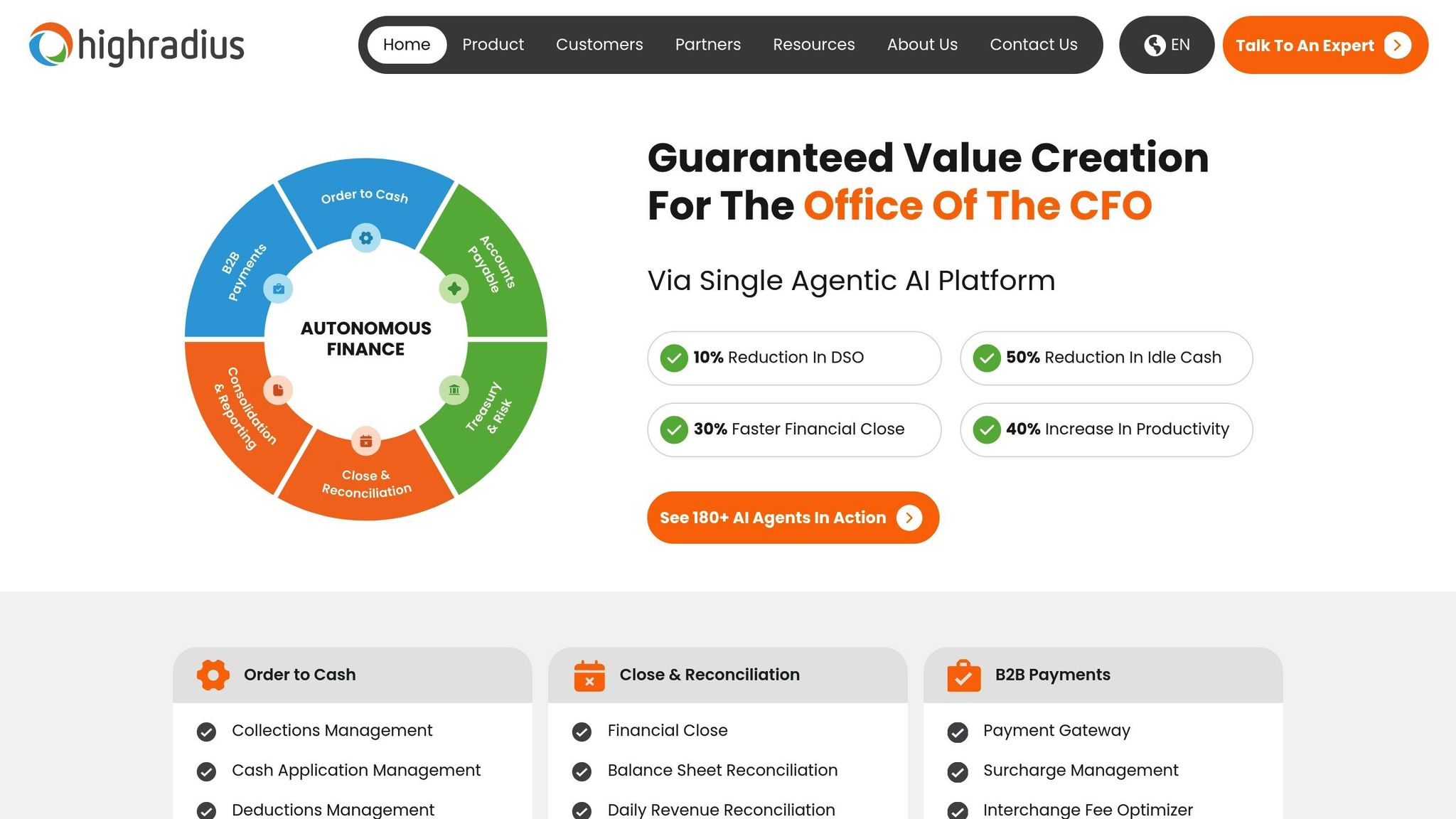
How AI Detects Dashboard Errors
AI identifies dashboard errors by analyzing usage patterns and spotting irregularities. By learning what "normal" looks like, machine learning tools can quickly highlight anything unusual. This process enables real-time error detection and troubleshooting across multiple areas of usage.
Monitoring Usage Patterns
AI keeps track of key aspects of dashboard activity, including:
- Access patterns: When and how users typically interact with the dashboard
- Query patterns: Common data requests and their usual response times
- Resource usage: Expected levels of CPU, memory, and network consumption
- Update cycles: Routine data refresh schedules and intervals
Finding Error Sources with AI
AI doesn't just detect errors in real-time - it also helps identify their sources quickly, transforming how troubleshooting is done. By pinpointing error causes in mere minutes, it significantly reduces downtime.
Error Pattern Analysis
AI leverages clustering algorithms to group similar dashboard errors, revealing patterns that might otherwise go unnoticed. For example, Tableau's Einstein Discovery analyzes details like timestamps, error codes, and user actions, cutting troubleshooting time by 40–60%. This method is particularly effective at identifying recurring problems.
One Midwest logistics company using Looker saw their Mean Time to Resolution drop dramatically - from 3.2 hours to just 22 minutes. AI analysis revealed that 89% of their dashboard failures occurred during periods of high API loads.
AI focuses on key performance indicators to streamline error analysis:
| Metric | Analysis | Result |
|---|---|---|
| Access | User timing | Load issues |
| Data Flow | Dependencies | Bottlenecks |
| Resources | Usage levels | Performance problems |
| Updates | Refresh timing | Synchronization issues |
By identifying these patterns, AI can narrow down the root causes of errors more effectively.
Error Cause Detection
Using advanced models like decision trees and random forests, AI links dashboard errors to their underlying sources. Microsoft Power BI, for instance, has reduced the time needed to identify root causes from hours to minutes in 72% of cases.
"The AI system identified 83% of errors stemmed from timezone mismatches in timestamp conversions, enabling permanent fixes to ETL pipelines", according to a Global Bank case study from Q1 2024.
AI prioritizes error investigations by using impact scoring algorithms. These algorithms consider factors like the number of affected users, dashboard importance, historical fixes, and system dependencies.
Qlik's AI tools go a step further, generating dependency graphs that map how errors propagate. In one case, it revealed how a faulty CRM connector disrupted 17 downstream marketing dashboards, reducing misinterpretation risks by 65% compared to text-only alerts.
Taiwan Semiconductor also saw major improvements, reducing dashboard data mismatch errors by 73%. Their AI system traced 89% of discrepancies back to argon gas pressure sensor miscalibrations during high humidity conditions.
Key performance metrics highlight the effectiveness of AI-driven error detection:
- First Alert Accuracy Rate: 78–85% of initial diagnoses are correct.
- Root Cause Depth: Identifies multiple levels of system dependencies.
- Mean Time to Source: Reduced from 4.1 hours to just 31 minutes.
sbb-itb-bec6a7e
Building Self-Fixing Dashboards
AI technology has advanced dashboards beyond just error detection. Now, dashboards can fix themselves and even take steps to avoid problems altogether. This combination of automation and learning ensures smoother operations and fewer disruptions.
Auto-Fix Systems
AI-powered dashboards now come with built-in mechanisms to automatically resolve common issues. These systems rely on machine learning to improve their solutions over time by analyzing past fixes.
Here are the core elements that make auto-fix systems work effectively:
| Component | Function | Impact |
|---|---|---|
| Pattern Recognition | Identifies recurring errors | Speeds up issue resolution |
| Solution Database | Stores successful fixes | Supports ongoing automated repairs |
| Learning Engine | Improves accuracy over time | Continuously refines error correction |
AI handles various tasks to fix issues automatically, such as:
- Data Cleaning: Standardizes formats, removes duplicates, and corrects inconsistencies in real time.
- Formula Updates: Detects and repairs broken or inaccurate formulas.
- Visualization Repairs: Fixes charts and visual elements to ensure accurate representation.
These automated corrections not only fix current problems but also set the stage for preventing future ones.
Error Prevention
Stopping problems before they happen is always better than fixing them later. AI focuses on monitoring data quality and usage patterns to catch potential issues early. Key strategies for prevention include:
- Automated Quality Checks: Constantly monitors data integrity to flag issues early.
- Smart Workflow Analysis: Analyzes how dashboards are used to streamline processes and avoid slowdowns.
- Predictive Maintenance: Tracks system behavior to identify and address weak spots before they cause failures.
AI prevention efforts target these critical areas:
| Prevention Area | AI Application | Benefit |
|---|---|---|
| Data Validation | Verifies incoming data | Reduces errors at the source |
| Resource Management | Adjusts system resources | Improves performance and capacity |
| Update Coordination | Automates update scheduling | Avoids synchronization problems |
Prevention techniques include:
- Automated Data Cleaning: Regularly standardizes and cleans incoming data.
- Smart Resource Allocation: Dynamically adjusts system resources based on real-time demands.
- Proactive Monitoring: Continuously assesses system health to detect and address issues before they escalate.
Steps to Add AI Error Handling
Choosing the Right AI Tools
When selecting AI tools for managing dashboard errors, focus on key factors like integration, data security, customization, and real-time capabilities.
| Feature | What It Does | Why It Matters |
|---|---|---|
| Integration Capability | Connects seamlessly with existing systems | Simplifies setup and reduces headaches |
| Data Privacy Controls | Protects sensitive data | Ensures compliance and builds trust |
| Customization Options | Adapts to your specific needs | Allows precise and tailored error handling |
| Real-Time Analysis | Detects and responds to errors instantly | Reduces downtime and addresses issues quickly |
For small to medium-sized businesses, platforms like AI for Businesses provide a variety of tools geared toward business intelligence and error management.
Once you’ve chosen the right AI tools, follow these steps to integrate them into your dashboards.
Step-by-Step Setup Guide
Here’s how to go from tool selection to actual results with AI error handling:
- Assessment Phase: Analyze your dashboard to identify common error patterns and set clear objectives.
- Tool Integration: Start small - test the AI solution on a limited scale before rolling it out fully.
- Configuration Setup: Adjust the AI settings to fit your needs:
- Set error thresholds
- Configure alerts for specific scenarios
- Automate responses to common issues
- Define validation rules to ensure accuracy
Once everything is configured, keep an eye on key metrics to measure the tool’s effectiveness.
Tracking Results
Measuring the success of your AI error handling system is crucial for optimizing its performance. Focus on these metrics:
| Metric | How to Measure | Goal |
|---|---|---|
| Error Detection Rate | Percentage of correctly identified errors | Consistently high accuracy |
| Resolution Time | Average time from detection to fix | Quick response times |
| False Positive Rate | Percentage of incorrect alerts | Minimize unnecessary alerts |
| Cost Savings | Hours saved on manual error handling | Improved operational efficiency |
Regularly reviewing these metrics will help you fine-tune your system. The ultimate aim is to automate repetitive tasks while maintaining top-notch accuracy in error detection.
Conclusion: Next Steps in AI Error Handling
Key Takeaways
AI-powered error handling for dashboards offers major improvements in business intelligence. It brings features like automated error detection, reduced downtime, and better data accuracy through constant monitoring. These align with earlier discussions around real-time tracking, recognizing patterns, and automated fixes.
| Benefit | Impact | Business Value |
|---|---|---|
| Automated Detection | Around-the-clock monitoring | Less manual oversight |
| Pattern Recognition | Prevents errors proactively | Fewer disruptions |
| Self-Healing Systems | Resolves issues automatically | Less downtime |
| Data Quality | Improves accuracy checks | Smarter decision-making |
These tools simplify operations and provide reliable insights, making them a strong addition to your dashboard systems.
How to Get Started with AI Tools
To make the most of AI error handling, start by reviewing your current error management setup. Identify the main pain points - this will help you figure out which AI features are most important for your needs.
Small and medium-sized businesses can explore AI tools tailored for them at AI for Businesses to improve error management in dashboards.
Consider running a pilot program on a key dashboard component to:
- Test the AI tool's functionality
- Evaluate how it improves performance
- Build confidence in AI-driven automation
- Lay the groundwork for broader implementation
The success of AI adoption depends on choosing tools that integrate smoothly with your current systems while delivering clear benefits like automated error detection and resolution.
FAQs
How does AI help identify and prevent errors in business dashboards?
AI enhances dashboard error handling by using advanced algorithms to monitor and analyze data in real-time. It can detect anomalies, such as unusual trends or missing data, and flag potential issues before they escalate. By automating these processes, AI reduces manual troubleshooting, saving time and improving accuracy.
Additionally, AI-powered tools can predict potential errors by analyzing historical data and patterns. This allows businesses to proactively address issues, ensuring smoother operations and more reliable dashboards.
What are the main advantages of using AI-powered dashboards for error detection and troubleshooting?
AI-powered dashboards offer faster and more accurate error detection compared to traditional methods. By leveraging advanced algorithms, these dashboards can identify anomalies and issues in real-time, reducing downtime and improving operational efficiency.
Additionally, AI tools provide intelligent troubleshooting suggestions, helping businesses resolve problems more effectively. This not only saves time but also minimizes the risk of human error, ensuring smoother workflows and better decision-making.
How can businesses use AI to enhance error detection and management in dashboards?
AI can significantly improve error detection and management in business intelligence dashboards by automating complex processes and identifying issues faster. With AI-powered tools, businesses can monitor real-time data, detect anomalies, and even predict potential errors before they occur. This reduces downtime and ensures smoother operations.
To integrate AI into your existing dashboard systems, start by identifying the specific challenges you face, such as delayed error alerts or difficulty in troubleshooting. Then, select AI tools that align with your needs, like those designed for anomaly detection or automated reporting. Many AI solutions can be easily integrated with popular dashboard platforms, streamlining the process and enhancing overall efficiency.


