Managing multi-cloud costs is a growing challenge for businesses in the U.S., with 98% using or planning to use multiple cloud providers. This approach offers flexibility and scalability but often leads to fragmented cost visibility and overspending. The right tools can simplify cost management, reduce waste, and improve efficiency. Here’s what you need to know:
- Key Challenges: Fragmented billing, inconsistent tagging, and complex pricing models across providers like AWS, Azure, and Google Cloud.
- Top Features to Look For: Unified dashboards, AI-driven insights, real-time analytics, and automation for scaling and rightsizing.
- Top Tools:
- CloudPilot AI: Predictive spot instance management and savings-based pricing.
- Turbo360: Tailored for Azure, with automated VM rightsizing and cost allocation.
- CloudZero AnyCost: Links cloud costs to business outcomes with AI-powered anomaly detection.
Quick Comparison
| Tool | Platforms Supported | Key Features | Pricing | AI Capabilities |
|---|---|---|---|---|
| CloudPilot AI | AWS, Azure, Google Cloud | Predictive spot instance management | Free to custom pricing | Spot interruption forecasting |
| Turbo360 | Azure | Automated VM rightsizing, cost alerts | Free trial, custom pricing | Spending anomaly detection |
| CloudZero AnyCost | AWS, Azure, Google Cloud, Snowflake | Cost-to-business mapping, unified view | Tiered, contact for details | Anomaly detection, cost forecasting |
Choosing the right tool depends on your cloud setup and priorities. Multi-cloud users may prefer CloudZero, Azure-focused teams can benefit from Turbo360, and those seeking guaranteed savings might opt for CloudPilot AI.
Cost Visibility and Optimization in Multi-Cloud Environments
How to Choose Multi-Cloud Cost Optimization Tools
Picking the right multi-cloud cost optimization tool can be a game-changer for managing your cloud expenses. With 33% of organizations spending over $12 million annually on public cloud services and cloud spending projected to grow by 28% this year, it’s clear that an effective tool isn’t just a nice-to-have - it’s a must. The wrong choice could leave you grappling with missed cost-saving opportunities and time-consuming manual processes.
Unified Visibility Across Cloud Platforms
One of the first steps in cost optimization is centralizing your cloud data. Look for a tool that consolidates information from all your cloud providers - whether it’s AWS, Microsoft Azure, Google Cloud Platform, or others - into a single dashboard. This unified view should include all accounts, regions, and services, giving you a clear picture of your overall cloud spend. By eliminating the hassle of juggling different billing formats and reporting structures, you’ll be better equipped to identify savings across platforms.
"Managing resources, ensuring security and compliance, and optimizing costs across multiple cloud environments can quickly become overwhelming without the right tools and strategies in place thereby requiring a single pane of glass management interface for all landscapes."
Opt for tools that deliver granular, real-time cost visibility. With real-time analytics, you can catch cost spikes as they happen instead of discovering them weeks later on your monthly bill. This proactive approach is critical, especially when up to 40% of cloud spending typically goes to waste. If your setup includes both cloud and on-premises infrastructure - a common scenario for many U.S. businesses - ensure the tool supports hybrid environments as well.
Automation and AI-Powered Insights
Manually managing costs in a multi-cloud setup is a daunting task. That’s why automation and AI-powered tools are a game-changer. These tools continuously monitor your infrastructure and identify cost-saving opportunities that might otherwise slip through the cracks. AI-driven analytics can analyze usage patterns and resource performance to pinpoint underutilized resources, oversized compute instances, or workloads that could benefit from different pricing models.
The best tools don’t just identify inefficiencies - they act on them. Look for solutions that can dynamically scale resources up or down based on demand, preventing over-provisioning or under-provisioning. They should also enforce budgets automatically and send alerts for cost anomalies before they escalate into bigger problems.
Companies that have embraced AI-driven cost optimization have seen impressive results. For instance, organizations using CloudVerse AI as part of their FinOps strategy have managed to cut cloud spending by up to 50% while maintaining performance standards. Considering that nearly 30% of cloud expenses are wasted and 63% of businesses rank cloud cost optimization as a top priority, automation isn’t just helpful - it’s essential.
Pricing Transparency and U.S. Business Compatibility
Transparency is key when it comes to pricing. Choose a tool that clearly displays all costs in USD, with no hidden fees. It should also handle various cloud pricing models seamlessly. For example, it should support AWS’s On-Demand, Reserved Instances, Savings Plans, and Spot Instances; Azure’s Pay-As-You-Go, Reserved VM Instances, and Spot Virtual Machines; and Google Cloud’s Committed Use Discounts and Preemptible VMs. Don’t overlook data egress fees either, as they can significantly impact your overall bill.
For U.S. businesses, compliance and data sovereignty are additional considerations. Make sure the tool aligns with relevant regulatory frameworks and provides visibility into where your data is stored and processed across different cloud regions.
Rachel Whitener, SEO Content Editor at CloudZero, highlights the importance of thinking long-term:
"The cheapest option upfront could cost more over time if it impacts your performance, scalability, or cloud cost optimization efforts."
Finally, prioritize tools that offer cross-cloud compatibility to avoid vendor lock-in. A vendor-neutral solution can unify operations across AWS, Azure, and GCP, giving you the flexibility to shift workloads to the most cost-effective platform for each scenario. This adaptability becomes increasingly valuable as your business scales and your cloud needs evolve.
Top Multi-Cloud Cost Optimization Tools
Here are three standout tools that help U.S. businesses save big on their multi-cloud expenses. By tackling the challenges of pricing complexity and limited visibility, these tools make it easier to manage and reduce cloud costs effectively.
CloudPilot AI: Smarter Cloud Cost Management
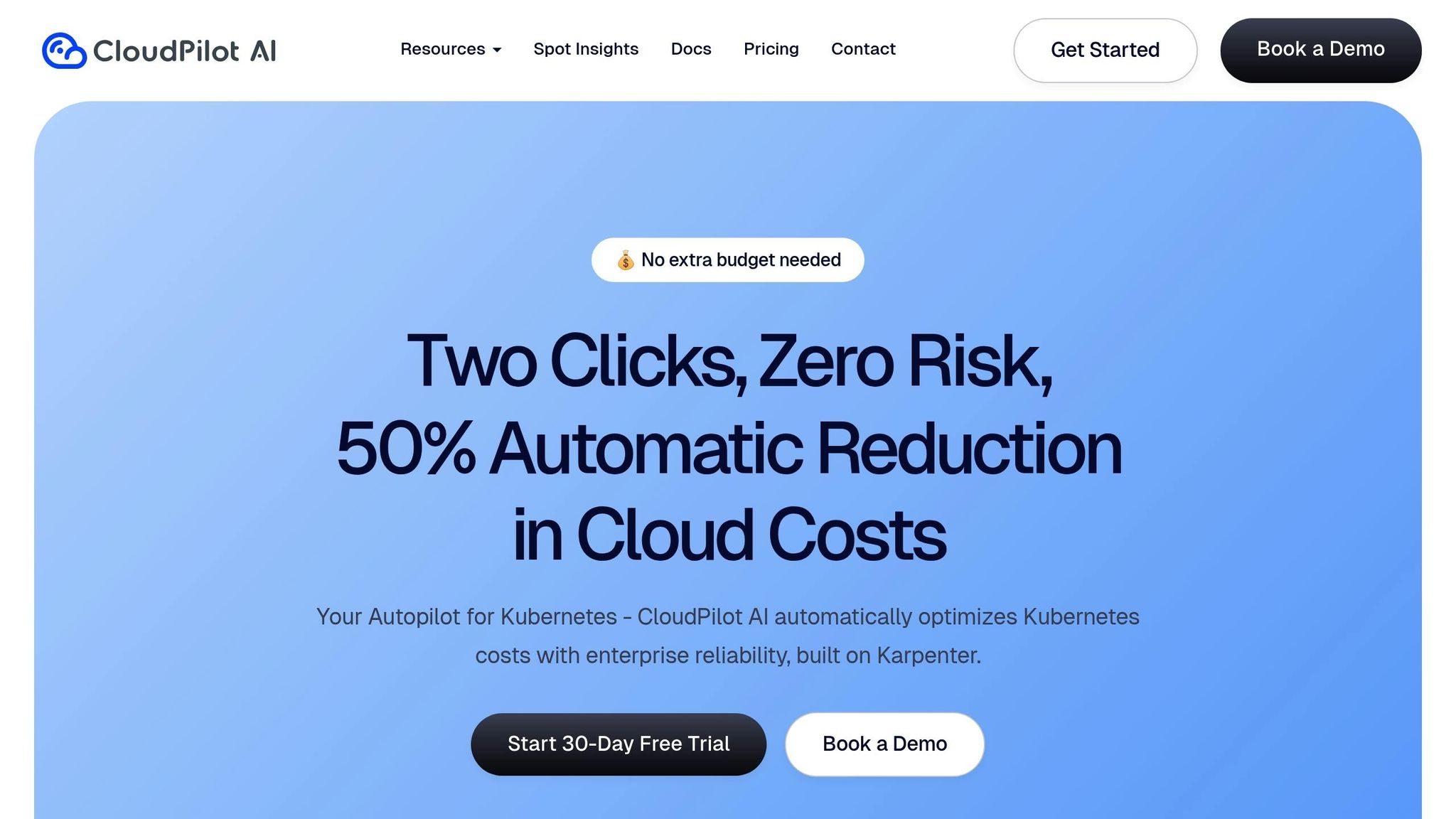
CloudPilot AI uses artificial intelligence to streamline cloud cost optimization. So far, it has helped over 100 companies save more than $50 million, with an impressive average savings rate of 67%.
One of its standout features is predictive spot instance management, which uses machine learning to anticipate interruptions in spot instances. It automatically shifts workloads as needed, cutting costs by up to 80%.
The platform also includes a real-time analytics dashboard that provides detailed insights into cost trends, usage patterns, and optimization opportunities across AWS, Azure, and Google Cloud.
For businesses in the U.S., CloudPilot AI offers savings-based pricing, meaning you only pay when it delivers results. The pricing options include:
- Community Edition: Free
- Standard: Pay-as-you-go based on managed CPU cores
- Enterprise: Custom pricing with priority support
This model ensures a low-risk investment, as you’re only charged when the platform successfully reduces your cloud expenses.
Turbo360: Tailored Azure Cost Optimization
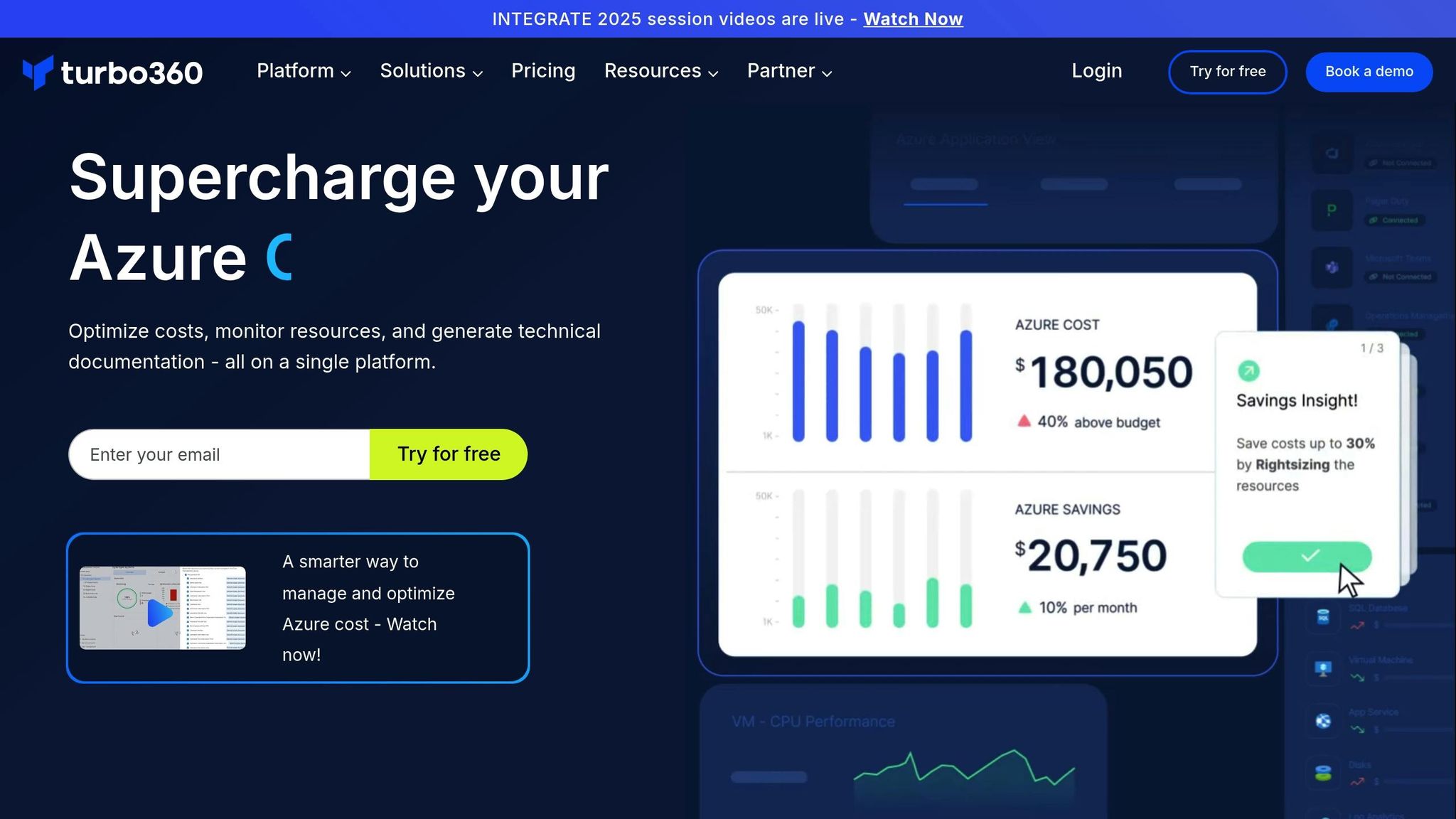
If your organization relies heavily on Microsoft Azure, Turbo360 is built with that in mind. It follows FinOps principles to offer precise cost visibility and automated optimization specifically for Azure environments.
Turbo360 identifies unusual spending patterns to help prevent cost overruns. Its cost visibility features allow you to break down Azure expenses by resource groups, subscriptions, and departments, making it easier to allocate costs. The platform also offers actionable recommendations for Azure Savings Plans, which can save you up to 65% compared to pay-as-you-go rates.
Additional features include automated rightsizing for Azure Virtual Machines, detection of unused storage accounts, and optimization of Azure SQL Database configurations. Turbo360 integrates smoothly with Azure's native cost management tools, enhancing them with advanced analytics and automation.
Turbo360’s pricing depends on your Azure usage and spending. Options include:
- Free Trial: A 15-day full-access trial
- Commercial Plan: Annual subscription with pricing determined through a sales consultation
This flexible pricing approach lets businesses test the tool’s impact before committing long-term.
CloudZero AnyCost: A Unified View of Multi-Cloud Spending
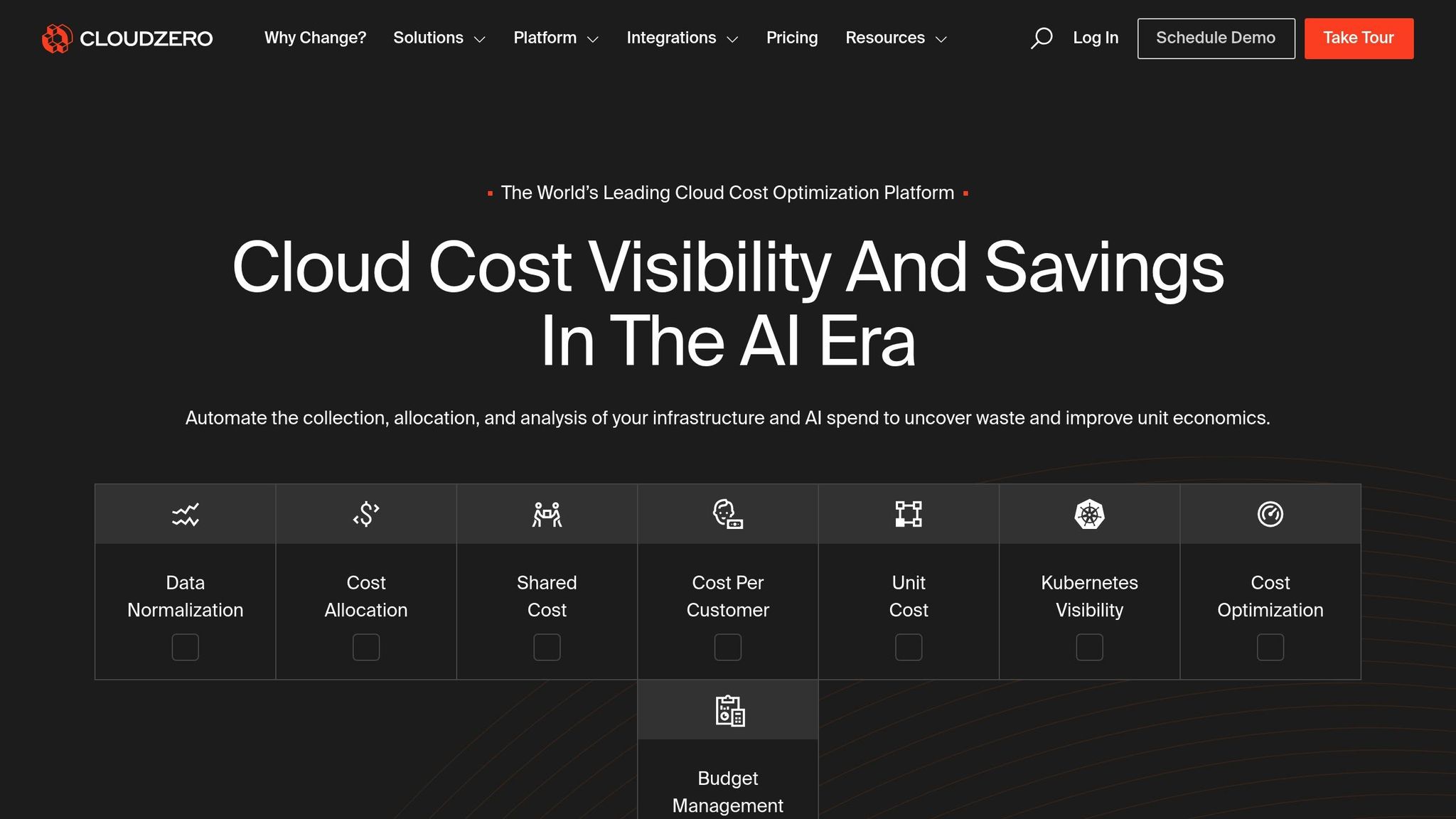
CloudZero AnyCost simplifies multi-cloud cost management by consolidating spending data from AWS, Azure, Google Cloud, and Snowflake into a single, actionable view.
What sets CloudZero apart is its ability to connect cloud costs to business outcomes. Instead of just showing raw spending data, it ties costs to specific products, features, customers, or teams. This approach helps finance and engineering teams understand which parts of their infrastructure are delivering the most value.
The platform also uses AI-powered cost intelligence to detect spending anomalies, forecast future costs, and offer targeted optimization recommendations. Its robust tagging and allocation tools address common issues like untagged or misallocated resources.
CloudZero’s pricing is designed to scale with your AWS usage:
- On-Demand: $19 per $1,000 of monthly AWS spend, with additional charges for overages
- Custom: $170,000 per month for enterprise-level implementations
- Additional Usage: $19 per $1,000 of AWS spend over contract limits
Qualified accounts can also access a free trial, allowing businesses to evaluate the platform’s effectiveness without upfront costs.
Each of these tools brings something unique to the table - whether it’s CloudPilot AI’s automation, Turbo360’s Azure-specific focus, or CloudZero AnyCost’s business-aligned insights. The right choice depends on your cloud setup, goals, and priorities. Stay tuned for a closer comparison of their features and pricing in the next section.
sbb-itb-bec6a7e
Tool Comparison: Features and Pricing
Looking at tools side by side is the best way to see what each one brings to the table and figure out which fits your organization’s needs and budget. Below, we’ve summarized the key features, pricing structures, and U.S.-specific advantages of three leading options.
Comparison Table
| Tool | Supported Platforms | Key Features | AI Capabilities | Pricing (USD) | U.S.-Specific Features |
|---|---|---|---|---|---|
| CloudPilot AI | AWS, Azure, Google Cloud | Predictive spot interruption detection, automated rightsizing | Predicts spot interruptions 45 minutes in advance | Community: Free Standard: Pay-per-CPU core Enterprise: Custom pricing |
Savings-based pricing, Apache 2.0 open-source license |
| Turbo360 | Microsoft Azure (specialized) | Azure Savings Plans optimization, cost allocation by departments, automated VM rightsizing | Detects Azure spending anomalies and provides automated optimization recommendations | Free Trial: 15 days Commercial: Custom based on Azure spend |
Azure-native integration, FinOps compliance, enterprise support |
| CloudZero AnyCost | AWS, Azure, Google Cloud, Snowflake, Kubernetes | Business outcome mapping, cost allocation by teams/features, unified multi-cloud view | AI-powered anomaly detection, predictive cost forecasting, automated tagging | Tiered pricing (contact for details) | Cost allocation aligned with U.S. accounting standards, enterprise-grade security |
Pricing Models and AI Capabilities
Each platform uses a different pricing structure tailored to its strengths. CloudPilot AI offers a savings-based model where you only pay when it actively reduces your cloud costs. This makes it ideal for organizations looking for guaranteed returns on their investment.
Turbo360, on the other hand, ties its pricing to Azure usage. This usage-based model works well for businesses heavily relying on Microsoft Azure. With a 4.8/5 rating on Capterra from 39 reviews, users seem to appreciate its value for Azure-specific optimizations.
CloudZero takes a tiered approach, offering predictable costs for large enterprises. Its track record includes helping companies like Drift save $4 million on AWS and enabling Ninjacat to cut cloud expenses by 40%.
When it comes to AI capabilities, each tool focuses on solving different challenges:
- CloudPilot AI shines with its predictive analytics, forecasting spot instance interruptions 45 minutes ahead. This feature ensures smooth workload transitions and maximizes cost savings.
- Turbo360 leverages AI to detect spending anomalies and recommend automated optimizations, making it a strong choice for companies invested in Azure.
- CloudZero excels at linking cloud expenses to specific business outcomes, helping finance teams pinpoint which products or services drive the highest infrastructure costs.
U.S.-Specific Features
All three tools align with U.S. standards and compliance requirements. CloudZero offers cost allocation features that adhere to U.S. accounting standards, while Turbo360 ensures FinOps compliance for Azure environments. Meanwhile, CloudPilot AI stands out with its open-source Apache 2.0 license, appealing to organizations that prioritize transparency and want to avoid vendor lock-in.
Which Tool is Right for You?
The right choice depends on your cloud setup and priorities. If you operate in a multi-cloud environment, CloudZero provides a unified view across platforms. Azure-centric businesses may find Turbo360’s specialized focus more appealing. For those seeking a cost-effective, results-driven model, CloudPilot AI could be the perfect fit. Next, we’ll dive into how to choose the best tool for your multi-cloud environment.
Find More Tools on AI for Businesses
The three tools we've discussed are solid picks for multi-cloud cost optimization, but they’re just the beginning. AI for Businesses is a dedicated platform that helps small and medium-sized enterprises (SMEs) and growing companies discover a wide range of AI solutions, including those focused on advanced cost management. It’s a one-stop directory for businesses looking to streamline operations and achieve measurable results through AI.
The need for such tools is clear. With 94% of IT leaders reporting rising cloud storage costs and 59% experiencing sharp increases in cloud service bills, finding the right AI-driven tools has become a priority. AI for Businesses steps in by offering practical applications designed to address these challenges.
Real-World Use Cases
The platform showcases tools tailored for specific needs like Kubernetes cost optimization and automated cloud scaling. For example:
- A bank experiencing a seasonal surge in loan applications during the spring home-buying period can use AI tools to forecast demand and automatically scale up computing resources. This ensures smooth operations during peak times and reduces costs once the busy season ends.
- Similarly, an online retailer can rely on AI to handle traffic spikes during events like Black Friday or Cyber Monday. By dynamically increasing server capacity during high-traffic periods and scaling down afterward, businesses can avoid overpaying for unused resources.
Flexible Pricing for U.S. Businesses
AI for Businesses offers pricing plans tailored to suit companies at different growth stages:
- Basic Plan: Free access to essential AI tools, ideal for startups.
- Pro Plan: For $29/month, businesses can unlock access to all tools with priority support - perfect for SMEs scaling up.
- Enterprise Plan: Custom pricing for large organizations, offering tailored solutions, tool integration, and dedicated support for complex implementations.
Proven Results
The platform also highlights solutions that can cut compute costs by 40%–60% for predictable workloads. Whether you’re looking for tools to forecast cloud resource demands or detect anomalies like unexpected traffic or billing spikes, the directory features vetted options with a track record of success. For instance, Drift utilized CloudZero to save $2.4 million annually on AWS costs.
Additionally, the platform excels in helping businesses "rightsize" their resources, ensuring cloud configurations match actual usage. With its curated selection of tools, AI for Businesses provides the insights and solutions needed to optimize your multi-cloud strategy effectively.
Choosing the Right Multi-Cloud Cost Optimization Tool
When selecting a multi-cloud cost optimization tool, focus on how well it integrates with your systems, aligns with your business size, and meets U.S. operational needs. Gartner estimates that by 2025, over 90% of enterprises will use multi-cloud setups, making it crucial to pick a tool that works effortlessly with your existing infrastructure.
Start by ensuring the tool supports all major cloud providers and integrates smoothly with your current monitoring systems, CI/CD pipelines, and workflows. Import 6–12 months of spending data to check if the tool can handle tagging inconsistencies or naming issues - problems that can disrupt cost optimization efforts.
Your business size also matters. For small and medium-sized enterprises (SMEs), prioritize tools with automation, real-time monitoring, and easy-to-use interfaces instead of enterprise-level complexity. With over 54% of SMEs expected to spend around $1.2 million on cloud services, having clear cost visibility and automated optimization features is critical.
For U.S.-based operations, the tool should display costs in USD, comply with U.S. accounting standards, and provide support during American business hours. This ensures compliance with local regulations and smooth day-to-day use. Before committing, test the tool in your environment. Simulate cost spikes and test it against known inefficiencies to see if it can catch both obvious and hidden cost issues.
Finally, review the comparison table to evaluate how tools like CloudPilot AI, Turbo360, and CloudZero AnyCost stack up against your needs. For even more options, check out AI for Businesses for additional AI-driven solutions.
The right tool can help cut down the average 30% waste in cloud budgets and integrate seamlessly into your workflows. Since nearly half of cloud-based businesses face challenges with cost control, taking the time to evaluate your options thoroughly is key.
FAQs
What should businesses look for in a multi-cloud cost optimization tool?
When choosing a tool to manage multi-cloud costs, it's essential to focus on features that deliver transparent cost tracking, support for multiple cloud platforms, and practical recommendations. The best tools will analyze spending trends, predict future costs, and use technologies like machine learning to suggest cost-saving measures automatically.
You’ll also want a tool that streamlines billing processes, enables cost allocation across different cloud providers, and handles intricate tasks like managing tagging standards. The right tool should help businesses get the most out of their cloud investments while cutting down on wasteful spending.
How can AI tools help manage costs in a multi-cloud environment?
AI tools make managing costs in multi-cloud environments easier by automating resource optimization and spotting unnecessary spending. They examine infrastructure usage, pinpoint inefficiencies, and offer practical suggestions to cut costs and boost performance.
These tools can handle tasks like shutting down unused resources, dynamically scaling workloads, and suggesting more affordable alternatives. By using AI, businesses can simplify the complexities of multi-cloud cost management, saving both time and money while improving overall operations.
What risks could arise from not using a unified tool to manage multi-cloud costs?
Managing multiple cloud environments without a single cost optimization tool can quickly turn into a logistical headache. Without centralized visibility, it's easy for inefficiencies to creep in, operational costs to rise, and budget overruns to go unnoticed or unchecked.
Relying on manual processes to handle separate cloud platforms only adds to the chaos. Environment drift - when configurations across environments become inconsistent - becomes a real concern, making it tough to implement and maintain cost-saving strategies. On top of that, switching between multiple billing systems and dashboards often leads to wasted resources and missed chances to streamline spending.


