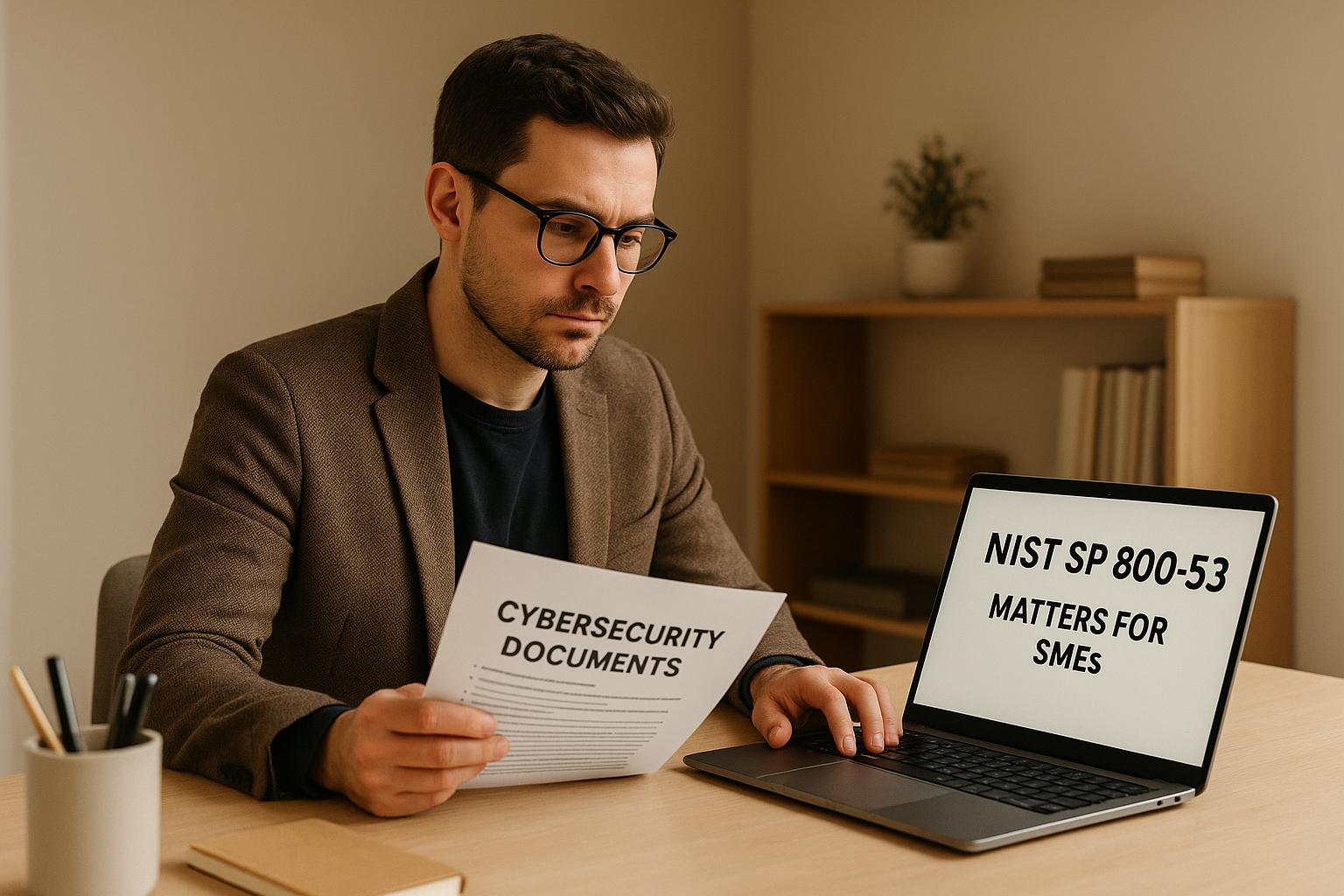Predictive modeling tools are essential for businesses to make data-driven decisions, especially as they scale. This article highlights seven tools designed to handle large datasets, deliver fast predictions, and integrate seamlessly into existing systems. Here's what you need to know:
- Salesforce Einstein: Best for CRM-focused businesses with predictive customer behavior insights.
- Microsoft Azure Machine Learning: Offers cloud scalability and AutoML for both beginners and experts.
- IBM Watson Studio: Collaborative platform with advanced analytics and model monitoring.
- DataRobot: Automates machine learning processes with strong compliance features.
- Qlik: Combines data visualization with predictive analytics for non-technical users.
- SAP Analytics Cloud: Ideal for enterprise planning and financial forecasting.
- Alteryx: Focuses on data preparation and geographic data insights.
Each tool has unique strengths, from automation to compliance, and pricing varies widely based on features and usage. Whether you're a small business or an enterprise, selecting the right tool depends on your technical needs, budget, and growth plans.
Quick Comparison
| Tool | Key Strengths | Pricing (USD) | Best For |
|---|---|---|---|
| Salesforce Einstein | CRM integration, customer insights | $25–$300/user/month | CRM-driven businesses |
| Microsoft Azure ML | Cloud scalability, AutoML | $0.10–$13.50/hour compute | Enterprise teams |
| IBM Watson Studio | Advanced analytics, model monitoring | $99–$3,500/month | Complex analytics |
| DataRobot | Automated ML, compliance features | $50,000+/year enterprise | Regulated industries |
| Qlik | Data visualization, user-friendly | $20–$70/user/month | Non-technical users |
| SAP Analytics Cloud | Enterprise planning, financial focus | $31–$46/user/month | Financial forecasting |
| Alteryx | Data prep, geographic insights | $5,195–$8,195/user/year | Geographic data analysis |
Choosing the right tool ensures scalable performance, cost efficiency, and better decision-making for your business.
Top 5 Predictive Analytics Tools and Software for 2023 Part 1
How to Choose Scalable Predictive Modeling Tools
Picking the right predictive modeling tool is a critical decision for any growing business. The wrong tool can lead to system crashes during high demand or force you into costly upgrades down the line. To make an informed choice, consider factors like performance, usability, integration, security, and cost.
Scalability and Performance
When scaling predictive models, performance is non-negotiable. Your tool should handle exponential growth with ease - whether that's processing millions of records in seconds or supporting multiple users simultaneously without losing accuracy as data complexity increases.
Look for tools that leverage distributed computing and auto-scaling to match resource allocation with demand. This ensures smooth performance whether you're working with 10,000 or 10 million data points. Speed is also crucial - your models should generate predictions in milliseconds, not minutes.
Efficient memory management is another must-have. Tools designed to handle large datasets without hogging resources or needing constant manual tweaks will save you time and headaches. Built-in auto-scaling features can dynamically adjust resources during peak usage, keeping your operations running smoothly.
Ease of Use and Automation
A tool's usability can directly impact how quickly and effectively you deploy predictive models. Overly complex systems with steep learning curves can slow you down. Instead, choose tools with intuitive drag-and-drop interfaces and pre-built templates that simplify model creation, even for non-technical users.
Automation is another game-changer. Tools that handle tasks like data preprocessing, feature selection, and model optimization can cut deployment times from weeks to mere hours. Pre-configured solutions for common use cases - such as predicting customer churn or forecasting demand - can save you from building models from the ground up.
Integration and Compatibility
Your predictive modeling tool should seamlessly connect with your existing systems. Poor integration can create data silos and force manual workarounds, which hurt efficiency.
Opt for tools with native connectors and API access for platforms like Salesforce, Microsoft Office 365, or Google Workspace. Real-time data streaming capabilities ensure that your models are always working with the most up-to-date information, regardless of file format.
Security and Compliance
In today’s regulatory landscape, data security is a top priority. Your tool must comply with standards like GDPR, CCPA, and sector-specific regulations such as HIPAA for healthcare or SOX for financial services.
Look for features like end-to-end encryption, role-based access controls, and audit trails to meet compliance requirements. If you're considering cloud-based tools, make sure they provide clear details about data residency - where your information is stored and processed.
Pricing and Support
Cost is a major factor, especially as your business scales. Transparent pricing structures can help you plan your budget and avoid unexpected fees. Be cautious of tools with pricing tiers tied to data volume, user count, or processing time, as these can lead to unpredictable expenses.
Many platforms offer freemium models or trial periods so you can test their capabilities before committing. Look for providers that include essential services like training and onboarding in their pricing. Reliable 24/7 technical support and clear documentation are also key to ensuring smooth implementation and ongoing success.
Top 7 Tools for Scalable Predictive Modeling
Here are seven tools that help scale predictive modeling while delivering precise insights tailored to various business needs. Each tool brings unique strengths and some trade-offs, which are outlined below.
Salesforce Einstein
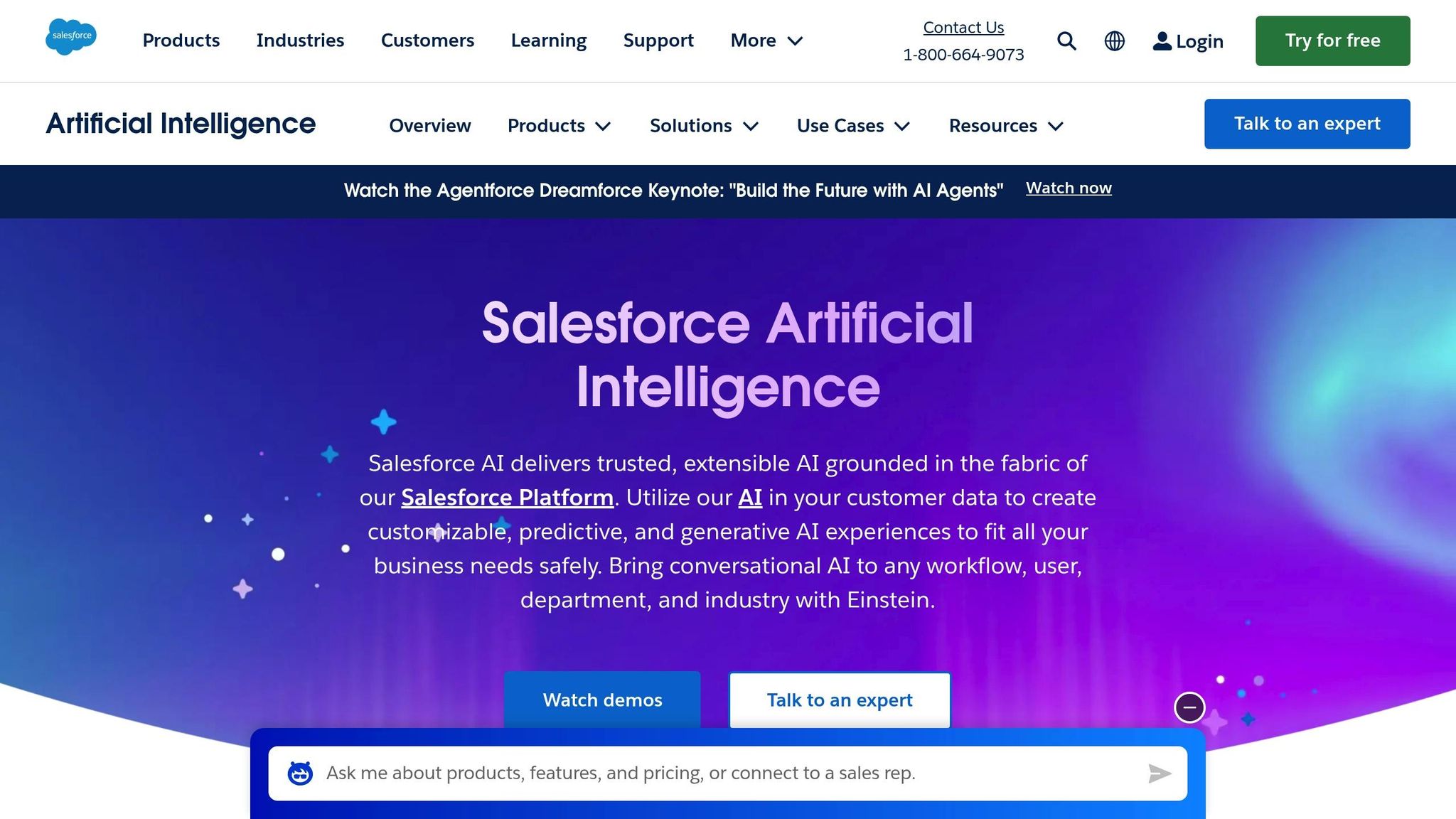
Salesforce Einstein integrates AI directly into your CRM, making predictive analytics more accessible. It shines in predicting customer behavior by analyzing sales data to forecast deal closures and flag at-risk customers. The platform's Lead Scoring feature processes large datasets to help sales teams prioritize high-value opportunities. Since it’s built into Salesforce, it fits seamlessly into existing workflows. However, this tight integration may limit flexibility for niche or custom applications.
Microsoft Azure Machine Learning
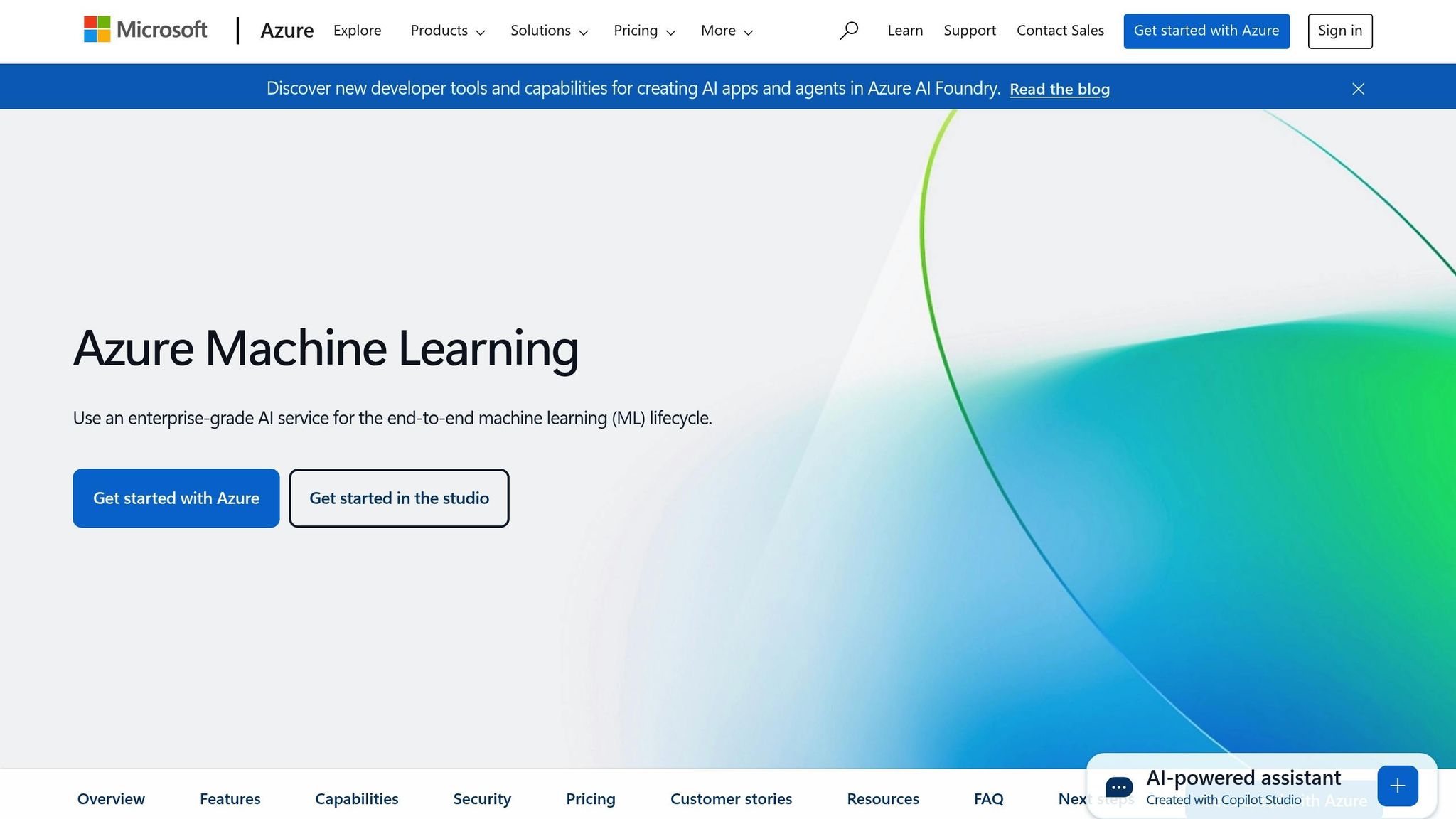
Microsoft Azure Machine Learning provides a cloud-based platform for building, training, and deploying models at scale. It caters to both beginners and experts, offering no-code options alongside advanced programming environments. Its AutoML feature simplifies algorithm selection, while real-time insights integrate easily with other Microsoft tools. That said, the platform’s complexity can be challenging for newcomers, and costs can rise significantly with heavy usage.
IBM Watson Studio
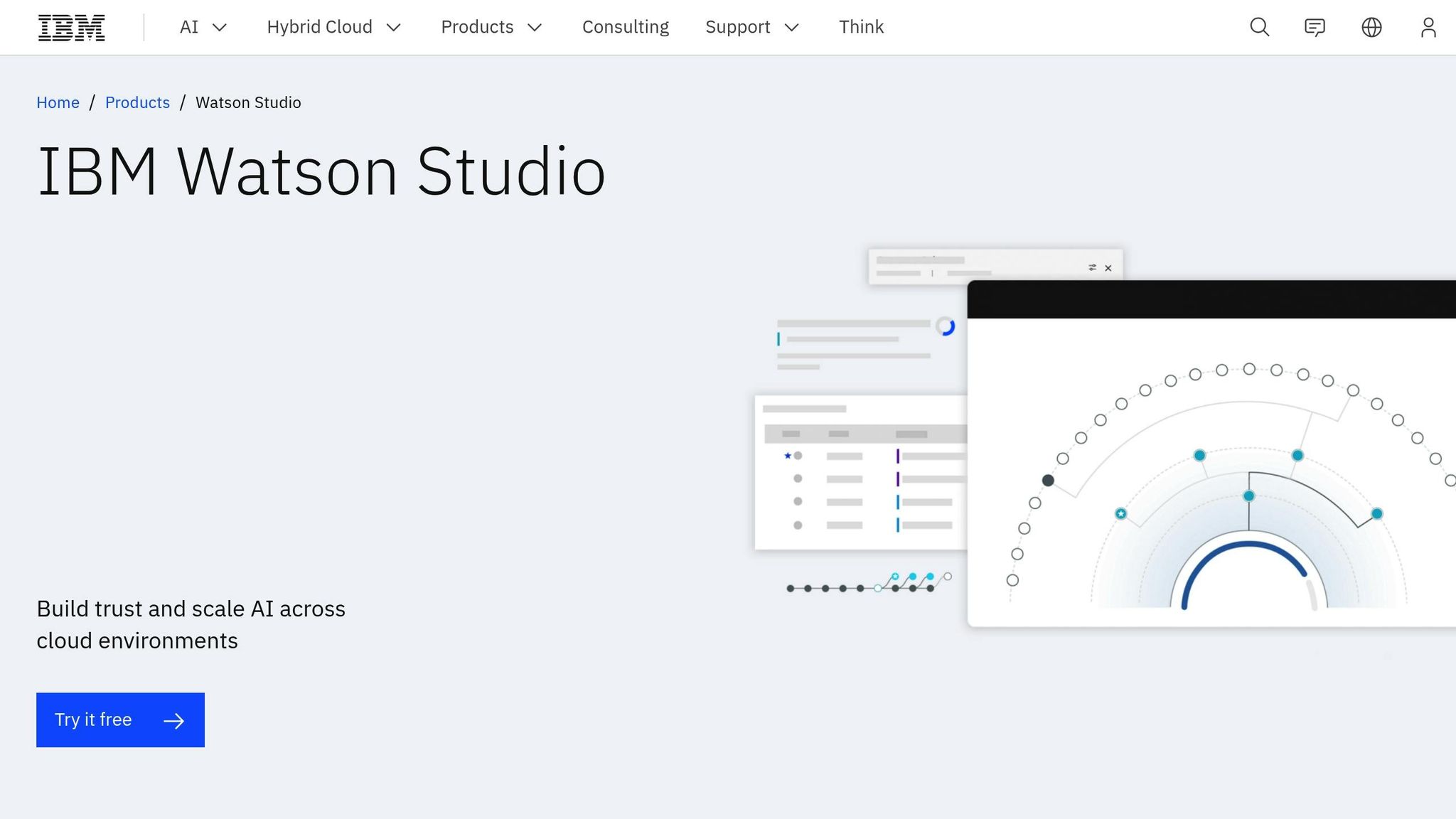
IBM Watson Studio supports collaborative model development and deployment. With its advanced statistical tools and AutoAI capabilities, it enables users to compare different modeling approaches. The platform also includes robust model monitoring to track prediction accuracy and alert users when retraining is necessary. It’s a strong choice for teams working on intricate analyses, though it may require experienced users to fully leverage its features.
DataRobot
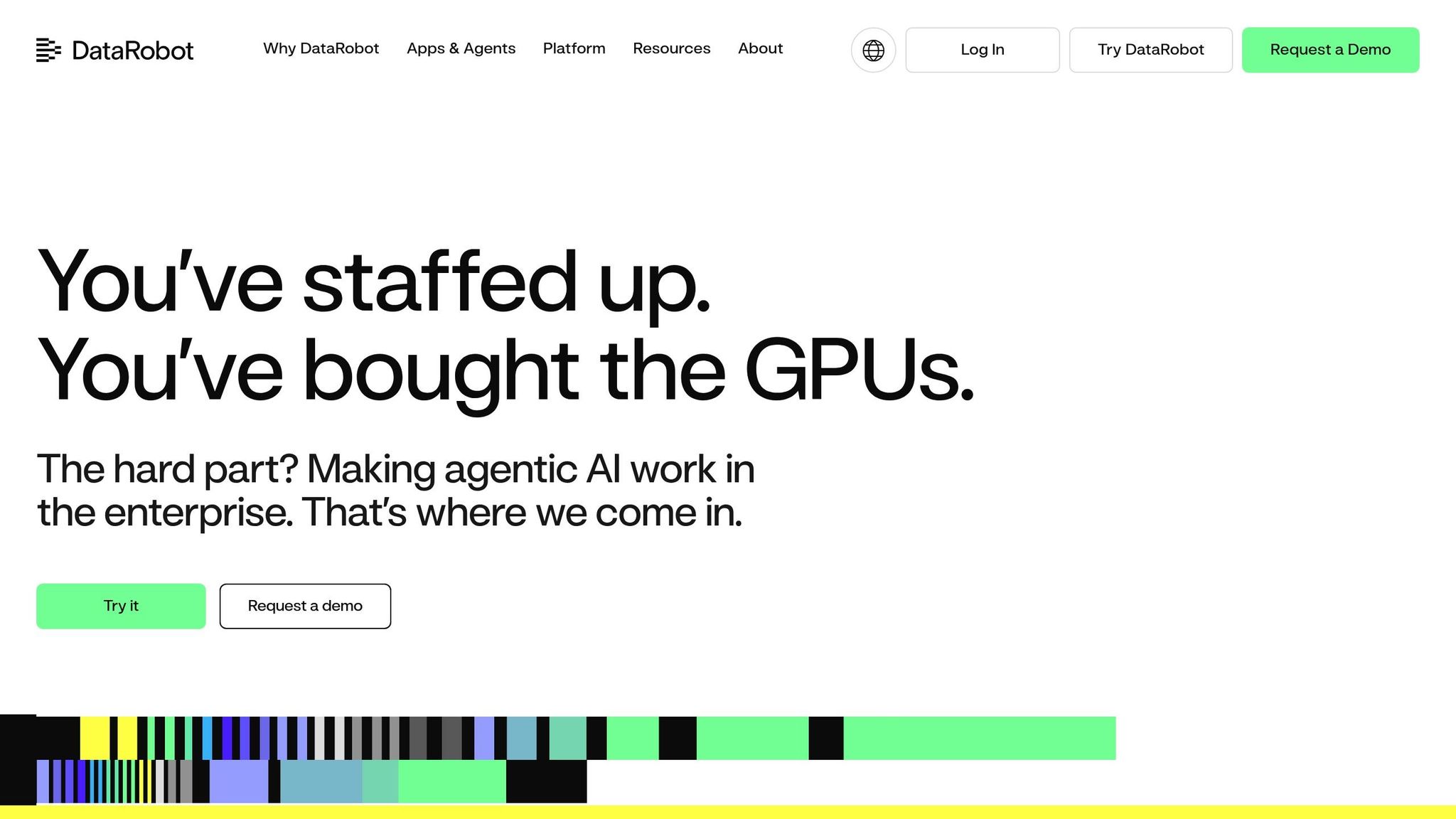
DataRobot is designed for automated machine learning, streamlining the entire modeling process. It excels in quickly building and testing multiple models, including those for time series forecasting. Its model explainability tools are particularly useful for regulatory compliance and gaining stakeholder trust by clarifying the factors behind predictions. However, its premium pricing can be a hurdle, and users may find less control over granular customization.
Qlik
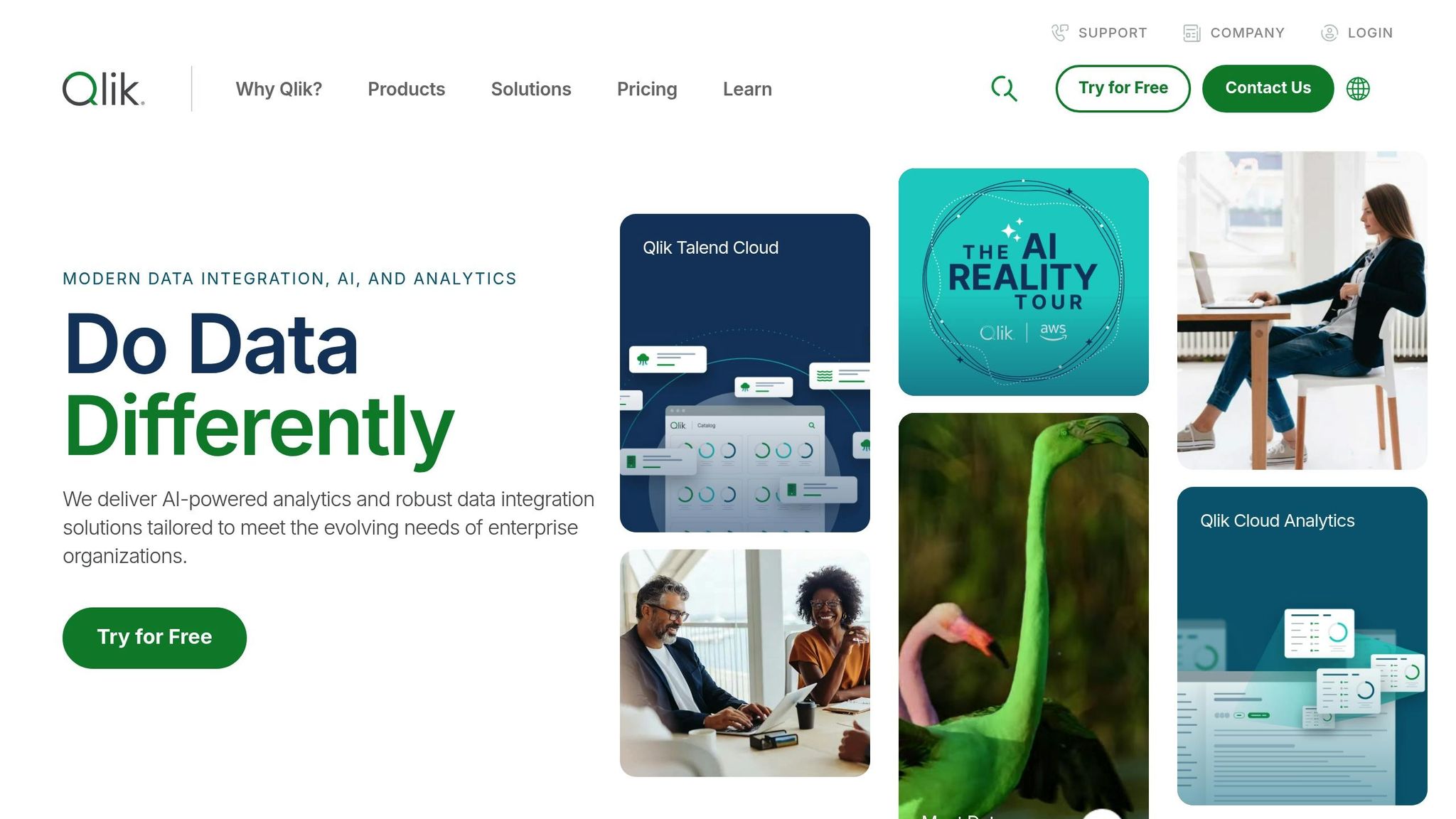
Qlik combines business intelligence with predictive analytics, offering an intuitive way to explore data and forecast outcomes. Its associative model uncovers hidden data relationships, while integrations with tools like R and Python allow advanced analytics. For non-technical users, its visualizations make understanding data straightforward. However, its machine learning capabilities aren’t as advanced as those of dedicated predictive platforms, and its proprietary data structure can be limiting for more complex use cases.
SAP Analytics Cloud
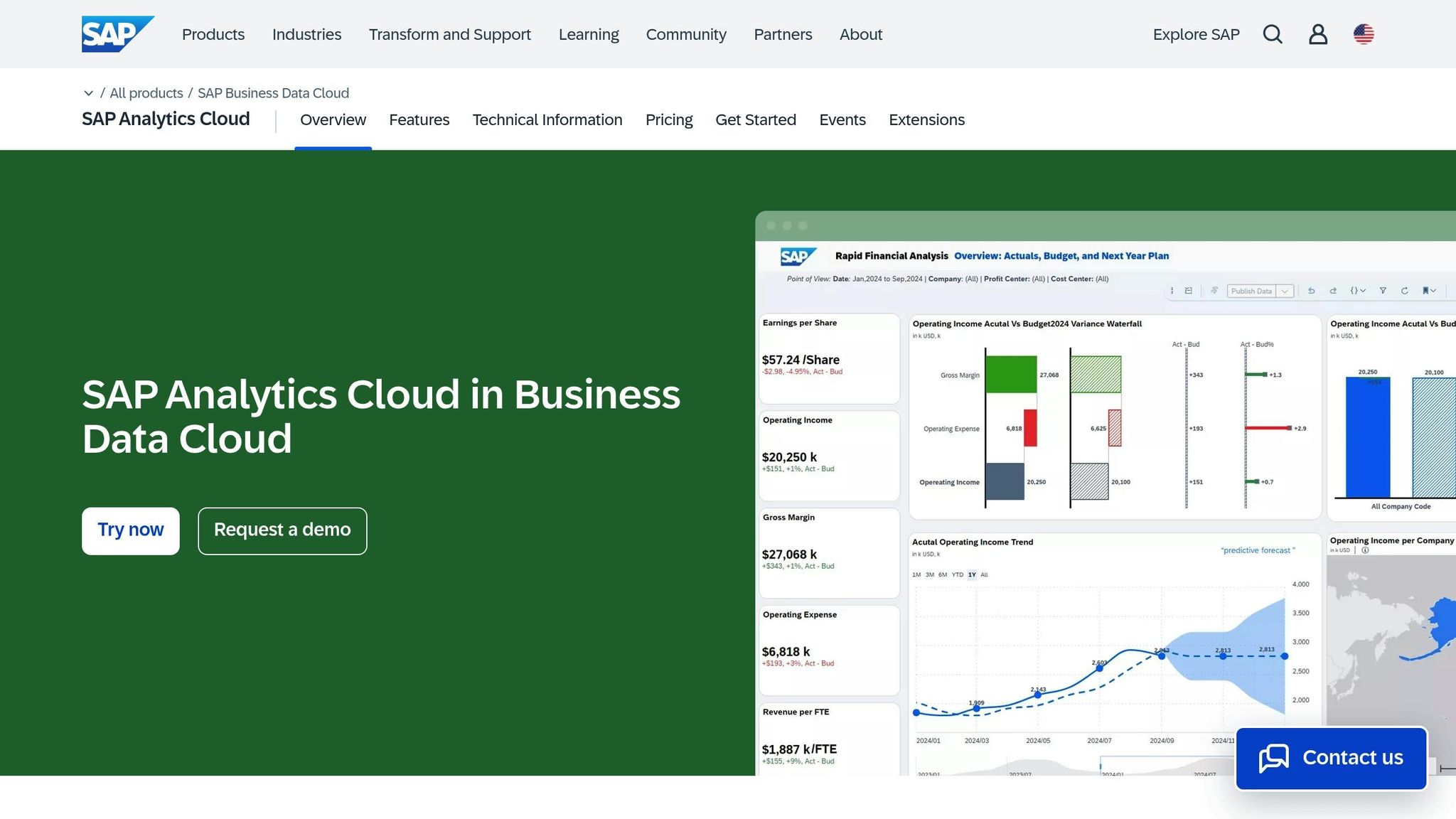
SAP Analytics Cloud brings predictive modeling into enterprise planning, excelling in areas like financial forecasting and supply chain management. Its Smart Predict feature helps forecast critical business metrics, and its storytelling tools combine data visualizations with predictive insights for impactful presentations. While it integrates deeply with SAP systems, this can make connecting with non-SAP platforms more challenging.
Alteryx
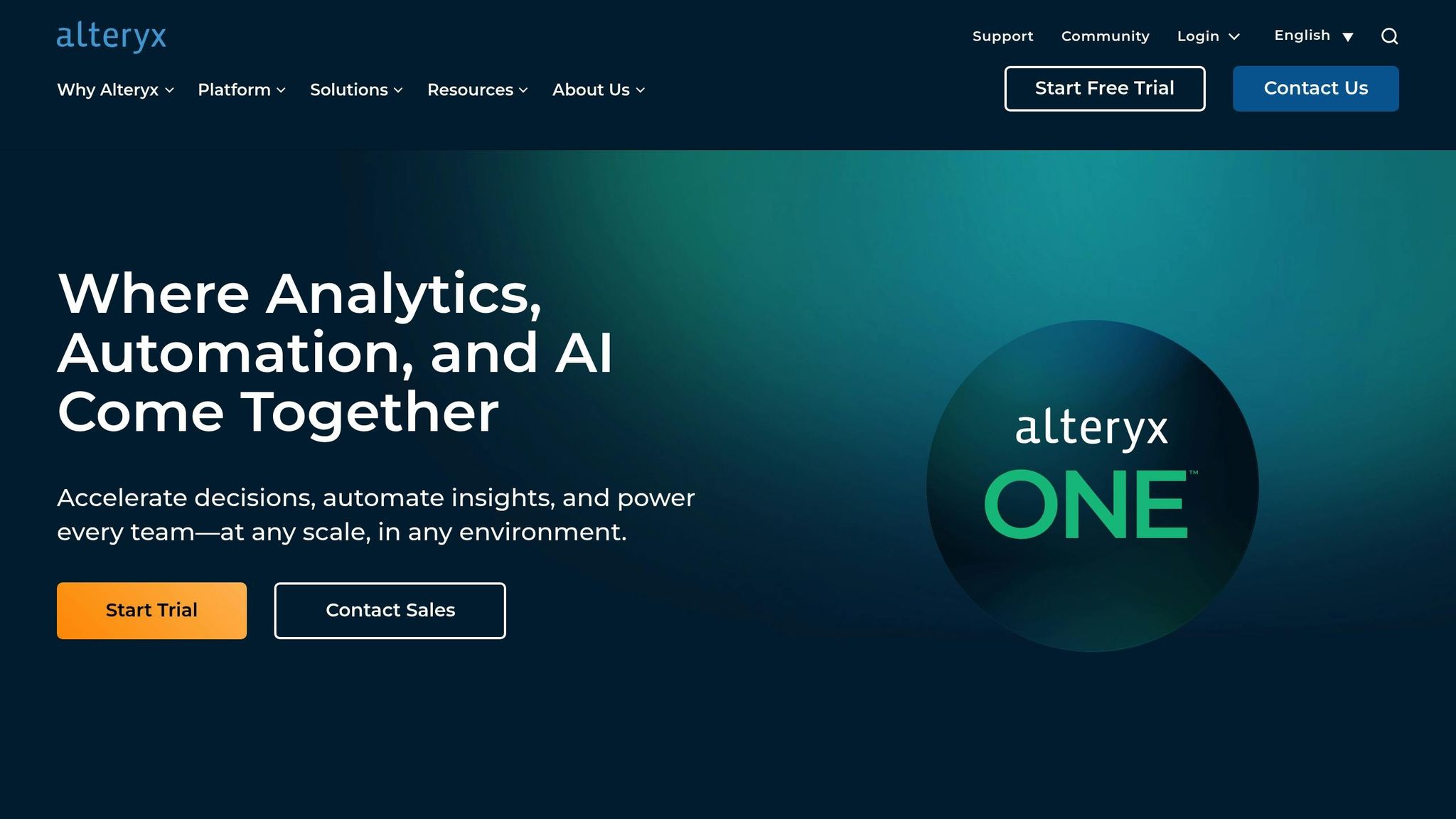
Alteryx focuses on simplifying data preparation and advanced analytics through its visual workflow designer. It integrates data from multiple sources and prepares it for predictive modeling techniques such as regression, clustering, and time series analysis. Its spatial analytics feature is particularly useful for businesses needing geographic data insights, such as retail location planning or logistics optimization. However, the platform’s higher per-user costs and steeper learning curve may be considerations for smaller teams or less experienced users.
Tool Comparison Table
Comparison Table
| Tool | Key Features | Pricing (USD) | Ease of Use | Best For | U.S. Compliance |
|---|---|---|---|---|---|
| Salesforce Einstein | CRM integration, lead scoring, customer behavior prediction | $25–$300/user/month | High | Sales teams; CRM-focused businesses | SOC 2, GDPR, HIPAA |
| Microsoft Azure ML | AutoML, no-code options, cloud scalability | $0.10–$13.50/hour compute | Medium | Enterprise teams; Microsoft ecosystem | FedRAMP, SOC 2, HIPAA |
| IBM Watson Studio | AutoAI, collaborative development, model monitoring | $99–$3,500/month | Medium-Low | Data science teams; complex analytics | SOC 2, GDPR, HIPAA |
| DataRobot | Automated ML, model explainability, time series forecasting | $50,000+/year enterprise | High | Regulated industries; quick deployment | SOC 2, FedRAMP, GDPR |
| Qlik | Associative model, data visualization, R/Python integration | $20–$70/user/month | High | Business analysts; non-technical users | SOC 2, GDPR compliant |
| SAP Analytics Cloud | Smart Predict, enterprise planning, storytelling tools | $31–$46/user/month | Medium | SAP environments; financial forecasting | SOC 2, ISO 27001 |
| Alteryx | Visual workflows, spatial analytics, data preparation | $5,195–$8,195/user/year | Medium | Data preparation; geographic analysis | SOC 2, GDPR, HIPAA |
The pricing models here highlight the growing trend of flexible, usage-based options. Tools like DataRobot and Alteryx cater to enterprise needs with premium pricing, while Qlik and SAP Analytics Cloud offer more affordable monthly subscriptions per user.
Microsoft Azure ML’s hourly pricing is ideal for teams managing heavy processing tasks, providing a sharp contrast to traditional per-seat pricing structures. Cloud-native solutions like Azure ML and DataRobot excel at handling large datasets, while Salesforce Einstein shines in CRM-centric applications. For those focused on connectivity, Alteryx and IBM Watson Studio provide extensive integration capabilities. Across the board, most tools meet essential compliance standards, including SOC 2 and GDPR.
This table helps clarify how each tool fits into the broader market, offering a roadmap for teams looking to scale predictive modeling effectively.
sbb-itb-bec6a7e
Best Practices for Scaling Predictive Models
Scaling predictive models effectively hinges on thoughtful planning and the right infrastructure. A well-chosen infrastructure ensures that models perform reliably, even under heavy workloads. By leveraging scalable systems, organizations can fully capitalize on the power of predictive analytics.
Use Cloud Infrastructure
Cloud infrastructure offers flexible resource management, allowing systems to scale up or down based on demand. This approach not only enhances performance but also helps control costs by charging only for the resources you actually use.
AI for Businesses: Your Curated AI Solutions Directory
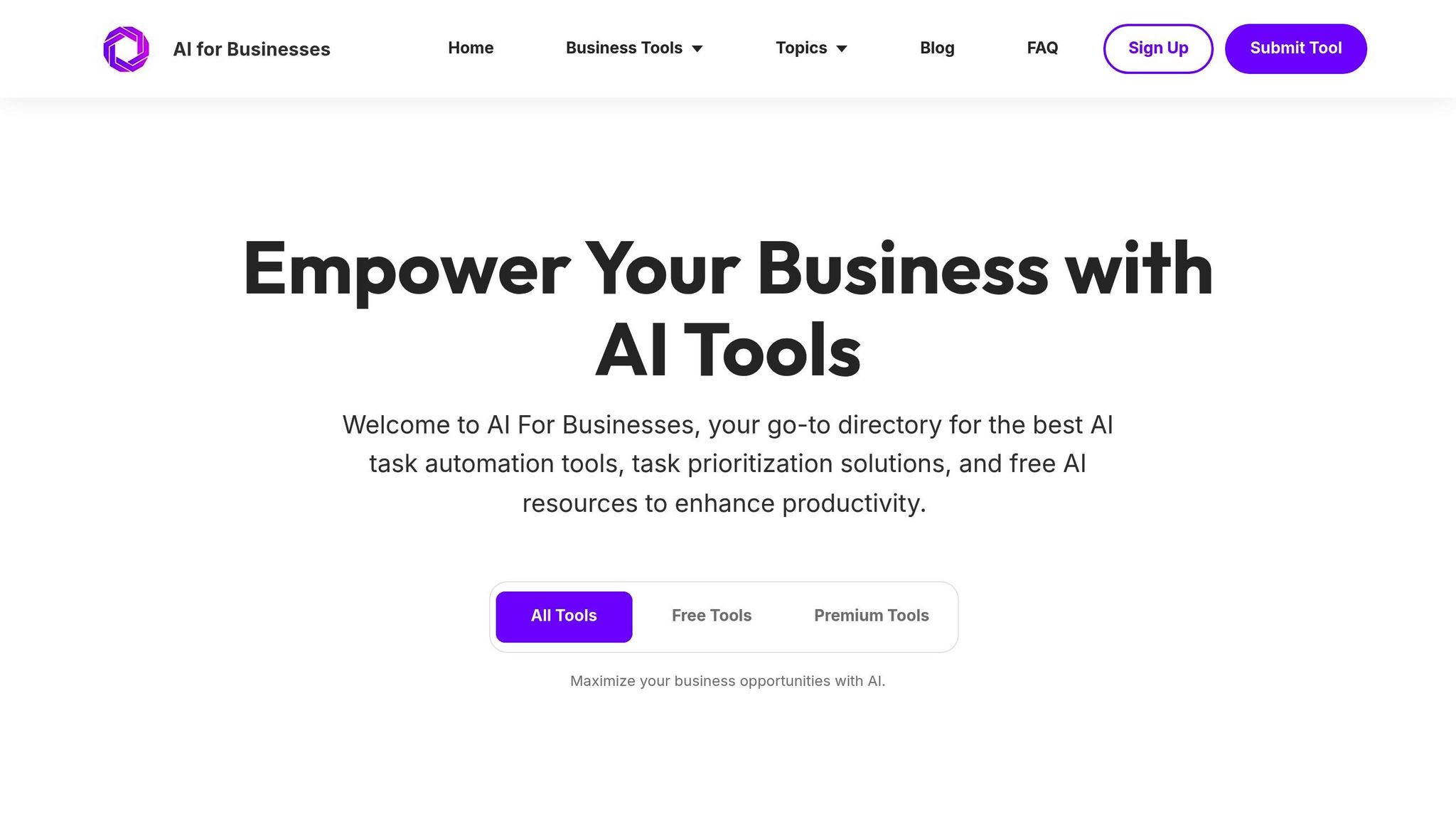
If you're looking to expand beyond your predictive modeling tools, finding the right AI solutions can make all the difference. AI for Businesses offers a handpicked directory of tools designed to help companies grow smarter and faster.
For small to medium enterprises (SMEs), choosing the right AI tools can feel overwhelming. That’s where AI for Businesses steps in. This platform simplifies the search by offering a carefully selected collection of AI tools tailored to enhance operations for SMEs and scaling businesses. By narrowing the options to tools that deliver real results, it saves you time and ensures you're investing in solutions that matter.
What makes AI for Businesses stand out is its focus on practical, results-driven solutions. The directory highlights tools that create measurable improvements, especially for businesses looking to implement predictive modeling systems that can grow alongside their needs. This focus ensures you won’t waste resources on tools that don’t align with your business goals.
The platform also offers flexible pricing plans to suit different stages of business growth. U.S. businesses can start with the Basic plan, which is free and ideal for startups. For $29.00/month, the Pro plan provides full access and priority support. Larger businesses can opt for the Enterprise plan, which offers custom pricing and tailored solutions.
Whether you’re seeking data visualization tools to make predictive insights more accessible or automation platforms to streamline your processes, AI for Businesses connects you with tools that integrate seamlessly into your existing tech stack. It’s a one-stop resource for finding AI solutions that amplify your predictive modeling efforts and drive meaningful growth.
Conclusion
Predictive modeling tools have become essential for improving efficiency and staying ahead in today’s competitive market. The seven tools we’ve discussed - ranging from Salesforce Einstein’s seamless CRM integration to Alteryx’s intuitive interface - each bring their own strengths to the table, catering to diverse business needs and technical setups. These tools not only simplify deploying models but also help sharpen your competitive edge.
Choosing the right tool depends on aligning its capabilities with your specific requirements. Factors like your team’s technical skills, current infrastructure, budget, and future growth plans should guide your decision. Cloud-based options are particularly appealing, offering scalable resources to meet demand while keeping costs manageable and ensuring security. Plus, the automation features in today’s platforms significantly cut down the manual effort involved in deploying and maintaining models.
For small and medium-sized businesses or growing companies, AI for Businesses provides a curated directory of scalable tools tailored to varying needs. With pricing options that start at no cost for the Basic tier and go up to $29.00/month for the Pro plan, it offers practical solutions for businesses of all sizes and budgets. The right combination of technology and strategy can make all the difference.
FAQs
How can I choose the right predictive modeling tool for my business?
Choosing the Right Predictive Modeling Tool
Selecting the best predictive modeling tool comes down to understanding your business's unique needs, objectives, and available resources. Begin by pinpointing the type of predictions you aim to generate - whether it's forecasting customer behavior, spotting sales trends, or improving operational processes.
Once you have clarity on your goals, assess tools based on key factors like user-friendliness, scalability, how well they integrate with your existing systems, and, of course, cost.
Keep in mind, some tools are tailored for smaller businesses, while others are built to support the demands of large-scale enterprises. To make a confident decision, consider taking advantage of free trials or demos. This hands-on approach lets you evaluate how well a tool fits your specific requirements before making a commitment.
What should businesses prioritize to ensure data security and compliance when using predictive modeling tools?
To keep data secure and meet compliance requirements while using predictive modeling tools, businesses should prioritize a few key strategies. Start by encrypting sensitive data, setting up robust access controls, and following regulations like GDPR or CCPA. These steps help guard against breaches and ensure legal standards are met.
Equally important is educating employees about AI-related risks, encouraging collaboration across departments, and regularly checking data quality. By building a workplace culture that values security and accountability, companies can stay ahead of changing regulations and protect their predictive modeling efforts.
How can I seamlessly integrate a predictive modeling tool into my current systems and workflows?
To make the most of a predictive modeling tool, start by setting clear business goals. Pinpoint the specific areas where predictive analytics can provide the greatest benefit. This step ensures the tool is aligned with your objectives and delivers meaningful results.
The next step is data preparation. Make sure your data is clean, well-organized, and compatible with the tool you’re using. If you're working with massive datasets, you might need scalable systems to manage them efficiently. Many modern platforms simplify this process with intuitive interfaces and automation features, making the integration process much easier.
Lastly, keep an eye on how the tool performs. Regularly evaluate its effectiveness and make adjustments as your business needs change. By continuously refining the system, you can ensure your predictive modeling tool remains a valuable asset over time.