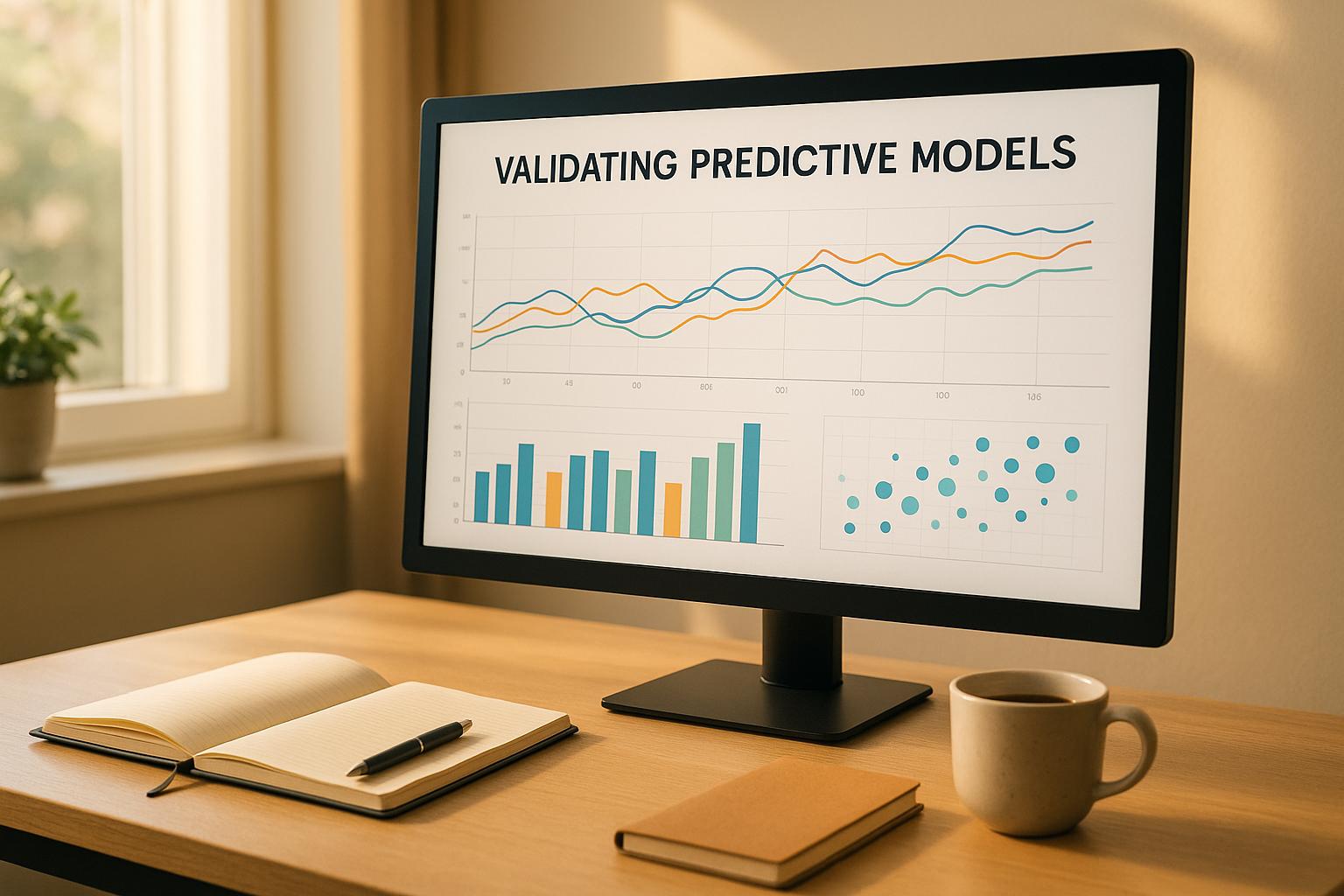Scalability testing ensures your AI tools can handle growth and fluctuating workloads without breaking down. Here's why it matters and how to plan for it:
-
Why It Matters:
- The AI market for SMEs is growing fast - predicted to hit $87.87 billion by 2034.
- Fixing bugs post-deployment costs 10x more than during testing.
- Unprepared systems can fail under heavy demand, hurting user trust and your brand.
-
Key Steps to Plan Scalability Testing:
- Set Clear Objectives: Define specific, measurable goals like response time under peak load or error rate thresholds.
- Understand Growth Patterns: Use historical data to predict traffic spikes and plan for unexpected surges.
- Create Benchmarks: Establish performance targets (e.g., response time <2 seconds, error rate <0.5%).
- Choose Metrics: Monitor AI-specific metrics like inference time, GPU usage, and prediction accuracy.
- Test Scenarios: Simulate real-world traffic patterns (gradual growth, sudden spikes, concurrent requests).
- Scaling Strategies: Test vertical (upgrading resources) and horizontal (adding machines) scaling to find the best fit.
-
Key Metrics to Track:
- Response Time: Ensure it’s under 2–3 seconds for most requests.
- Throughput: Measure how many requests your system handles per second.
- Error Rate: Keep it below 0.5% during normal operations.
- Resource Usage: Monitor CPU, memory, and GPU performance under load.
- Quick Comparison: Vertical vs. Horizontal Scaling:
| Aspect | Vertical Scaling | Horizontal Scaling |
|---|---|---|
| Implementation | Upgrade existing hardware | Add more machines |
| Complexity | Lower | Higher |
| Downtime | Possible during upgrades | Minimal |
| Cost Pattern | Lower upfront, costly long-term | Higher upfront, scalable long-term |
| Resilience | Single point of failure risk | Distributed, fault-tolerant |
Demo Bytes: Apply Auto-Scaling and Load Testing to your AI Applications
Setting Clear Objectives for Scalability Testing
Before jumping into scalability testing, take the time to define your objectives. Think of these objectives as your guide - they help you focus your efforts and measure success without wasting time or resources. Without them, you risk overlooking critical performance issues that could impact your system's ability to grow.
Your goals should align with specific business needs rather than sticking to vague performance targets. For instance, are you worried about how your system performs during peak hours? Do you need to ensure your platform can handle sudden traffic surges without crashing? Or are you preparing for steady growth over the next year? These are the kinds of questions your objectives should answer.
The most effective objectives are measurable and specific. Instead of saying, "the system should be fast", clarify what "fast" means for your business. For example: "Our AI chatbot must respond in under 2 seconds, even with 1,000 concurrent users." This kind of clarity gives you a concrete target for testing.
"Enterprise AI at scale is where the real value emerges, transforming business models, driving efficiencies and creating new growth opportunities." – IBM
Identifying Growth Patterns and Performance Requirements
Understanding how your business is likely to grow is critical when setting testing objectives. Start by examining your current usage patterns. When do you experience the most activity? How many users are typically online at once? Are there specific days or times when traffic spikes?
Historical data can help you predict future demand, but don’t forget to factor in seasonal trends. For example, many businesses see significant traffic increases during holidays or industry-specific events. Use this data to set realistic performance requirements that reflect actual usage conditions.
When defining these requirements, consider what your users expect and what your business needs. For instance, you might focus on acceptable response times, low error rates, and resource usage limits. If you're working with AI tools, you’ll also need to account for factors like model inference time, data processing delays, and API response speeds.
It’s also wise to plan for unexpected growth. Viral content, successful marketing efforts, or sudden market changes can lead to traffic spikes that exceed your normal patterns. Building buffer capacity into your system ensures it can handle these surprises without breaking down.
Lastly, think about how you'll scale - vertically or horizontally. Vertical scaling means upgrading your existing resources (like moving to more powerful servers), while horizontal scaling involves adding more resources to your system. The right approach depends on your growth patterns and the specific demands of your platform.
Creating Measurable Benchmarks
Once you’ve analyzed your growth patterns, the next step is to set clear benchmarks. These benchmarks turn broad goals into specific, testable targets.
Start with response time benchmarks. How quickly should your system respond during normal conditions? What about during peak loads? For web applications, users typically expect responses within 2–3 seconds, so aim for targets that meet or exceed those expectations.
Throughput benchmarks are equally important. This metric measures how many requests your system can handle per second or minute. For AI tools, which often process multiple user queries at once, setting realistic throughput targets based on your current capacity and growth forecasts is crucial.
Error rate thresholds are another key consideration. For example, maintaining an error rate below 0.5% during regular operations can help ensure your system remains reliable. Be sure to define what constitutes an acceptable error rate for your platform - some errors might be more critical than others.
Resource usage benchmarks help you monitor infrastructure performance. Track metrics like CPU usage, memory consumption, and network bandwidth during testing. Set limits that trigger scaling actions before performance starts to degrade.
Here’s a quick overview of common benchmarks and why they matter:
| Benchmark Type | Example Target | Why It Matters |
|---|---|---|
| Response Time | Under 2 seconds for 95% of requests | Keeps users engaged |
| Throughput | 500 requests per minute | Ensures capacity planning |
| Error Rate | Less than 0.5% under normal load | Maintains system reliability |
| CPU Usage | Below 80% during peak hours | Prevents performance issues |
Cost benchmarks are equally important, especially for small and medium-sized businesses with limited budgets. Define acceptable cost-per-user or cost-per-transaction limits to balance performance with financial constraints. This ensures your scaling strategy doesn’t become too expensive to maintain.
Benchmarks should evolve over time. Revisit them every quarter, using actual performance data and user feedback to make adjustments. What worked six months ago might no longer meet your needs today.
Companies that prioritize monitoring systems have reported reducing the time it takes to detect issues by as much as 85%. This highlights the importance of setting clear, measurable benchmarks that can trigger alerts when performance veers off course.
Choosing Key Performance Metrics for AI Tools
When selecting performance metrics for your AI tools, it’s crucial to focus on those that directly reflect the tool’s primary functions. Unlike traditional web applications, AI tools handle intricate tasks like machine learning inference, natural language processing, and decision-making, which demand a more nuanced approach to monitoring.
The key is to prioritize metrics that influence both user experience and business outcomes. While conventional monitoring focuses on metrics like uptime, server health, and error rates, AI systems require tracking additional factors such as prediction accuracy, model drift, data quality, and GPU usage. This expanded scope means you’ll need to carefully evaluate which metrics deliver the most meaningful insights for your specific use case.
Start by aligning your metrics with your business objectives. For instance, if you’re using an AI-powered chatbot for customer service, response time and accuracy will take precedence over computational throughput. On the other hand, an AI recommendation engine might demand a focus on click-through rates and conversions alongside system performance. Once you’ve clarified your goals, you can identify the metrics that best measure these priorities.
Response Time and Throughput
Response time is a vital metric, as it measures how quickly your AI tool processes and responds to user requests. Faster response times can significantly enhance user satisfaction - for example, improving response times by 20% has been shown to boost task completion rates. This is especially critical for interactive applications like chatbots or recommendation engines.
To optimize response time, break it down into key stages: data preprocessing, model inference, and result delivery. If, for example, your AI image recognition tool takes three seconds to respond, identifying whether the delay is due to image processing, prediction, or delivery is essential for targeted improvements.
Throughput, on the other hand, measures the system’s capacity to handle requests within a specific timeframe, such as requests per second or minute. For AI tools, throughput often differs from traditional applications due to the computational demands of model inference. Monitoring throughput helps you understand your system’s limits and plan for scaling as demand grows.
Netflix exemplifies this approach by using scalability testing to monitor response time trends, throughput, and resource utilization. Their process includes automating tests with virtual users, developing realistic test cases based on actual user behavior, and refining these cases to improve scalability.
When setting benchmarks, consider both average and percentile-based metrics. While the average response time gives a general performance overview, focusing on the 95th or 99th percentile ensures that even worst-case scenarios are addressed. This approach helps prevent occasional slow responses from negatively impacting the user experience.
Resource Usage and Error Rates
For AI tools, resource monitoring extends beyond basic CPU and memory tracking. Since many AI models rely on GPUs for inference, keeping an eye on GPU utilization, memory consumption, and even temperature is critical to maintaining performance under heavy workloads. This ensures your hardware can handle the demands of your AI system without throttling or lag.
AI tools often exhibit unique resource usage patterns compared to traditional applications. For instance, loading a model might cause a temporary memory spike, while inference tasks may create periodic CPU bursts. Understanding these patterns is essential for setting effective scaling triggers and allocating resources appropriately.
LinkedIn developed an internal AI monitoring tool called AlerTiger to oversee the health of machine learning models in production. AlerTiger tracks input features, model predictions, and system metrics, using deep learning to identify anomalies before they affect users.
Error rates are another critical metric for AI systems, as they can reveal both technical issues and potential model performance degradation. In fields like finance or customer service, maintaining a low error rate is particularly important. Different types of errors - such as system errors (e.g., timeouts), model errors (e.g., inaccurate predictions), and business logic errors (e.g., handling invalid inputs) - should be monitored to diagnose and address issues effectively.
For example, a financial services company tracks its fraud detection AI models by monitoring false positives, detection accuracy, and transaction behavior changes. During a surge in online payments, their system detected an increase in false alerts caused by shifts in customer purchasing patterns. This allowed them to quickly adjust the model, maintaining robust fraud detection without disrupting legitimate transactions.
To stay ahead of potential issues, consider implementing a tiered alert system with levels such as critical, high, medium, and low. Additionally, maintaining detailed logs - including timestamps, inputs, outputs, and resource usage - provides invaluable data for diagnosing and resolving performance problems.
The ultimate goal is to create a monitoring system that not only delivers early warnings but also offers the insights needed to quickly identify and fix issues before they escalate.
Creating Scalability Test Scenarios
To ensure your AI application can handle the demands of real-world usage, it's crucial to design test scenarios that replicate actual user behavior and push system limits. Start by examining user data to pinpoint peak usage times. If you're rolling out a new AI tool, studying similar applications in your industry can offer valuable insights into expected patterns.
Simulating User Behavior Patterns
Accurate scalability testing hinges on crafting realistic simulations of user behavior. While an AI system might perform well under steady, predictable loads, real-world usage often introduces variability that can be challenging. Think of gradual traffic increases during typical hours or sudden surges when your tool gains unexpected attention.
For example, if you're testing an AI chatbot, you might analyze usage data like peak support hours, average conversation lengths, and the complexity of user queries. This information helps you create virtual scenarios that mirror real interactions. Tools designed for load testing can simulate thousands of users performing complex actions simultaneously, such as submitting intricate queries or uploading large datasets, to see how your system handles the pressure.
Take AI-driven testing tools, for instance. Researchers from Northeastern University, Pennsylvania State University, and Amazon developed AgentA/B, an automated system that uses large language model (LLM)-based agents to emulate human behavior. In one experiment, they generated 100,000 virtual customer personas and used 1,000 of them to simulate activity on Amazon.com. The test compared webpage layouts with full versus reduced product filters. Interestingly, agents using the reduced-filter version made more purchases and performed more filtering actions. These results closely matched outcomes from human A/B tests, confirming the tool's reliability.
When designing simulations, focus on three key traffic patterns:
- Gradual growth: Mimics organic user adoption over time.
- Sudden spikes: Tests how your system handles unexpected surges in traffic.
- Concurrent requests: Evaluates performance under heavy simultaneous usage, such as multiple users running resource-intensive tasks.
During these tests, keep an eye on metrics like response time, throughput, CPU usage, and memory consumption. AI models, in particular, can show varying inference times depending on the complexity of inputs and system resources. These insights will guide your resource allocation and inform future scaling strategies.
Testing Vertical and Horizontal Scaling
Once you've simulated user behavior, the next step is to evaluate your system's scaling strategies. This involves testing both vertical and horizontal scaling to determine the best approach for your infrastructure.
- Vertical scaling means upgrading your existing hardware by adding more CPU power, RAM, or other resources. This method is relatively straightforward since it doesn't require changes to your application's architecture.
- Horizontal scaling involves spreading the workload across multiple machines, which improves fault tolerance and scalability. However, this approach demands a distributed system design, which can add complexity.
Here’s a quick comparison of the two:
| Aspect | Vertical Scaling | Horizontal Scaling |
|---|---|---|
| Implementation | Upgrade existing hardware (CPU, RAM) | Add more machines to distribute workload |
| Complexity | Lower – minimal architectural changes | Higher – requires distributed system design |
| Downtime | May require downtime during upgrades | Can add machines without service interruption |
| Cost Pattern | Lower initial cost but can grow expensive later | Higher setup cost but more cost-effective long term |
| Failure Resilience | Higher risk due to a single point of failure | Better resilience with distributed nodes |
| AI-Specific Benefits | Ideal for resource-heavy models needing high memory | Great for parallelizable tasks |
Real-world examples highlight when to use these strategies. Airbnb initially scaled vertically by upgrading AWS EC2 instances but later transitioned to horizontal scaling as traffic grew. Similarly, Uber started with vertical scaling for its monolithic application before adopting horizontal scaling to distribute services across multiple nodes and regions, improving reliability.
When testing vertical scaling, focus on how individual nodes handle increased capacity. Measure performance improvements and watch for bottlenecks, such as communication delays between components. For horizontal scaling, ensure data synchronization across machines and verify that load balancers distribute traffic effectively.
Finally, consider mixed scaling scenarios. Start by scaling vertically until you hit hardware limits, then add horizontal scaling to distribute the load further. This combined approach can help you identify a balanced, cost-effective strategy for your AI application's needs. Document your findings to refine your scaling plan and optimize performance.
sbb-itb-bec6a7e
Running and Monitoring Scalability Tests
Once your test scenarios are ready, the next step is executing scalability tests to gather data that can help fine-tune your AI tool's performance. This phase demands careful preparation, real-time monitoring, and thorough analysis to pinpoint bottlenecks and areas for improvement.
Setting Up a Testing Environment
To get accurate results, replicate your production setup in a dedicated testing environment. This means matching hardware, operating systems, databases, and network configurations. Pay special attention to GPU, memory, and software requirements. Use anonymized production data to simulate real-world conditions, and validate the setup with smoke tests before diving into full-scale testing.
Start by outlining your testing objectives and identifying the hardware and software requirements your AI tool depends on, such as specific operating systems, databases, and third-party integrations. For AI applications, GPU specs, memory capacity, and specialized libraries or frameworks are often critical.
Next, provision a test server that mirrors your production environment. This could involve setting up dedicated hardware or leveraging cloud resources, which offer flexibility to scale up or down as needed. Install the necessary software and ensure all components, including versions, are compatible.
Configure your network settings, such as firewalls and load balancers, to reflect production conditions. Security settings should also align with your live environment to avoid vulnerabilities. Then, anonymize production data to create realistic test scenarios. For AI systems, this might include training datasets, interaction logs, or sample inputs that mimic typical usage patterns. Data masking tools can help protect sensitive information while maintaining accuracy.
Before running full-scale tests, conduct smoke tests to confirm that all components are functioning as expected. If any parts of the system are incomplete, use simulation tools to fill the gaps temporarily. Document the entire setup process to ensure consistency and repeatability for future tests.
Once everything is in place, you can begin monitoring your system's performance in real time to gather meaningful data.
Tracking System Performance During Tests
Real-time monitoring is essential to catch bottlenecks and observe how your AI tool responds to varying loads. Focus on tracking key metrics that directly affect user experience and system stability.
Monitor response time, throughput, CPU usage, memory consumption, network bandwidth, inference times, model loading speeds, and GPU utilization. These metrics provide insights into how efficiently your system processes requests and where potential issues might arise.
For example, Applied AI Consulting tested a client's system to evaluate its ability to handle large datasets and user loads. The results showed it could manage up to 10 million records without degrading performance, giving the client confidence in scaling their operations. Addressing bottlenecks early ensured smoother performance and fewer interruptions.
Set up automated alerts to notify you when critical thresholds are reached, such as high error rates, excessive response times, or resource usage nearing capacity. This proactive approach helps prevent minor issues from escalating into significant problems.
Visualization tools, like real-time dashboards, can make it easier to spot trends and correlations. For instance, a steady rise in memory usage during specific AI tasks might indicate a memory leak or inefficient resource management.
Google's scalability testing for Kubernetes Engine is a great example of effective monitoring. They clearly defined objectives and allocated resources to ensure the system could handle increasing workloads. This process led to improvements that prepared the engine for heavier demands.
Document your findings carefully to guide the next phase of analysis and optimization.
Recording and Analyzing Test Results
Once you've collected data, it's time to analyze the results and identify ways to improve your AI tool's performance. Proper documentation and analysis are key to turning raw data into actionable insights.
Log all test conditions, including load patterns, configurations, and simulated user behaviors. Record any external factors that might have influenced the results. This detailed documentation ensures that tests can be replicated and compared over time.
Analyze the data for trends that reveal potential issues. Look for patterns like gradual performance drops, sudden spikes in resource usage, or increased error rates under specific conditions. For example, Google found that 53% of users abandon websites that take more than 3 seconds to load, underscoring the importance of monitoring response times for user-facing AI applications.
Compare the results to past benchmarks and note any bottlenecks, failures, or areas where performance fell short. Summarize your findings in detailed reports, highlighting key metrics, test conditions, and identified issues.
Based on these insights, propose specific improvements. These could range from code optimizations and hardware upgrades to configuration changes or architectural adjustments. Prioritize changes based on their potential impact on user experience and overall system stability.
Facebook tackles scalability challenges by integrating robust testing into their CI/CD pipelines. They focus on the most critical parts of their codebase, reducing the risks associated with poorly executed automated tests.
Plan for continuous improvement by scheduling regular retesting after implementing changes. This ensures that optimizations achieve desired results without introducing new issues. For instance, Etsy automates scalability testing in their CI/CD pipelines, allowing them to regularly update their systems and manage resources effectively. By continuously refining their test cases and maintaining thorough documentation, Etsy keeps their tests aligned with real-world usage patterns.
Improving AI Tool Scalability Based on Test Results
Once you've analyzed your test data, the next step is turning those insights into action. The adjustments you make now will play a big role in determining whether your AI tool can handle growing demand effectively. This involves focusing on both technical upgrades and refining processes to keep your system efficient as it scales. Start with technical improvements, then move to process updates to maintain long-term scalability.
Technical Optimization Methods
Using your test results as a guide, these technical strategies can help improve scalability:
Auto-scaling dynamically adjusts resources based on real-time performance metrics. By setting auto-scaling policies tied to key metrics like CPU or memory usage, your system can automatically allocate resources as needed. Modern auto-scaling even uses predictive analytics and machine learning to anticipate future demand.
Load balancing ensures traffic is distributed evenly across your infrastructure. For example, a hybrid approach combining reinforcement learning for adaptive load distribution with deep neural networks for demand forecasting improved load balancing efficiency by 35% and reduced response delays by 28%, compared to traditional methods.
Resource allocation adjustments help optimize performance while keeping costs under control. Managed AI services can simplify this process, and setting budgets with cost alerts ensures you stay on track.
Microservices architecture allows you to scale individual components independently. By deploying microservices in containers through platforms like Kubernetes or AWS Fargate, you gain the flexibility to scale specific parts of your AI system without being constrained by a monolithic structure.
Data pipeline optimization ensures efficient handling of large data volumes. Building pipelines that support both real-time and batch processing helps your system manage data quickly and effectively.
Process Improvements for Ongoing Testing
Technical fixes alone aren't enough - refining your testing processes is key to sustained scalability.
Regular retesting ensures your system keeps up with changing demands. Integrate AI tools into your testing frameworks to automate repetitive tasks and analyze complex data more efficiently.
Continuous monitoring provides real-time insights into system performance. Dashboards can help track updates, and using regular retraining or online learning techniques ensures your AI models stay current with new data.
Quality data management is crucial for accurate testing results. Collect diverse, representative data under various conditions and preprocess it to eliminate inconsistencies or outliers that could skew performance.
Collaborative testing environments combine human expertise with AI capabilities. Let AI handle repetitive tasks so human testers can focus on more complex challenges and creative problem-solving.
Performance tracking and feedback loops keep your system aligned with user needs. Regularly measure your AI's performance against success metrics and gather user feedback to understand how the system impacts their experience.
"Continuously monitor, retrain, and audit AI systems to ensure they evolve with user needs and new data." – Harvard Business Review
Ethical and bias monitoring safeguards your system's integrity. Use diverse datasets during training to minimize biases, and conduct regular audits to address any ethical concerns that arise.
Keeping up with AI trends is critical for staying competitive. For example, GenAI allocation is projected to grow from 4.7% to 7.6% by 2027 - a 60% increase over the next three years. Regular optimization will help ensure your AI system remains efficient and relevant in a rapidly evolving landscape.
Conclusion: Planning for Long-Term Scalability Success
Scaling AI tools effectively requires a commitment to consistent testing and refinement that grows alongside your business. The strategies outlined here provide a solid framework to support the sustainable growth of small and medium-sized enterprises (SMEs).
The cornerstone of long-term success lies in continuous testing and optimization. By integrating AI-driven testing tools into CI/CD pipelines, teams can monitor code changes and automatically initiate tests, catching defects early in the development process. This proactive approach not only improves software quality but also shortens release cycles significantly.
The impact of these methods is already evident. Cognizant reports that its clients have saved hundreds of engineering hours per sprint while improving release cycles by up to 40% with AI-powered testing. For instance, a telecommunications company leveraged an AI Test Optimizer to trim regression test cases by 72% and cut regression execution time from five days to just two.
"Use AI-driven tools to automatically generate and update test cases based on application changes. This approach reduces the manual effort involved in maintaining test suites and conducting regression testing - ensures that your tests stay relevant as the application evolves."
- Mykhailo Poliarush, CEO of testomat.io
These results highlight the importance of revisiting benchmarks and aligning testing practices with evolving business objectives. Testing metrics must adapt to shifting user behaviors and business needs. For example, a 2024 study in the Journal of Financial Economics found that AI investment correlates with a 20% increase in sales and a 22% higher market valuation, largely due to new offerings and market expansion. This underscores the need to align technical goals with broader business strategies.
To ensure effective scalability testing, focus on these key practices:
- Maintain accurate, real-world data for testing.
- Train QA teams to understand AI technologies and their nuances.
- Involve cross-functional teams - data scientists, engineers, and business stakeholders - in the testing process .
- Keep detailed records of test outcomes and optimizations for future use.
- Stay informed about advancements in testing tools and methodologies.
The fast-paced evolution of AI demands that your testing approach evolves just as quickly. For example, a proof of concept with a financial institution demonstrated that AI-driven testing could reduce test creation time by 40% and accelerate release cycles by 30-40%. Investing in thoughtful planning and ongoing optimization will yield significant benefits as your user base grows.
Ultimately, success in AI scalability testing hinges on treating it as a core component of your development process. By embedding scalability testing into every stage of your lifecycle, you’ll ensure your AI tools continue to meet the demands of your expanding audience.
FAQs
What’s the difference between vertical and horizontal scaling, and how do I choose the right approach for my AI tool?
Vertical vs. Horizontal Scaling
Vertical scaling, often called scaling up, focuses on boosting the power of a single machine. This means adding more resources like a faster CPU, additional memory, or increased storage capacity. It's a straightforward solution, especially for smaller systems or when your AI tool needs extra performance within a single environment.
On the other hand, horizontal scaling, or scaling out, expands capacity by adding more machines or servers to distribute the workload. This approach is perfect for larger, distributed AI systems that demand flexibility, redundancy, and the ability to manage substantial growth.
When deciding between the two, think about your system’s complexity and workload. Vertical scaling is a simpler, often more budget-friendly choice for smaller setups. Meanwhile, horizontal scaling is better suited for handling demanding applications that require high performance and room to grow.
How can I make sure my scalability testing reflects real-world user behavior and traffic patterns?
To make sure your scalability testing reflects how users actually interact with your system, start by leveraging AI-powered load testing tools. These tools can mimic a wide range of traffic patterns based on real user data, giving you a clearer picture of how your system will hold up under real-world conditions.
You should also adopt methods like shift-left testing (testing earlier during development), continuous testing, and running tests in multiple environments. These practices help you capture high-traffic scenarios and different user behaviors more accurately. By simulating realistic conditions, you can spot potential bottlenecks and confirm that your AI tools can handle increased traffic without issues.
What benchmarks and metrics should I use to assess the scalability of my AI tools?
To gauge how well your AI tools scale, it's important to track specific metrics and benchmarks that reveal performance under different levels of demand. Key areas to monitor include accuracy, latency, and throughput - these will show how effectively your tool operates as workloads increase. Don’t overlook resource utilization either, such as CPU, GPU, and memory usage, to confirm the system is scaling efficiently.
You can also rely on established benchmarks to guide your evaluation. For example, GLUE is widely used for natural language processing tasks, while ImageNet is a go-to for computer vision. If scalability is your focus, dive deeper into metrics like data handling capacity - how much data the system can process without performance dropping - and infrastructure performance during stress tests. These insights are crucial to ensure your AI tools can keep up with your growing business demands.