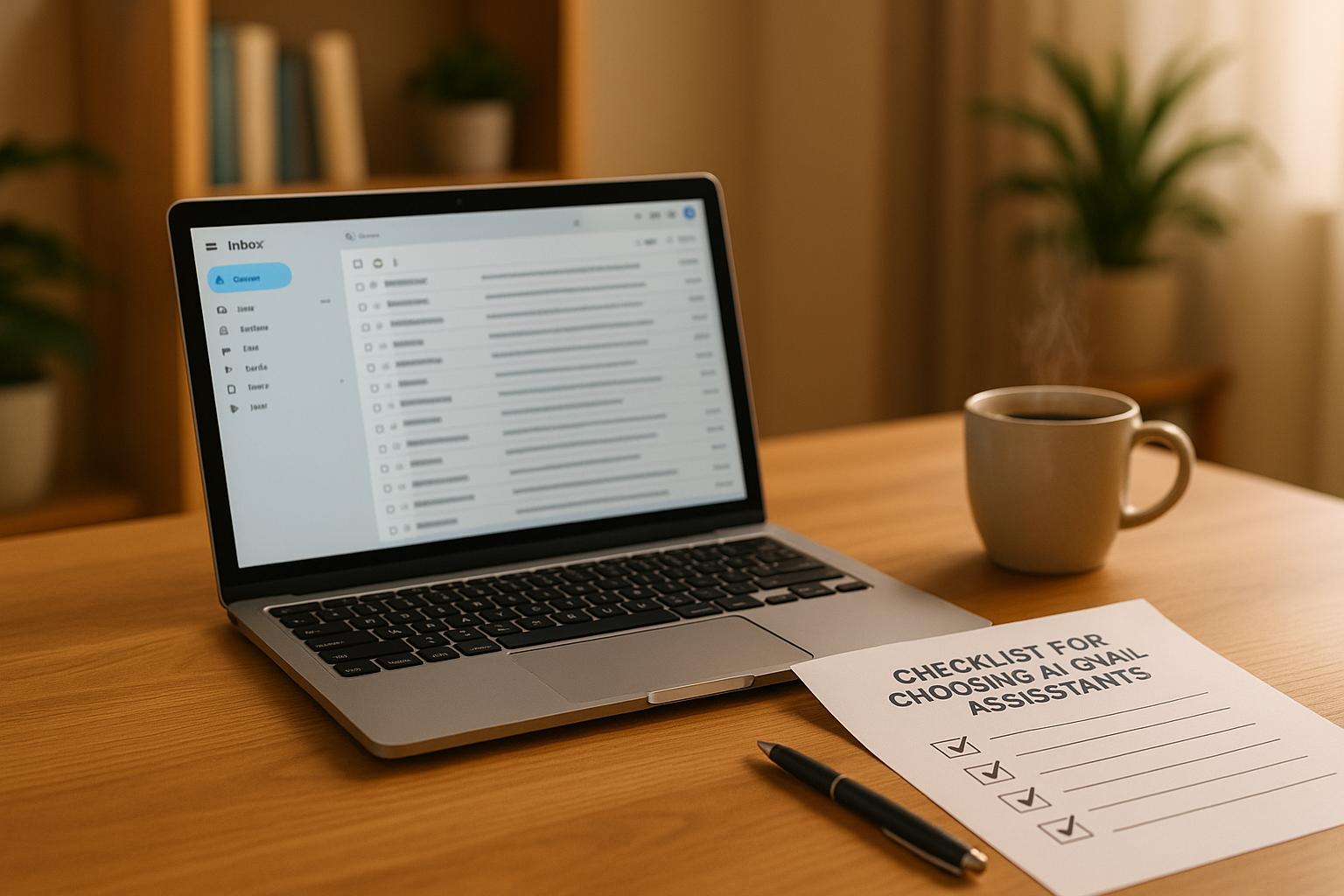Collaborative BI transforms how teams make decisions by combining data analysis with real-time collaboration tools. Here's why it matters:
- Faster Decisions: Real-time dashboards provide instant insights, enabling teams to act quickly.
- Breaks Silos: Teams share the same data, improving alignment across departments.
- Better Communication: Built-in tools like annotations and messaging keep conversations focused on the data.
- Remote Access: Cloud-based platforms ensure teams can collaborate from anywhere.
Quick Facts:
- 72% of leaders report increased productivity through data empowerment.
- Cross-functional collaboration reduces project completion time by up to 30%.
- Nearly 40% of organizations already use collaborative analytics, with more planning adoption.
Collaborative BI isn't just about technology - it's about enabling teams to work smarter and make better decisions together.
Power BI Series | Collaboration with team members on Power BI service

Key Benefits of Collaborative BI for Teams
Adopting collaborative BI tools brings a wealth of advantages that go beyond just sharing data. These tools help teams make better decisions, work faster, and operate more cohesively, laying the groundwork for smarter business practices.
Faster and More Informed Decisions
Collaborative BI provides real-time insights through live dashboards and up-to-the-minute data feeds. This instant access empowers decision-makers to tackle market shifts, customer behavior changes, and operational challenges as they arise.
"With real-time data, decision-makers can view current performance metrics and KPIs (key performance indicators) in live dashboards, enabling rapid, informed decisions." - Rysun
When teams analyze data together, they generate broader and more thorough insights. For example, leading organizations are four times faster at reallocating resources because they excel at gathering, sharing, and collaborating on data. Tools like Power BI showcase how real-time analytics enable companies to quickly adjust to dynamic market conditions and customer needs.
This speed and agility also strengthen collaboration across departments, making it easier to act on insights collectively.
Breaking Down Departmental Silos
One of the standout benefits of collaborative BI is its ability to break down the barriers between departments. By providing a unified platform, it ensures that teams across the organization have access to the same real-time data. This means marketing can align with sales, operations can track customer service trends, and finance can monitor performance metrics from every corner of the business.
The impact is measurable. Companies that encourage cross-functional teamwork see project completion times drop by up to 30%. Even better, organizations with strong inter-departmental collaboration are 30% more likely to meet their goals successfully.
"Every employee needs to be able to leverage customer intelligence so they can work together on creating comprehensive strategies for the entire customer journey." - Craig du Plessis, VP of Analytics, CallCabinet
This level of transparency not only improves accountability but also drives smarter, more cohesive decision-making across teams.
Better Communication and Knowledge Sharing
Collaborative BI brings communication and analytics together by integrating discussion tools directly within data platforms. Features like in-context commenting, discussion threads, and shared annotations ensure that teams can collaborate without losing sight of the data.
This is particularly beneficial for remote and distributed teams, which now make up 48% of the workforce. Collaborative BI keeps these teams connected, ensuring they stay engaged and aligned despite physical distances.
A great example comes from the healthcare field. When teams analyzing skin cancer data involved dermatologists in their process, the collaboration sparked fresh insights by combining clinical expertise with analytics. This "cross-pollination of ideas" led to breakthroughs that might not have emerged otherwise.
"The combination of those different perspectives throughout the analytics process allowed Kayl and his colleagues to gain valuable insights they may not otherwise have had." - Robert Kayl, MS, Faculty Member at Purdue Global School of Business and Information Technology
Additionally, collaborative BI eliminates the confusion caused by multiple versions of reports. Everyone works with the same data, creating a unified understanding of performance metrics. This shared perspective reduces miscommunication and enables teams to explore datasets together, uncovering trends, opportunities, and risks that might go unnoticed in siloed analysis.
Core Features of Collaborative BI Tools
Collaborative BI platforms blend powerful analytics with smooth teamwork features, reshaping how teams engage with data. By combining communication tools, visualizations, and access controls into one system, these tools help businesses make smarter, faster decisions. Let’s dive into the key features that make this possible.
Real-Time Dashboards and Data Visualization
Real-time dashboards act as the heartbeat of effective collaboration, presenting live metrics, trends, and KPIs right when they’re needed. Unlike static reports, these dashboards update constantly, allowing teams to react quickly to new opportunities or challenges.
Imagine the benefits: manufacturing teams can monitor production lines in real time, catching quality issues early and making immediate adjustments to stay efficient. Meanwhile, sales teams can track campaign performance live, tweaking strategies on the go to maximize results.
The visual design of these dashboards is just as important as the data itself. Charts, graphs, and color-coded visuals make complex information easier to understand, even for team members without a strong technical background. This accessibility ensures insights reach everyone, not just data specialists.
In high-pressure scenarios, like responding to a cybersecurity breach, real-time visualizations become essential. They allow teams to monitor events as they happen, ensuring quick, coordinated actions based on the latest information.
Built-In Messaging and Annotations
Integrated communication tools eliminate the back-and-forth between separate apps, keeping discussions tied directly to the data. Messaging and annotation features allow teams to share insights, clarify findings, and maintain a clear record of decisions - all within the BI platform itself.
For example, if a marketing analyst notices an unusual customer trend, they can tag team members and add notes directly on the dashboard. This keeps the conversation focused and prevents insights from getting lost in email threads or chat apps.
"Data-level comments and annotations can help provide context and supporting explanation for data. This is highly useful for report consumers who are less familiar with the data or the subject matter." - Inforiver
"The collaboration needs to happen and be stored where the data and insights lie to ensure trust, context and organisational visibility." - Yellowfin
Annotations also create a valuable audit trail. When reviewing past decisions, teams can see not only the data but also the discussions that informed their actions. This transparency builds accountability and helps organizations refine their decision-making processes over time.
These tools also help highlight patterns and trends that might otherwise go unnoticed. For instance, a finance team member could spot seasonal cash flow patterns that align with sales team insights about customer purchasing behavior.
Access for Remote and Distributed Teams
In today’s work environment, where teams are often spread across cities or even continents, seamless remote access is critical. Cloud-based collaborative BI platforms ensure that distance doesn’t hinder teamwork or data-driven decision-making.
These tools enable real-time sharing, annotations, and data storytelling, making it easy for a team member in New York to update a dashboard that colleagues in London can immediately see and understand.
Take Edit Suits Co. as an example. During its expansion, the company used Grow Business Data Visualization to consolidate KPIs, allowing teams in different locations to collaborate effectively and gain real-time insights.
Security is another key consideration. Features like role-based access controls, secure sharing, and embedded analytics protect sensitive data while still enabling collaboration. This balance ensures that only authorized team members can access specific information.
The impact of these tools is clear. A Stanford study revealed a 50% productivity boost in collaborative environments. With mobile accessibility, team members can contribute to data discussions from anywhere, whether they’re in the field, traveling, or managing global operations. This flexibility ensures that critical decisions don’t have to wait for everyone to be at their desks.
sbb-itb-bec6a7e
How to Implement Collaborative BI in Your Business
Getting collaborative BI up and running in your organization doesn't have to be overwhelming. With a clear plan, you can move from assessing your needs to full implementation smoothly.
Step 1: Assess Your Business Needs
Before jumping into any BI platform, it's critical to understand your organization's specific requirements. This initial step sets the stage for success and helps avoid missteps down the road.
Start by outlining your strategic goals and identifying areas where analytics can help. Develop a strategy that ties your BI objectives directly to your broader business goals. Then, take a close look at your current data infrastructure. Evaluate your data sources, reporting methods, and any silos that might be holding your teams back from making informed decisions.
Engage with department heads and key stakeholders to determine how they plan to use BI insights. This isn't just about gathering data - it's about making sure teams can use that data to make smarter decisions. Use tools like interviews, workshops, or surveys to collect input from across the organization.
For example, some U.S. banks have improved decision-making by holding cross-departmental meetings to streamline their BI objectives.
Once you've gathered input, categorize your requirements into two groups: must-haves and nice-to-haves. The must-haves include features that are essential for daily operations, while the nice-to-haves are extra tools that can enhance productivity. This approach keeps you focused during the platform selection process and prevents distractions from unnecessary features.
Finally, analyze how your teams currently use data. Look at metrics, dimensions, and other elements to pinpoint where your current analytics fall short. This analysis will highlight areas where collaborative BI can make a meaningful impact.
Step 2: Choose the Right Collaborative BI Platform
Selecting the right platform is a make-or-break decision for your collaborative BI initiative. The platform you choose should meet your organization's needs while being user-friendly enough for widespread adoption.
Focus on platforms with intuitive interfaces and drag-and-drop functionality. These features empower users to create their own reports without constantly relying on IT support, saving time and resources. Additionally, consider how well the platform integrates with your existing data sources and business tools. Seamless integration eliminates silos and ensures that everyone has access to the same data, fostering collaboration across teams.
Here's a quick comparison of popular collaborative BI platforms:
| Platform | Best For | Key Collaborative Features | Integration Strength |
|---|---|---|---|
| Tableau | Data visualization and exploration | Drag-and-drop, strong sharing tools | Excellent with most data sources |
| Microsoft Power BI | Microsoft ecosystem users | Real-time collaboration, Teams links | Outstanding with Microsoft apps |
| Qlik Sense | Mobile-friendly collaboration | Associative analytics, mobile-ready | Strong across various platforms |
| Looker | Self-service analytics | Built-in collaboration tools | Good API connectivity |
When evaluating platforms, consider the total cost of ownership. This includes licensing fees, implementation, training, and maintenance. A platform that appears less expensive initially but requires heavy customization might end up costing more than a pricier out-of-the-box solution.
Start with a pilot program to test the platform with a small group of users. This allows you to assess how effectively teams can share insights, annotate data, and collaborate. Many modern BI platforms also offer advanced features like AI-driven insights and predictive modeling. While these can be helpful, ensure they align with your team's current skills and future goals.
Step 3: Train Your Teams and Set Up Protocols
Even the best BI platform won't deliver results without proper training and clear guidelines. The way you train your teams and establish protocols will determine whether your investment pays off.
Offer targeted, role-specific training through workshops, webinars, or e-learning. Research shows that effective training can increase user confidence and engagement by over 50%. Tailor the training to different roles: power users who create dashboards need in-depth technical training, while executives may only need to learn how to interpret visualizations and collaborate on insights.
Some organizations have seen great results by holding regular training sessions, which improve both efficiency and data access.
Consider forming a "champions network" of power users within your organization. These individuals can act as internal experts, helping their colleagues troubleshoot issues and find new ways to use the platform. Companies with strong change management practices are six times more likely to achieve their project goals.
Once training is complete, set up governance protocols to ensure data consistency. Define who owns the data, standardize terms, and monitor data quality. Regular feedback loops, like check-ins and surveys, can help identify gaps in training or processes before they become bigger problems.
Encourage knowledge sharing by building internal BI communities. These could take the form of informal lunch-and-learn sessions, online forums, or regular meetups where team members share tips and best practices.
To address resistance to change, communicate the benefits of collaborative BI clearly to each stakeholder group. Show how it simplifies access to reliable data and eliminates time-consuming manual reporting tasks. This can help ease concerns and drive adoption.
Finally, consider using a change management framework like ADKAR (Awareness, Desire, Knowledge, Ability, Reinforcement) to guide the transition. This structured approach ensures that your teams not only learn how to use the new tools but also understand how the change benefits the organization as a whole.
Business Impact of Collaborative BI
Collaborative BI tools are reshaping how organizations make decisions and manage resources. The increasing adoption of these tools highlights their role in helping businesses stay competitive and adapt to changing market demands.
Improved Agility and Innovation
Collaborative BI accelerates how teams respond to market shifts and uncover new opportunities. By breaking down data silos and enabling real-time collaboration, these tools create an environment where shared insights fuel progress. Teams can access and analyze data simultaneously, allowing them to adjust strategies quickly during disruptions.
Modern BI platforms, powered by AI and machine learning, process data in real time and support automated decision-making. This fosters a culture where data informs decisions at every level. The ability to act swiftly and decisively gives teams the edge to stay ahead in dynamic markets.
Better Resource Allocation
Collaborative BI plays a key role in optimizing resources by offering real-time insights into workforce management, budgets, and time allocation. These tools help organizations monitor operations, predict customer needs, and allocate employees efficiently. Studies suggest businesses can achieve a 4.5:1 return on investment in innovation when leveraging data effectively.
By streamlining processes and reducing errors, collaborative BI directly cuts costs. Real-time insights allow businesses to act quickly, avoiding inefficiencies that could otherwise lead to financial losses. Nic Smith from Microsoft BI Solutions Marketing explains this approach succinctly:
"BI is about providing the right data at the right time to the right people so that they can take the right decisions".
This principle ensures that managers can continuously assess resource usage - whether teams are overburdened, underutilized, or working at peak efficiency. By aligning resource management with collaborative decision-making, organizations not only save costs but also boost team performance.
These benefits are evident in real-world examples of businesses that have successfully implemented collaborative BI solutions.
Examples of Business Success
Dell Technologies revolutionized employee satisfaction by adopting Microsoft's collaborative BI tools. By focusing on solutions like Office 365, Dynamics 365, Power Platform, and Azure, Dell saw its employee satisfaction Net Promoter Score rise by over 60% in just six quarters. Srikanth Ramaswamy, Global Lead for Modern Content and Collaboration Services, shared:
"We moved from 30 or so tools to 6 or 7 over the last two years."
Rolls-Royce achieved rapid financial gains through its use of Power Automate, Power BI, and Power Apps. Within months, the company reported an estimated $8 million in financial returns, with further growth projected as more teams adopted the platform. Elena Walker, Digital Manufacturing Leader at Rolls-Royce, highlighted the success:
"The results have been outstanding, with an estimated $8 million financial profit within a matter of months, with growth expected to continue as more teams adopt the platform."
In the public sector, the New York City Department of Education leveraged Azure Synapse Analytics and Power BI to build a cloud-based platform that transformed student services. Over 100,000 educators and administrators now use Power BI dashboards to access student performance data. Zeeshan Anwar, Executive Director of Finances and Product Engineering, explained:
"This allowed them to gather more detailed information, such as the number of students who logged into different platforms, to principals which was previously not possible."
Valley Community Services saw remarkable efficiency improvements with their BI implementation. G.N. Janes, CEO, noted that their platform reduced 90% of the manual work involved in organizing, analyzing, and reporting data:
"The BI Collaborative Analytics Platform has eliminated 90 percent of the manual efforts we once spent organizing, analyzing and reporting our data. Having quick access to accurate data that can help make informed financial decisions, coupled with the ability to focus quality assurance on particular pain points, and The BI Collaborative is a must-have!"
For small and medium-sized businesses aiming to replicate these successes, platforms like AI for Businesses provide tailored AI and BI tools. These solutions are designed to help growing companies achieve the same level of efficiency and results as larger enterprises.
Conclusion
Collaborative BI blends data analytics with teamwork tools to help businesses make decisions faster and with greater precision. By breaking down the traditional silos that often keep departments from sharing insights, these platforms create an environment where data-driven choices become the norm.
Organizations that adopt collaborative BI often see noticeable gains in efficiency and creativity. Features like real-time dashboards, integrated messaging, and the ability to collaborate across locations allow teams to make smarter, more informed decisions that fuel business growth.
However, success with collaborative BI isn't just about technology - it also requires a culture that values teamwork and uses data to guide decisions at every level. When organizations encourage collaboration and empower employees to share insights, they unlock a wealth of knowledge that can shape the company’s future in meaningful ways.
For small and medium-sized businesses looking to embrace these solutions, platforms such as AI for Businesses offer tailored tools to support growth. Combining accessible technology with collaborative practices gives companies a strong foundation for long-term success in today’s data-driven world.
This transition from isolated decision-making to a collaborative approach is more than just a tech upgrade - it’s a shift toward agility and success. By enabling real-time access, fostering teamwork across departments, and embracing a culture of collaboration, businesses position themselves for smarter operations and sustainable growth.
FAQs
How does collaborative BI enhance communication for remote teams?
Collaborative BI strengthens communication for remote teams by offering tools that support real-time data sharing and smooth collaboration. These tools create clear communication pathways, making it easier for team members to access and exchange information, no matter where they are or what time zone they’re in.
By promoting transparency and open communication, collaborative BI helps create a space where team members feel at ease sharing their thoughts and addressing concerns. Features like regular virtual meetings and optimized workflows foster trust, ensure everyone is on the same page, and boost the speed and quality of decision-making, even when the team is spread across the globe.
What challenges do businesses face when using collaborative BI, and how can they overcome them?
Businesses often face hurdles when rolling out collaborative business intelligence (BI). Common issues include trouble integrating data, inconsistencies in data quality, vague strategies, and team communication breakdowns. If left unresolved, these problems can seriously disrupt decision-making.
To tackle these challenges, begin by setting clear, actionable goals for your BI projects. Choose tools that fit your business needs and ensure data quality stays consistent through regular audits and well-organized processes. Open communication is key - assign specific roles, encourage team feedback, and create an environment where collaboration thrives.
Implementing structured workflows for data sharing and fostering a culture of accountability can also make a big difference. These steps not only improve teamwork but also help your organization get the most out of collaborative BI efforts.
How can small and medium-sized businesses use collaborative BI tools to improve decision-making and optimize resources?
Small and medium-sized businesses (SMBs) can tap into the power of collaborative business intelligence (BI) tools to make smarter decisions. These tools, like Power BI and Qlik Sense, bring together data from various sources, helping businesses identify patterns and make informed choices that fuel growth.
What sets these tools apart is their focus on teamwork. Features such as shared dashboards, real-time commenting, and annotations allow teams to collaborate seamlessly. This reduces the chances of miscommunication and ensures that everyone is on the same page. The result? Better decisions, more efficient use of resources, and smoother operations - all of which contribute to the overall success of the business.