Custom dashboards help businesses track data in real-time, simplify decision-making, and improve collaboration. Here’s what you need to know:
-
Why Use Custom Dashboards?
- They centralize key metrics for quick insights.
- Offer flexibility in design to meet specific needs.
- Help reduce inefficiencies by up to 35%.
-
Key Design Tips:
- Place critical data (KPIs) at the top for easy access.
- Use grid layouts to keep visuals clean and organized.
- Stick to brand colors for consistency and readability.
-
AI Features to Look For:
- Smart layouts that adjust based on user behavior.
- Predictive analytics to forecast trends.
- Automated updates for real-time data accuracy.
-
Technical Must-Haves:
- Responsive design for desktops, tablets, and smartphones.
- Faster loading with optimized queries and caching.
- Secure access with role-based permissions and encryption.
Custom dashboards, when designed well, save time, improve data visibility, and empower teams to make informed decisions. Whether you’re a small business or a large organization, these tools can transform how you work with data.
Build the ULTIMATE Tableau Dashboard from Scratch
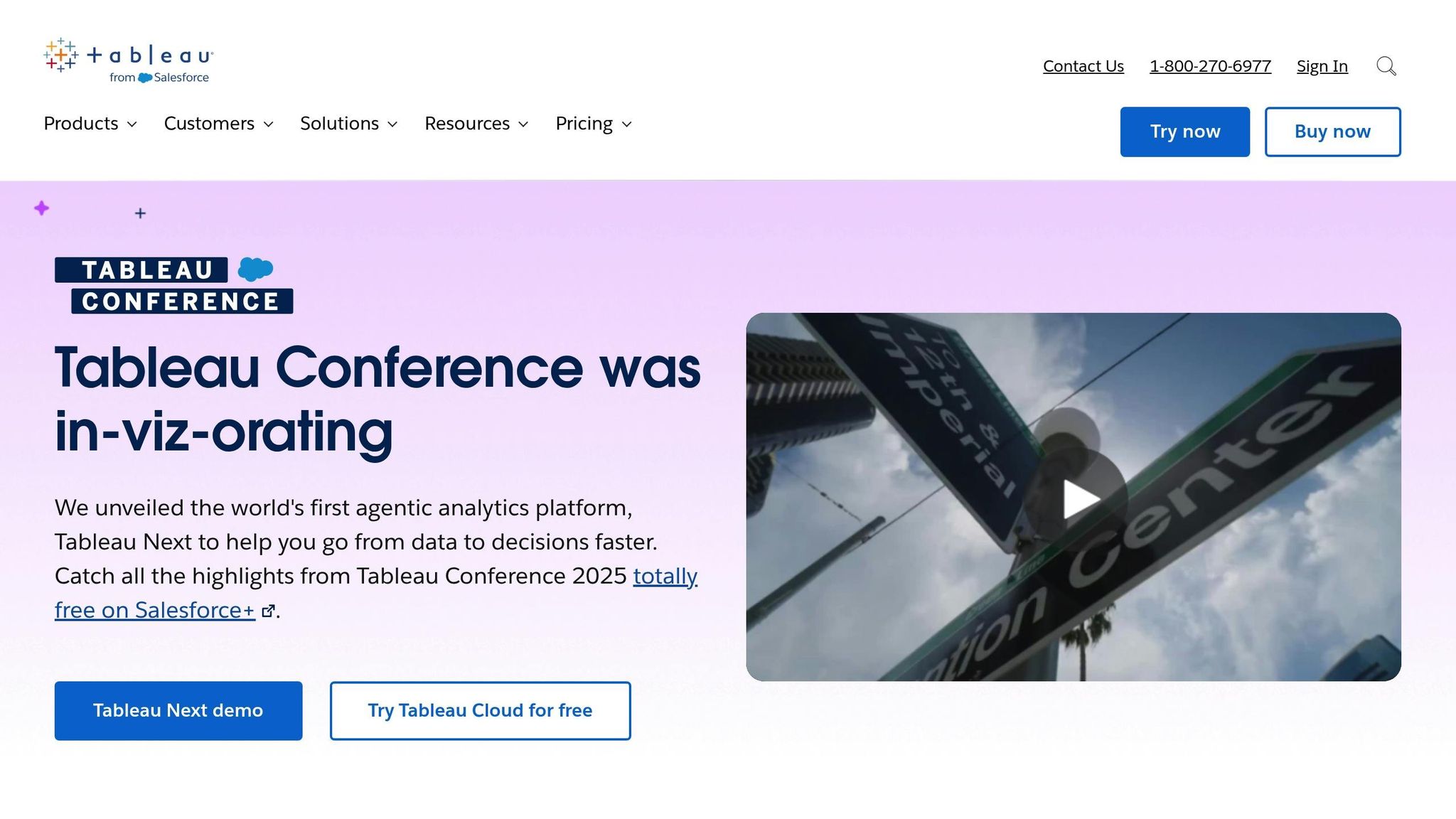
Core Design Rules
When it comes to creating dashboards that are both practical and easy to navigate, applying solid design principles is non-negotiable. A well-thought-out dashboard layout not only makes data easier to understand but also significantly enhances its usability. Considering that poor data quality costs large organizations an average of $12.9 million annually, investing in effective dashboard design is a smart move.
Matching Business Needs
Everything starts with understanding the business objectives. Research shows that 87% of business analysis professionals use agile methods to extract meaningful insights from data. To make sure your dashboard aligns with company goals, focus on these steps:
-
Set SMARTER Goals
Your objectives should be Specific, Measurable, Attainable, Relevant, Time-bound, Evaluated, and Re-adjusted. This approach ensures your dashboard stays purposeful and adaptable. -
Identify Key Stakeholders
Determine who needs access to specific data. For instance, platforms like NetSuite allow role-based customization: financial users can monitor profitability and invoices, while operations teams track inventory and shipping metrics.
Once objectives are clear, the next step is to design a layout that reflects these priorities.
Layout and Organization
A dashboard’s effectiveness depends heavily on its visual structure. A well-organized layout ensures users can quickly find and understand the data they need.
Here are some key principles to guide your design:
| Layout Element | Best Practice | Impact |
|---|---|---|
| Information Hierarchy | Place critical KPIs above the fold | Ensures quick access to vital metrics |
| Visual Structure | Use grid-based layouts | Keeps the design clean and organized |
| Data Grouping | Organize data into themed panels | Makes information easier to scan |
| Color Usage | Stick to brand guidelines | Maintains consistency and readability |
Cross-Team Access
A great dashboard isn’t just visually appealing - it should also work for everyone who uses it. Krishna Kumar Manchala, an AI & ML Engineer, emphasizes: "When collaborating on your data dashboard design, it's crucial to establish a shared perspective with your team".
To enhance cross-team usability:
- Opt for a one- or two-column layout for better adaptability across devices.
- Include text alternatives for visual data to improve accessibility.
- Maintain centralized documentation to ensure consistent interpretation of dashboard elements.
- Hold regular feedback sessions with representatives from different departments.
"Regular check-ins and feedback loops are vital for successful data dashboard design collaboration."
- Swagata Ashwani, Data Scientist
The goal is to keep the dashboard simple yet comprehensive, ensuring it meets the needs of various teams while maintaining clarity and usability. By sticking to these design rules, organizations can create dashboards that truly empower their users.
Technical Setup Guide
Once you’ve established solid design principles, the next step is ensuring your dashboard runs smoothly from a technical standpoint. A well-functioning dashboard requires precision to work effectively across multiple devices.
Multi-Device Display
In today’s business world, dashboards need to work seamlessly on desktops, tablets, and smartphones. That’s where responsive design comes in - it ensures a consistent user experience no matter the device.
| Device | Considerations | Actions |
|---|---|---|
| Desktop | Full functionality | Use grid-based layouts and allow detailed data views |
| Tablet | Touch optimization | Implement flexible grids and adjust button sizes |
| Mobile | Limited screen space | Stack elements, reduce text, and remove hover effects |
Here’s how to optimize for mobile devices:
- Use fluid grids that automatically adjust to screen size.
- Display performance data with indicators and gauges.
- Limit operational layers on maps for simplicity.
- Group related elements into tabbed views for better navigation.
Once the display is consistent across all devices, shift your focus to performance and loading speed.
Speed and Loading
The speed at which your dashboard loads can make or break user engagement. Quick performance ensures users can make decisions efficiently. Here’s how to enhance loading times:
-
Query Optimization
Streamline your queries by following this order: filter, join, then aggregate. For frequently accessed data, use materialized views to pre-calculate results. -
Data Management
Handle data intelligently to minimize delays:- Host data close to your users to reduce latency.
- Use real-time processing engines for large datasets.
- Set up caching mechanisms to store frequently used data.
- Apply compression techniques to reduce file sizes.
Data Security
Security is critical to protect sensitive information while maintaining accessibility. A layered approach ensures both safety and usability.
| Security Feature | Purpose | Implementation |
|---|---|---|
| Role-Based Access | Control data visibility | Assign permissions based on user roles |
| Multi-Factor Authentication | Prevent unauthorized access | Combine passwords with biometrics |
| Data Encryption | Secure sensitive information | Use HTTPS for data in transit and encrypt stored data |
| Activity Monitoring | Track usage patterns | Log interactions and set up alerts |
To keep your data secure:
- Perform regular security audits to identify vulnerabilities.
- Keep your dashboard software up to date.
- Add watermarking to exported files for traceability.
- Use Single Sign-On (SSO) for simplified and secure access.
With these technical elements in place, your dashboard will be ready to support advanced features like AI-driven automation and enhanced security.
sbb-itb-bec6a7e
AI Features for Dashboards
AI is reshaping dashboards by making them smarter and more intuitive. It simplifies how data is presented, helping businesses make better use of their information.
Smart Layout Suggestions
AI takes the guesswork out of dashboard design by recommending layouts tailored to user behavior. By analyzing how users interact with dashboards, it dynamically arranges elements to improve usability and highlight key data relationships.
| Layout Feature | AI Enhancement | Business Impact |
|---|---|---|
| Element Placement | Positions elements based on usage patterns | Easier access to critical data |
| Visual Hierarchy | Organizes content by importance automatically | Reduces mental effort for users |
| Space Utilization | Adjusts sizes and spacing intelligently | Maximizes information per screen |
These layout adjustments make dashboards not only visually appealing but also more functional, setting the stage for even greater automation.
Data Automation
AI doesn’t stop at organizing dashboards - it keeps them up to date automatically. This is vital as data continues to grow at an incredible rate, with global data generation expected to surpass 180 zettabytes annually by 2025.
Here’s how AI-driven automation enhances dashboards:
-
Real-time Processing
AI processes incoming data streams instantly, ensuring metrics and visualizations are always current. A global logistics company, for example, used AI-powered dashboards to improve delivery times by 15% and cut fuel costs by 10%. -
Predictive Analytics
By analyzing historical data, AI can forecast trends and pinpoint potential problems before they arise. -
Automated Reporting
Complex datasets are transformed into easy-to-understand reports, saving time and helping users focus on decision-making."Effective dashboards should not only present data but also convey the story behind it, guiding users toward making informed decisions without overwhelming them with details."
Tools from AI for Businesses
Specialized AI tools are available to help businesses design dashboards that align with their goals. These tools make it easier to handle complex data, create stunning visuals, and extract actionable insights:
- Rose AI: Converts raw data into interactive charts and concise reports.
- Tabular: Offers automated data cleaning and visualization features.
- Gamma: Enables users to design professional layouts without needing to code.
- Akkio: Integrates predictive models for deeper data analysis.
These tools address a pressing issue: over 65% of companies struggle to draw meaningful insights from their growing data volumes. By leveraging AI, businesses can overcome this challenge and turn their dashboards into powerful decision-making tools.
Summary
Key Points Review
Building an effective custom dashboard requires a mix of thoughtful design and a solid technical foundation. Here are the core elements that contribute to a successful dashboard:
- Strategic Information Flow: Use F and Z reading patterns to guide the viewer’s eye naturally.
- Clear KPI Visualization: Ensure key performance indicators are prominently displayed for quick insights.
- Grid-Based Layout: Structure content neatly to make scanning easier.
- Performance Optimization: Focus on curated data to keep the dashboard running smoothly.
These principles lay the groundwork for a dashboard that’s both functional and user-friendly.
Implementation Guide
To create a dashboard that delivers real value, follow these steps:
- Define Objectives: Start with clear goals that lead to actionable insights. What do you want your dashboard to achieve?
- Optimize Data: Refine the data by applying filters and selecting relevant timeframes to avoid clutter and improve performance.
- Design for Users: Tailor visualizations to meet the specific needs of your audience, keeping usability front and center.
"When reading a visualization (or any other kind of communication), your reader has a limited amount of brainpower to dedicate to the problem. Some of this brainpower will be dedicated to decoding the visualization; any brainpower that is left may then be used to understand the message (if the reader hasn't yet given up in frustration)."
These foundational steps ensure your dashboard is built with purpose and clarity, creating a solid platform for incorporating AI-driven tools.
AI Integration Tips
Modern dashboards are evolving with the help of AI tools, like those offered by AI for Businesses, which bring advanced functionality to the table. Here’s how AI can enhance your dashboard:
- Smart Processing: AI analyzes user behavior to optimize layouts, while also handling real-time data processing and predictive analytics.
- Improved Visuals: AI tools recommend the best chart types and color schemes to boost readability and engagement.
- Automated Updates: Dashboards stay relevant with continuous optimization and real-time updates.
FAQs
How can AI improve the effectiveness and user experience of custom dashboards?
AI can take custom dashboards to the next level by automating data analysis, spotting trends, and providing real-time insights. This means businesses can act faster and make decisions based on solid, up-to-the-minute information. For instance, machine learning can sift through massive datasets to identify patterns, while Natural Language Processing (NLP) lets users interact with dashboards through simple, conversational queries. This makes the tools approachable, even for those without a technical background.
On top of that, AI-driven dashboards can adjust to individual user needs by offering personalized visualizations and emphasizing the most relevant data for specific roles. This tailored approach keeps users engaged and ensures that critical information is always front and center, helping teams zero in on priorities and streamline their decision-making.
What key steps can ensure a custom dashboard is secure and performs well on all devices?
To build a custom dashboard that’s both secure and user-friendly, start by incorporating role-based access control. This ensures that only authorized users can view or modify specific data, keeping sensitive information protected. You can also use data masking to conceal confidential details based on user roles, allowing necessary access while safeguarding privacy.
For better usability, make sure your dashboard is responsive, so it works smoothly across various screen sizes, whether on desktops or mobile devices. Simplify the layout by limiting the number of views or widgets - this not only reduces load times but also makes the interface easier to navigate. Lastly, regularly review and update the dashboard to adapt to changing user needs and maintain both its security and efficiency.
What’s the best way to choose which KPIs and data points to highlight in a custom dashboard layout?
To design a custom dashboard that truly works for your business, start by tying your KPIs and data points directly to your goals. The key is to focus on metrics that clearly reflect progress toward those objectives. For instance, broader KPIs might include overall revenue or customer satisfaction rates, while more specific ones could track team efficiency or project milestones.
Keep things straightforward by limiting the number of metrics on display. Highlight data that’s relevant, measurable, and actionable - the kind that offers clear insights and drives decision-making. A clean, focused dashboard is not only easier to use but also ensures you stay locked in on what matters most.


