AI workflow tools simplify tasks, connect systems, and improve efficiency for businesses. This article compares six tools - Lindy.ai, Gumloop, Relevance AI, Vellum AI, Zapier, and Make - based on:
- Automation capabilities: Task handling and workflow efficiency.
- Integration options: Compatibility with existing software.
- No-code/low-code interfaces: Ease of use for non-technical users.
- AI assistant features: Advanced automation capabilities.
- Pricing: Cost in USD, tailored for SMEs and scale-ups.
Each tool has unique strengths. Lindy.ai excels in task automation with AI agents, Gumloop and Make offer drag-and-drop workflow building, Zapier connects thousands of apps, Relevance AI uses a usage-based pricing model, and Vellum AI simplifies AI-driven workflow creation.
Quick Comparison
| Tool | Key Strengths | Pricing (USD) |
|---|---|---|
| Lindy.ai | AI agents for task automation | Free trial available |
| Gumloop | No-code drag-and-drop workflows | Not specified |
| Relevance AI | Usage-based pricing for flexibility | Varies by usage |
| Vellum AI | Visual workflow builder, API-first | Not specified |
| Zapier | App integrations and no-code automation | Starts at $19.99/month |
| Make | Advanced workflows, real-time monitoring | Free plan, paid plans from $9/month |
Choosing the right tool depends on your needs, technical expertise, and budget. Start small by automating key tasks, then expand as you see results.
Best AI Automation Platform 2025: Agency Owner's Pick
1. Lindy.ai
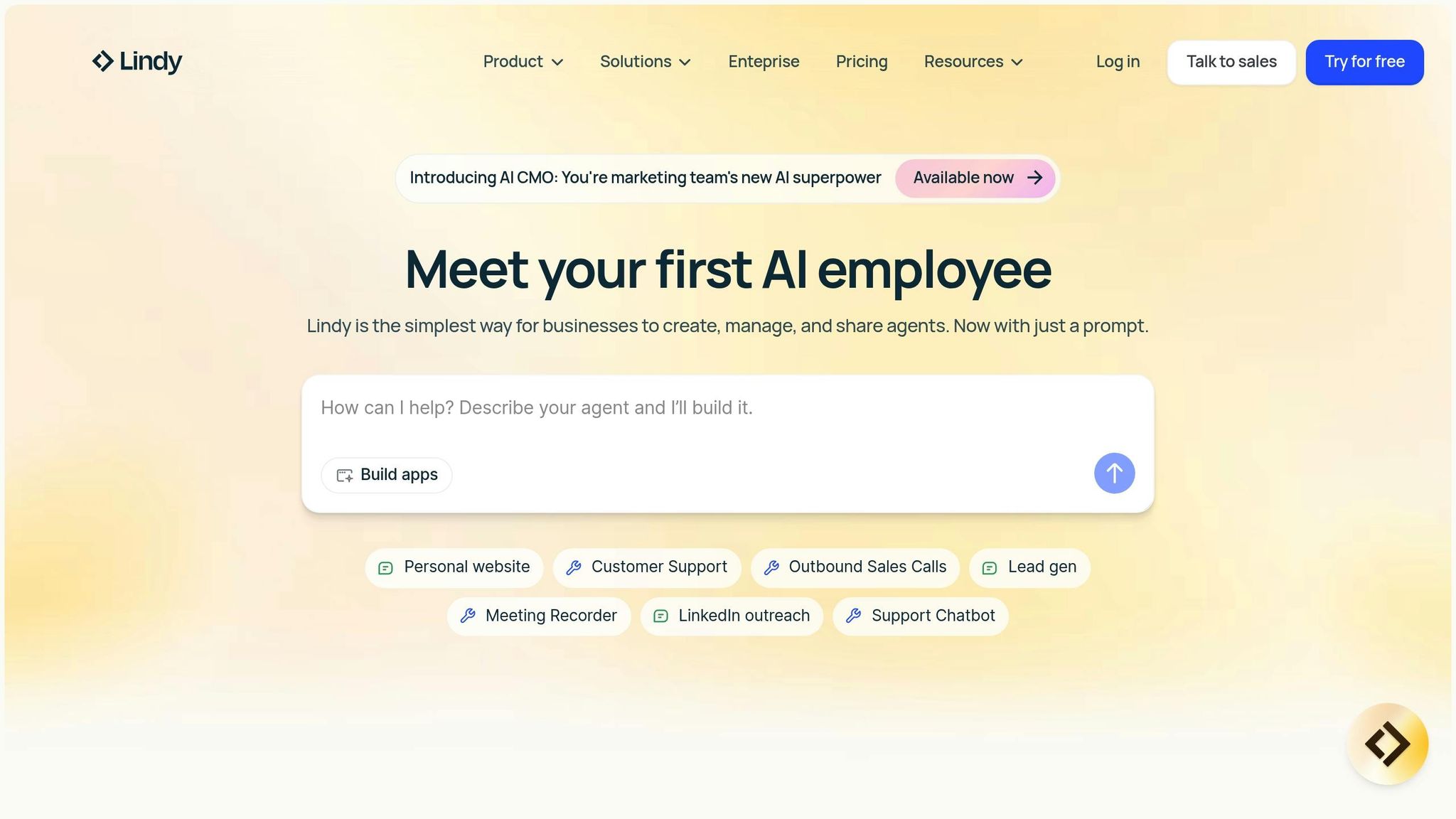
Lindy.ai uses AI agents to take over repetitive tasks across various departments, allowing teams to focus on more strategic initiatives.
Core Features
Lindy.ai simplifies work by automating a range of tasks:
- Sales: Handles lead qualification, generation, and personalized outreach.
- Marketing: Conducts market research, analyzes trends, and creates content.
- Meetings: Schedules meetings, records them, drafts follow-up emails, and prepares detailed call documents.
- Customer Support: Utilizes custom knowledge bases to resolve customer queries and manage email triage, ensuring consistent and timely responses as businesses grow.
Its meeting automation features are particularly useful for collaboration. AI agents can schedule meetings by checking calendar availability, record discussions, generate follow-up communications, and prepare sales call documents with participant details. This makes the entire meeting process more efficient and organized.
For customer support, Lindy.ai leverages custom knowledge bases to deliver quick and reliable assistance. By automating responses and triaging emails, it helps businesses maintain steady response times, even as their operations expand.
Integration Capabilities
Lindy.ai supports thousands of integrations, connecting seamlessly with existing business tools to create a smooth workflow. For example:
- Sales: Integrates with Slack to provide teams with lead qualification updates and notify them about personalized outreach efforts.
- Meetings: Works with calendar systems and communication platforms to schedule meetings and share key takeaways.
The platform also pulls data from popular knowledge bases and document management tools like Google Drive and Notion. This ensures that AI agents always have the latest information for tasks like drafting emails, preparing meetings, and updating CRM systems.
Pricing (USD)
Lindy.ai offers a free trial, giving businesses the chance to explore its features before committing. It also prioritizes security, offering enterprise-grade measures such as SOC 2, GDPR, AES-256 encryption, HIPAA, and PIPEDA compliance.
Cross-Departmental Suitability
Lindy.ai stands out for its ability to streamline workflows across multiple departments. Its team accounts allow different teams to collaborate and share AI agents, creating a unified work environment.
Users have praised its impact on scaling operations. Ken Aseme, CEO of VC CFO, shared:
"It's like hiring a 24/7 ops teammate who never misses a deadline."
Scot Westwater, CEO of Pragmatic, added:
"Lindy allowed us to scale the unscalable."
These endorsements highlight Lindy.ai's ability to handle diverse tasks, from personalized sales efforts to customer support, making it an excellent choice for small and medium-sized businesses as well as growing companies.
Next, we’ll take a closer look at how Gumloop approaches workflow automation, continuing the discussion on cross-departmental integration.
2. Gumloop
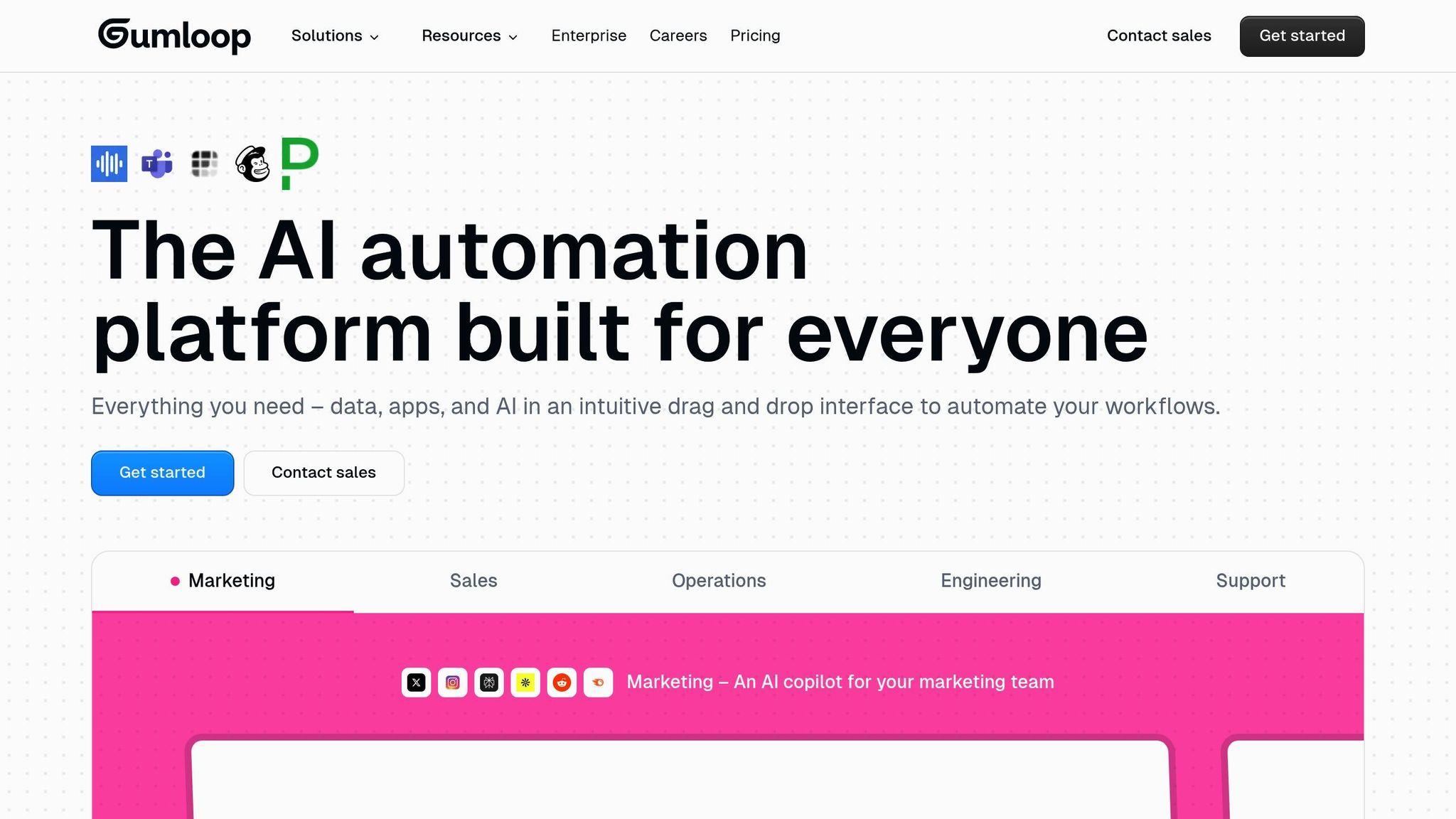
Gumloop is a no-code AI automation platform that lets users create and launch custom workflows with a simple drag-and-drop interface. Its design streamlines processes across various departments, helping to close operational gaps. With its user-friendly setup, even non-technical teams can quickly build and implement automated workflows, making it accessible to a wider range of users.
Up next, we’ll dive into Relevance AI’s unique approach to workflow automation.
3. Relevance AI
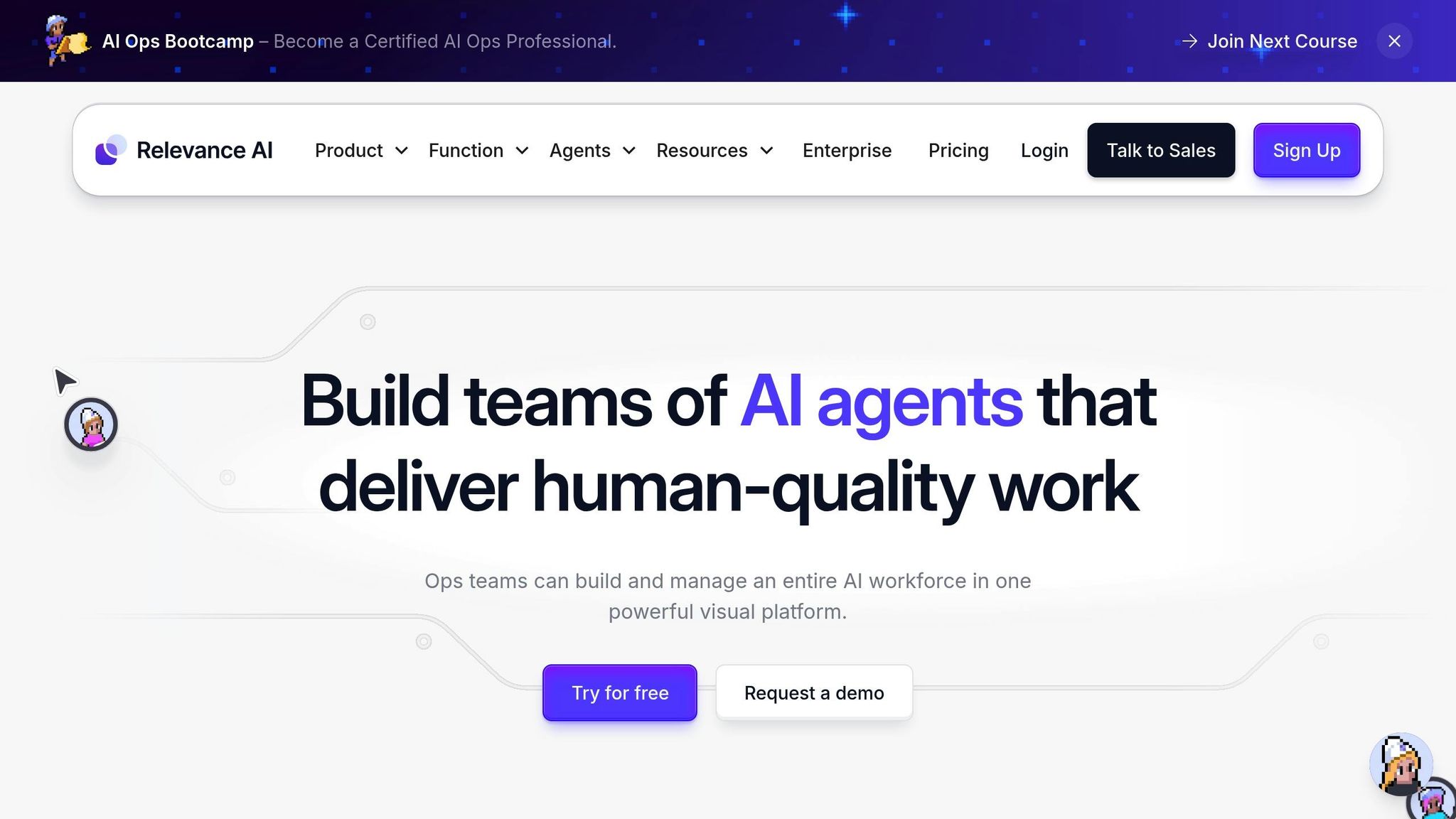
Relevance AI offers a usage-based pricing model in USD, which means businesses are charged based on how complex and frequent their operations are. This approach works well for small to medium-sized enterprises (SMEs) that only need automation occasionally. However, for businesses with higher or unpredictable usage, costs can escalate quickly and may be harder to manage.
Next, let’s take a closer look at Vellum AI's approach to automation.
4. Vellum AI
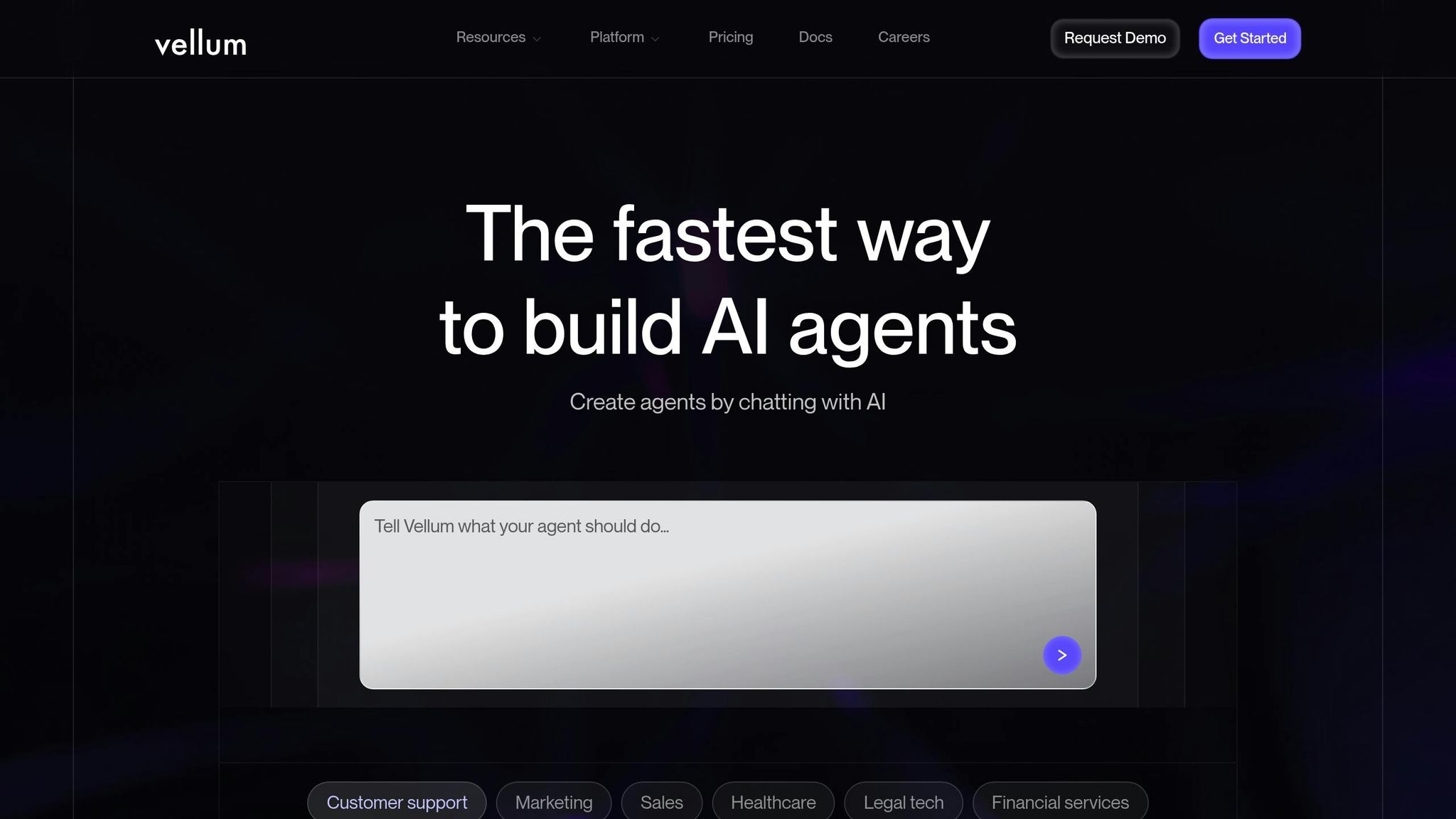
Vellum AI stands out as a tool designed to simplify the creation and management of AI-driven workflows. With its user-friendly approach, it bridges the gap between technical and non-technical teams, making it a valuable resource across various departments.
Core Features
Vellum AI’s visual builder allows teams to design workflows effortlessly using a drag-and-drop interface. Its prompt management tools help fine-tune AI interactions for better performance. The platform also offers dynamic model management, letting users switch between models within workflows as needed. Plus, real-time monitoring provides actionable insights, making debugging and maintaining compliance much easier.
Integration Capabilities
Built with an API-first approach, Vellum AI integrates smoothly with existing systems. It includes pre-built connectors, webhook support, and SDK/REST APIs, making it easier to automate tasks and connect with external tools.
Cross-Departmental Use
Thanks to its intuitive and collaborative design, Vellum AI is a great fit for organizations with diverse teams. Non-technical users can navigate its visual interface with ease, while technical teams can explore its advanced capabilities. This flexibility makes it a go-to solution for departments like marketing, sales, customer support, and operations, helping them streamline processes and maintain consistency. Up next, we’ll take a closer look at how Zapier addresses similar needs.
sbb-itb-bec6a7e
5. Zapier
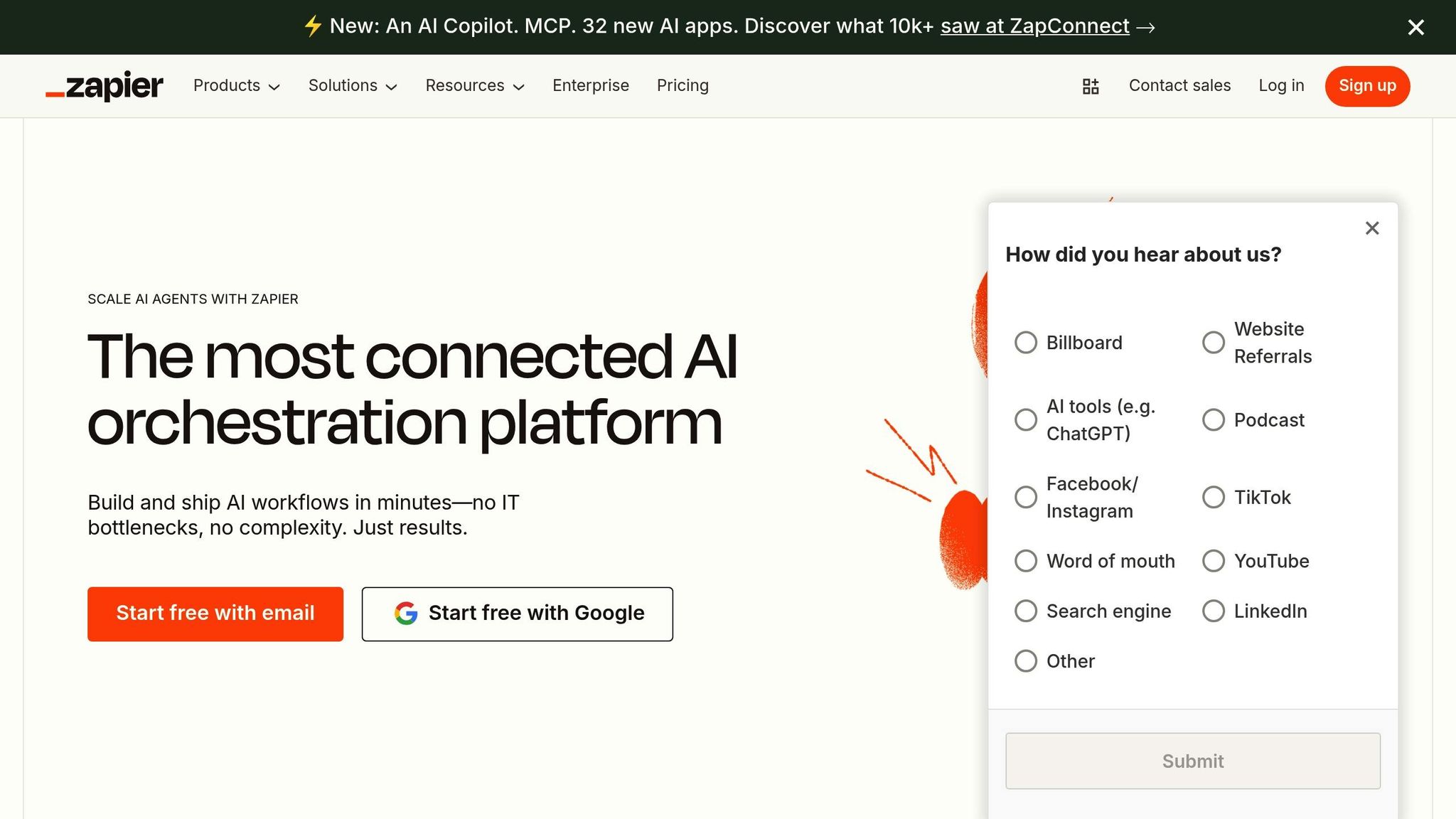
Zapier is a platform designed to help businesses automate workflows without needing any coding knowledge. It simplifies processes and fosters collaboration across various departments.
Key Features and Capabilities
- No-code automation that links over 6,000 apps and services.
- Multi-step workflows (Zaps) to automate actions across multiple platforms.
- Pre-built templates for tasks like lead tracking and data syncing.
- Conditional logic to customize workflows based on specific triggers.
- Collaboration tools such as shared workspaces and workflow permissions.
How It Works Across Departments
With its vast app integrations, Zapier makes it easy for departments to share data effortlessly. For instance, marketing teams can automatically transfer leads to sales CRMs, while operations teams can sync customer data between billing and support platforms. Its intuitive interface empowers non-technical users to build and adjust workflows on their own.
This level of integration paves the way for Make's approach, which we'll explore next.
6. Make
Make is a visual workflow automation platform trusted by over 500,000 organizations as of 2025. Designed to balance technical sophistication with ease of use, it supports collaboration across teams like marketing, sales, HR, and IT. Its drag-and-drop interface ensures accessibility for non-technical users, while its advanced tools cater to complex automation needs.
Core Features
Make's visual builder gives users a clear, real-time view of their workflows, making it easy to tweak and optimize processes on the fly. It handles multi-step automations with features like advanced conditional logic, error handling, and powerful data manipulation.
The platform also integrates AI capabilities, such as natural language processing, sentiment analysis, image recognition, and data enrichment, leveraging tools like OpenAI and Google AI. These features enable tasks like auto-classifying support tickets or extracting data from documents.
Real-time execution monitoring, complete with detailed logs, helps users troubleshoot and fine-tune workflows. Make can process data in batches and schedule workflows triggered by specific events or time intervals, making it ideal for large-scale operations.
Integration Capabilities
Make connects seamlessly with over 1,500 apps, including Google Workspace, Slack, Salesforce, HubSpot, Shopify, and Microsoft 365. It also supports custom API connections, ensuring smooth data flow across various systems.
For instance, marketing teams can automate campaign reporting across platforms, while e-commerce businesses can streamline processes like order management and customer notifications.
Pricing (USD)
Make offers several pricing tiers to suit different needs:
- Free Plan: Covers basic functions for smaller operations.
- Core Plan: Starts at $9/month, offering higher operation limits and priority support.
- Pro Plan: Priced at $29/month, includes unlimited scenarios, premium integrations, and enhanced security.
- Enterprise Plan: Custom pricing with dedicated support and compliance features.
Both monthly and annual billing options are available.
Cross-Departmental Suitability
Make stands out for its ability to break down silos between departments through shared workspaces and role-based access controls. According to user feedback, the platform can cut down manual workloads by up to 70%, making it a valuable tool for teams in marketing, sales, HR, finance, and IT.
For example, when a new lead is generated, Make can automatically create a CRM record, notify the sales team via Slack, send follow-up emails, update dashboards, and log related activities. This seamless coordination across multiple functions highlights its strength in enabling collaborative automation.
With a 4.7/5 rating on major software review platforms, users often praise its flexibility and ability to handle complex, multi-departmental workflows. These features, combined with competitive pricing, make Make a powerful choice for businesses looking to streamline operations and improve collaboration.
Advantages and Disadvantages
AI workflow tools bring unique strengths to simplify and streamline tasks. Here's a quick look at what each tool excels at:
| Tool | Key Advantages |
|---|---|
| Lindy.ai | Handles tasks like email drafting, meeting scheduling, and CRM updates with seamless integration. |
| Gumloop | Features a no-code, drag-and-drop interface for building custom workflows. |
| Zapier | Connects a wide range of apps to automate workflows without requiring any coding. |
| Make | Simplifies operations with a no-code platform designed for scalable app integrations. |
Each tool shines in its own way. Lindy.ai is perfect for automating specific tasks, while Gumloop and Make focus on intuitive, no-code workflow creation. Zapier stands out for its ability to connect a wide variety of apps, making it ideal for building scalable, cross-functional processes.
If you're looking for task-specific automation, Lindy.ai is a great choice. For those who need flexibility and ease of use, Gumloop, Zapier, and Make are excellent options for creating versatile workflows.
Conclusion
Choosing the right AI workflow tool depends on your specific needs and the technical setup of your organization. It’s essential to assess each platform's strengths to determine which one aligns best with your goals.
The tools reviewed cater to a variety of operational challenges. Some excel at automating specific tasks, while others offer no-code environments that let teams design custom workflows. Certain platforms also shine when it comes to integrating seamlessly with other systems. Your decision should consider factors like your team’s technical expertise and the level of integration required. For teams with limited technical skills, no-code solutions can be a more approachable option. On the other hand, businesses needing strong connectivity across multiple systems may benefit from tools with advanced integration features. Beyond initial expenses, think about the long-term gains in efficiency and cost savings that automation can provide.
For a more detailed breakdown of each tool's features and benefits, visit AI for Businesses. This resource offers curated summaries to help organizations quickly identify the best solutions for optimizing workflows.
Start small by automating one or two critical workflows that are time-consuming or error-prone. As you see improvements in efficiency, you can gradually expand automation efforts to other areas of your operations.
FAQs
How can I choose the right AI workflow tool for my business?
When picking an AI workflow tool, think about what matters most for your business - whether it's the features you need, your budget, or how well the tool enables team collaboration. Start by pinpointing the specific problems or bottlenecks you're trying to solve, and look for tools that directly address those issues.
It might be worth checking out platforms that offer curated lists of AI tools specifically designed for businesses. These can save you time by narrowing your options to solutions that work well for small to mid-sized companies. As you compare tools, focus on factors like user-friendliness, how easily they can grow with your business, and whether they integrate smoothly with your existing systems.
What’s the difference between no-code and low-code platforms, and how do they affect usability?
No-code platforms are built for those who have little to no programming experience. They feature drag-and-drop interfaces and ready-made templates, making them incredibly easy to use. These tools are perfect for non-technical teams who want to create workflows or applications quickly without relying on developers.
Low-code platforms, by contrast, are aimed at users with some basic coding knowledge. They offer greater flexibility and customization options, which makes them a better fit for those with technical skills. However, this added capability often comes with a steeper learning curve compared to no-code tools.
Deciding between no-code and low-code largely depends on your team's technical abilities and the complexity of your project. For straightforward tasks, no-code tools are the simpler option. But if you're tackling more complex projects, low-code platforms provide the advanced features you’ll need.
How do AI workflow tools help businesses improve efficiency and collaboration across departments?
AI workflow tools are game-changers when it comes to improving efficiency and teamwork. By automating tedious, repetitive tasks, they free up time for more important work, speed up decision-making, and enhance communication across teams. Whether it's marketing, sales, or operations, these tools help keep processes running smoothly, cutting down on delays and bottlenecks.
Another major benefit is how they centralize data and provide actionable insights. This makes it easier for different departments to stay aligned, collaborate effectively, and direct their energy toward achieving strategic objectives.


